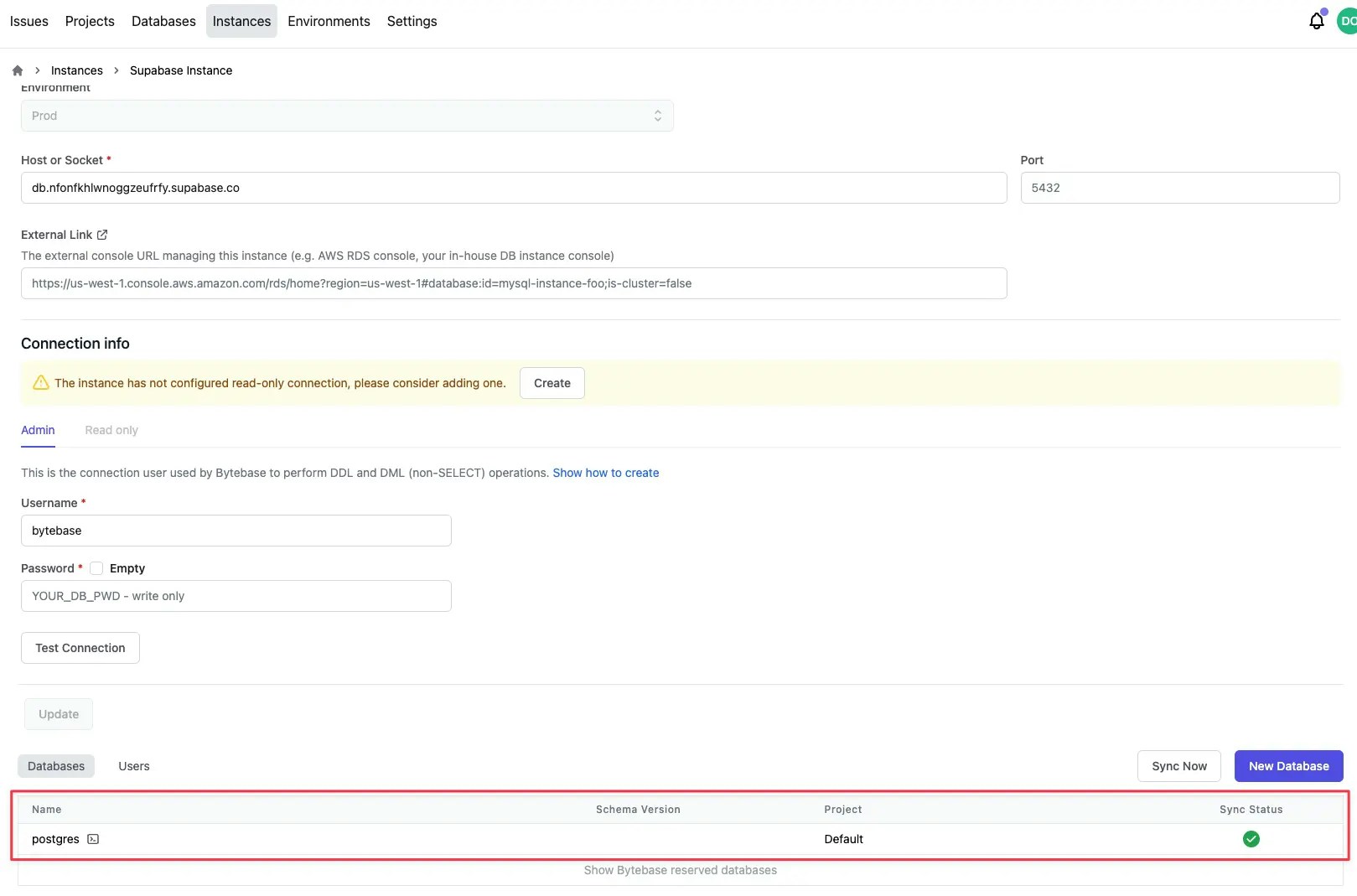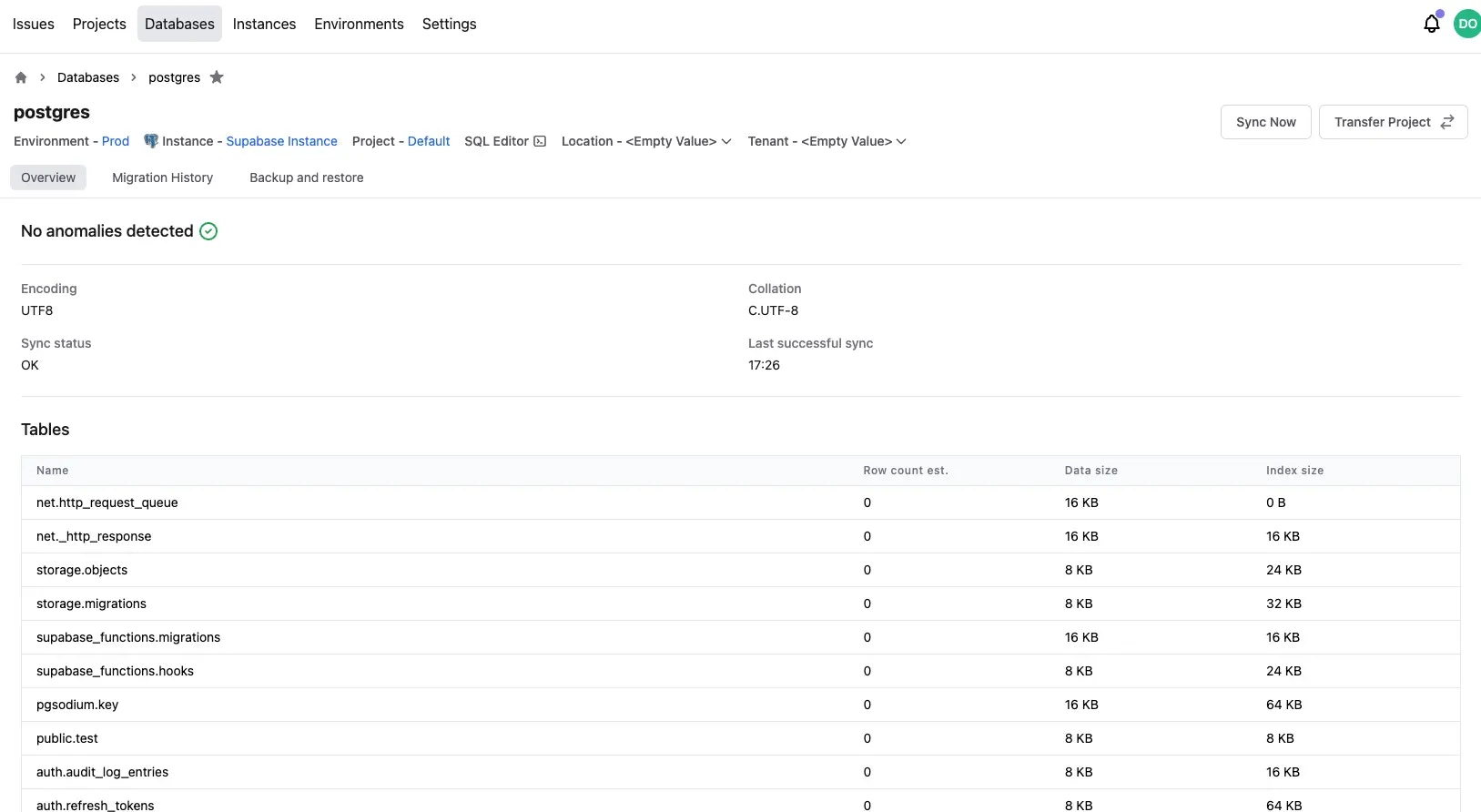Prerequisites
- You need a Supabase account (free signup).
- After signup, create a supabase project, you can start with the Free plan which already includes a full PostgreSQL instance.
Procedure
Step 1 - Visit Supabase project’s database setting
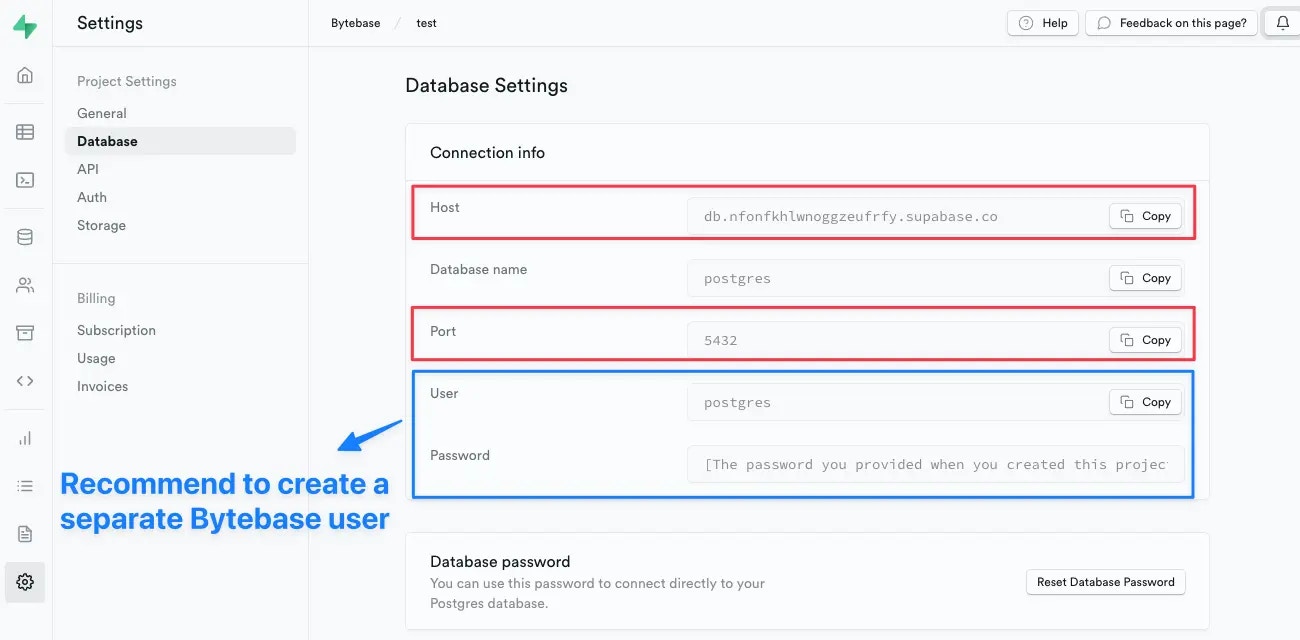
Host and Port info. For User and Password, we recommend creating a dedicated user for Bytebase instead of using the default postgres user.
Step 2 - Create a database user for Bytebase
Visit Supabase SQL Editor and create a database user and grants it SUPERUSER role. Below example creates a user named “bytebase”.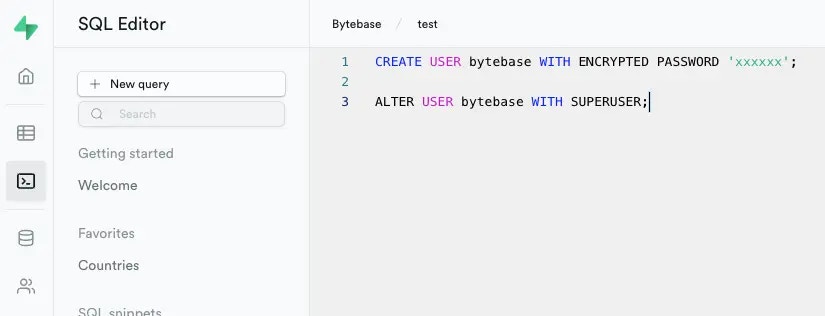
Step 3 - Add the Supabase database instance to Bytebase
ChoosePostgreSQL, and copy the Host, Port, User and Password from the last two steps to the form and click “Create”. See Add an Instance for more details.
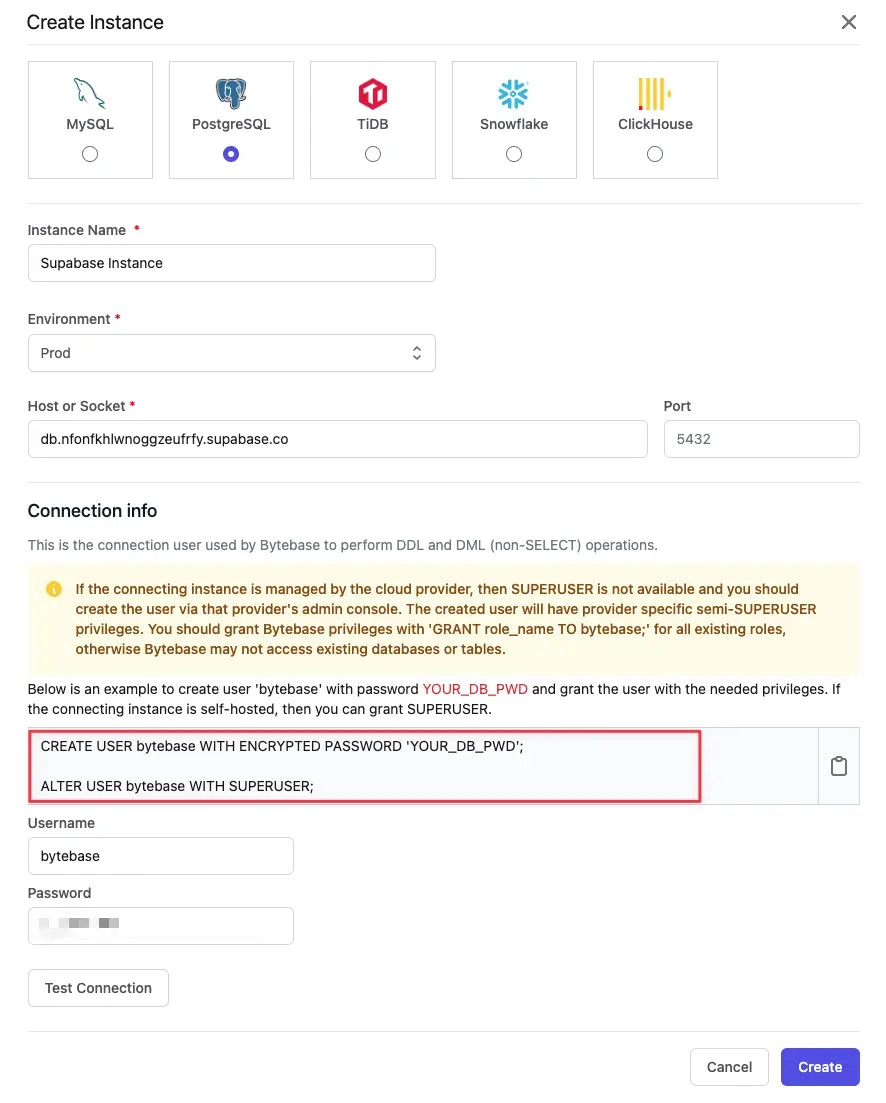
Step 4 - Check the database instance is properly imported
All databases should be sycned properly. Expect some delay if the database instance is large.