🚀 New Features
- Integrate PostgreSQL Explain Visualizer 👀.
- Support in-place backup restore for PostgreSQL.
- Support PITR to a new database for MySQL.
- Users can mark an environment as “protected”, and a shield badge 🛡️ will show up next to its name.
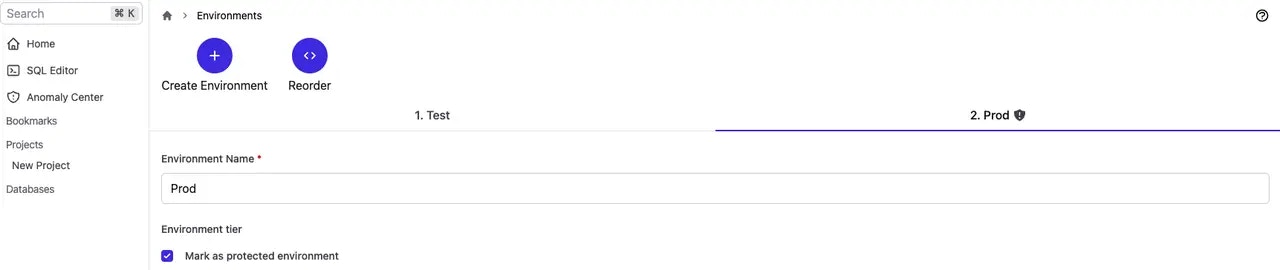
- Users can view, copy and export server-side error info on Settings > Workspace > Debug Log.
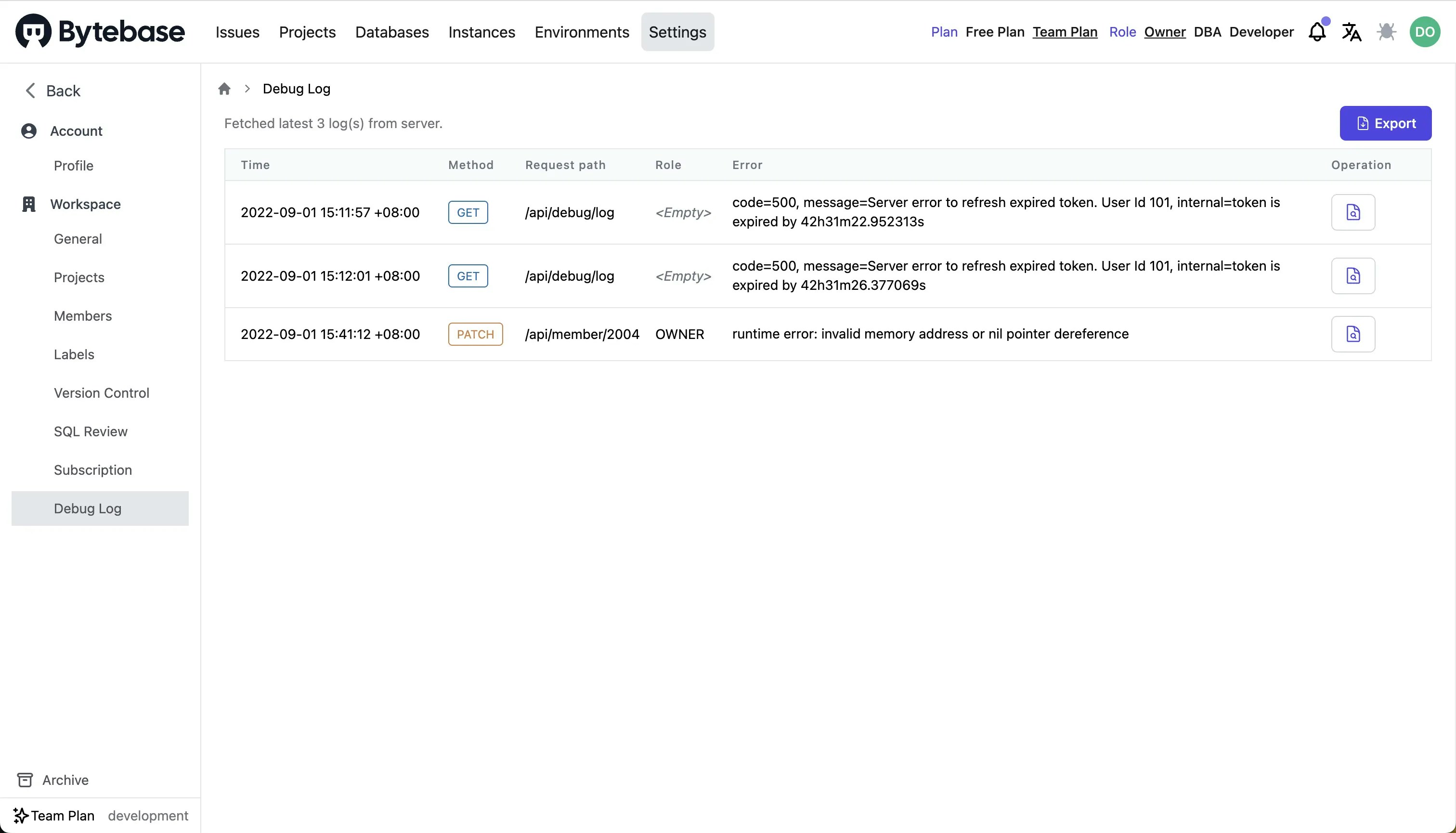
🎄 Enhancements
- Add MySQL and PostgreSQL statement type check to force the separation of ALTER SCHEMA and CHANGE DATA.
- Support single or double asterisks in VCS commit file path template
- Add database name search when transferring databases.
- Support pagination on issue overview page.
- Improve the performance of issue overview page.
- Improve the SQL editor auto-completion experience.
- Improve performance when initializing SQL editor.
- Improve the performance of syncing PostgreSQL instances.
- Add SQL Review rule: Support naming length limit (default 63 characters) for MySQL and PostgreSQL.
- Add SQL Review rule: Allow empty for the index name.
- Assign newly-created issues to a DBA or owner if possible in GitOps Workflow.
- Add option to show password on sign-in and sign-up pages.
- Prevent a workspace from removing the last active owner.
🐞 Notable bug fixes
- Fixed: backups cannot be deleted automatically in some cases.
- Fixed: GitHub integration listens for wrong branches.
- Let the migration compatibility rule consider creating the unique key after creating the table
🎠 Community
- Add SQL review source code tour https://sourcegraph.com/github.com/bytebase/bytebase/-/blob/docs/design/sql-review-source-code-tour.snb.md.
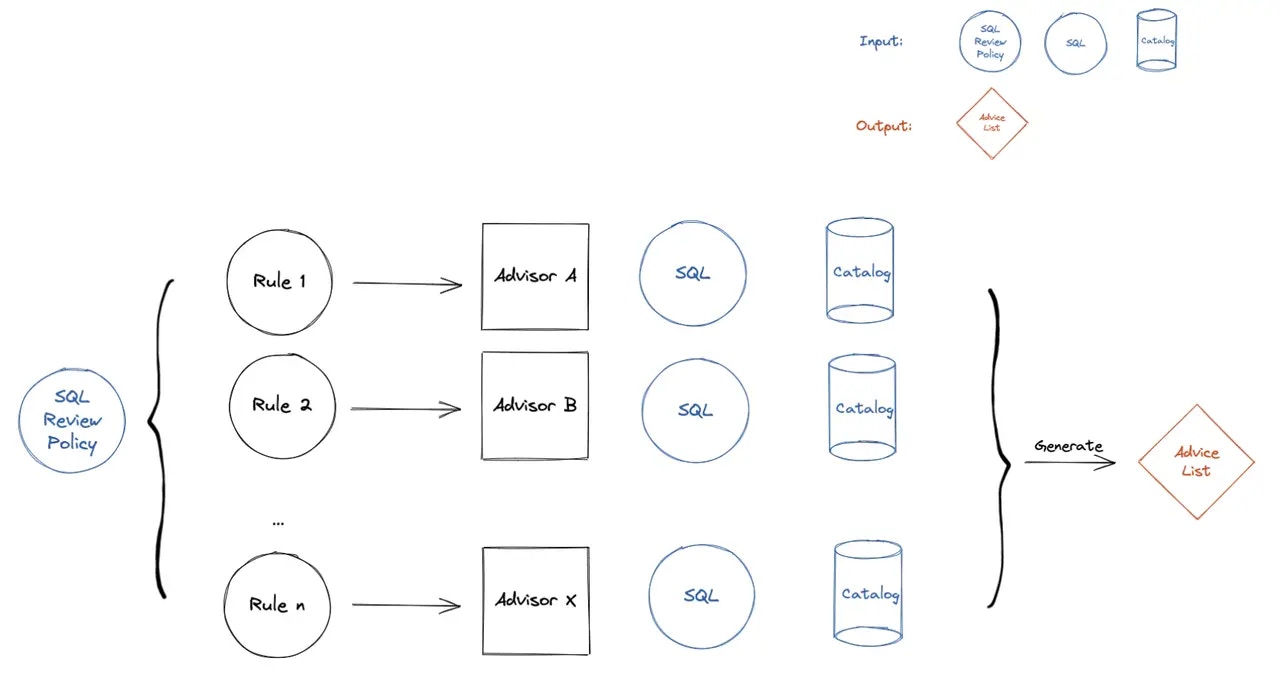
- Refresh marketing site https://www.bytebase.com.
- Thanks to @KaiNiao for opening the issue (Schema Review) Add MySQL “Not Null field must provide default value” Rule #2327

