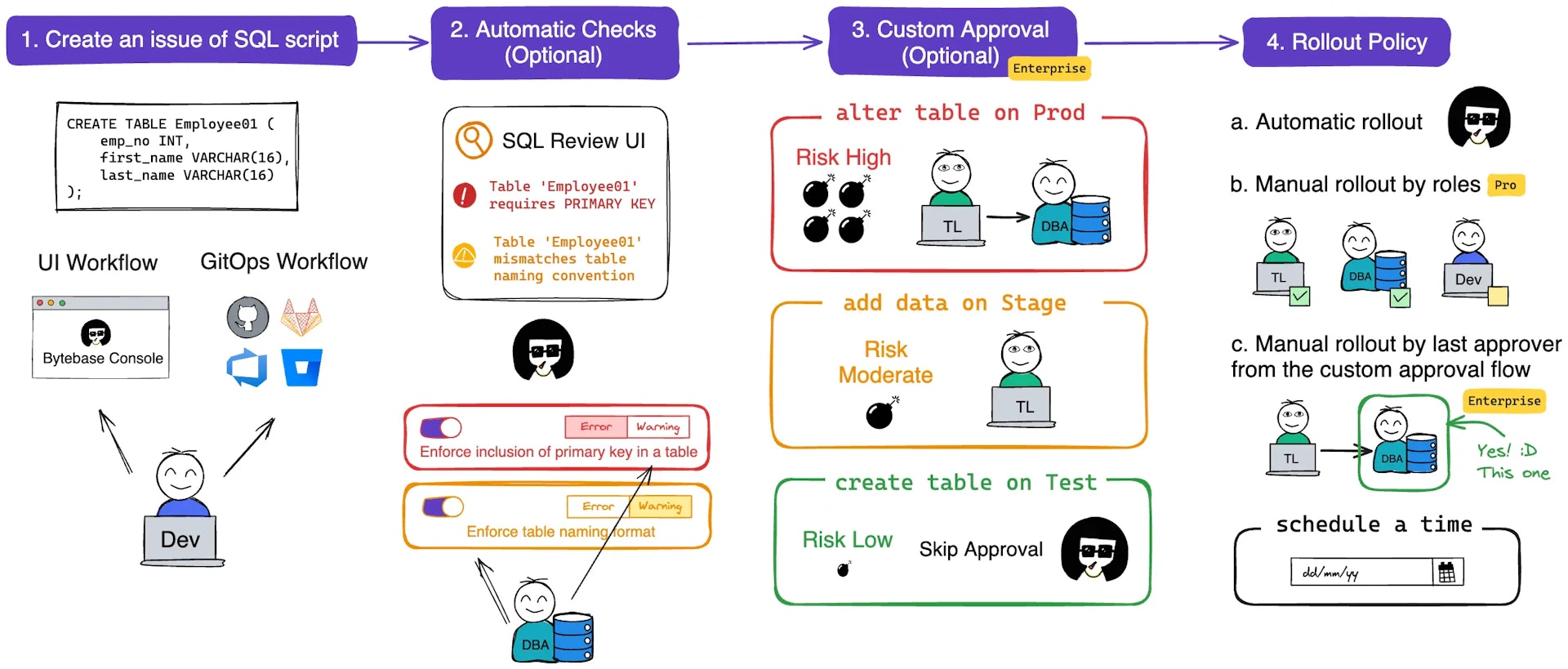Create a Plan
- Navigate to CI/CD > Plans and click + New Plan.
- Select target databases and click Confirm.
- Add your SQL statement or use Schema Editor for visual design.
Create Issue & Run SQL Review
-
Click Create and the plan will be in
Draftstatus with automatic SQL review.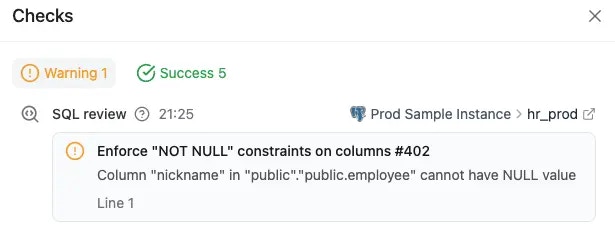
- Fix any warnings and click Ready for Review to convert the plan into an issue and await approval.
Approve (Enterprise)
- Issue awaits approval per configured rules. Approvers click Approve.
Deploy
-
Click Run to deploy manually, or configure automatic rollout in environment settings.
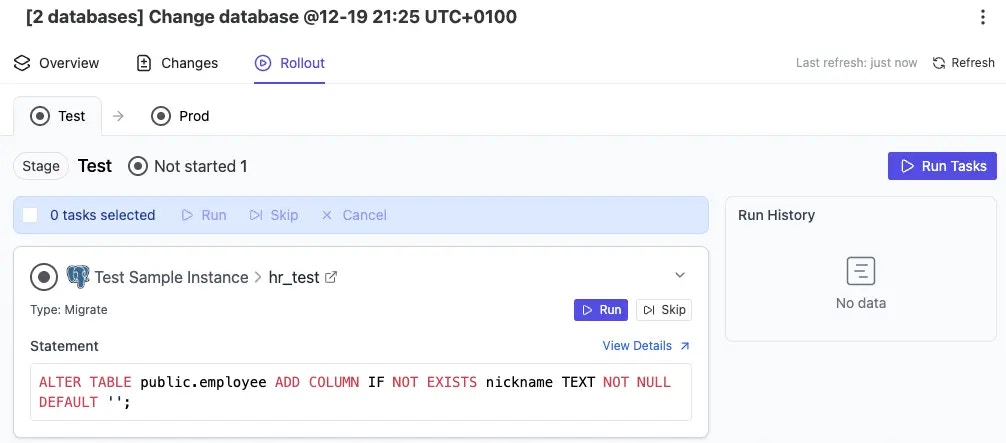
-
Issue marked
Donewhen complete.
Summary
Plan → Review → Approve → Rollout