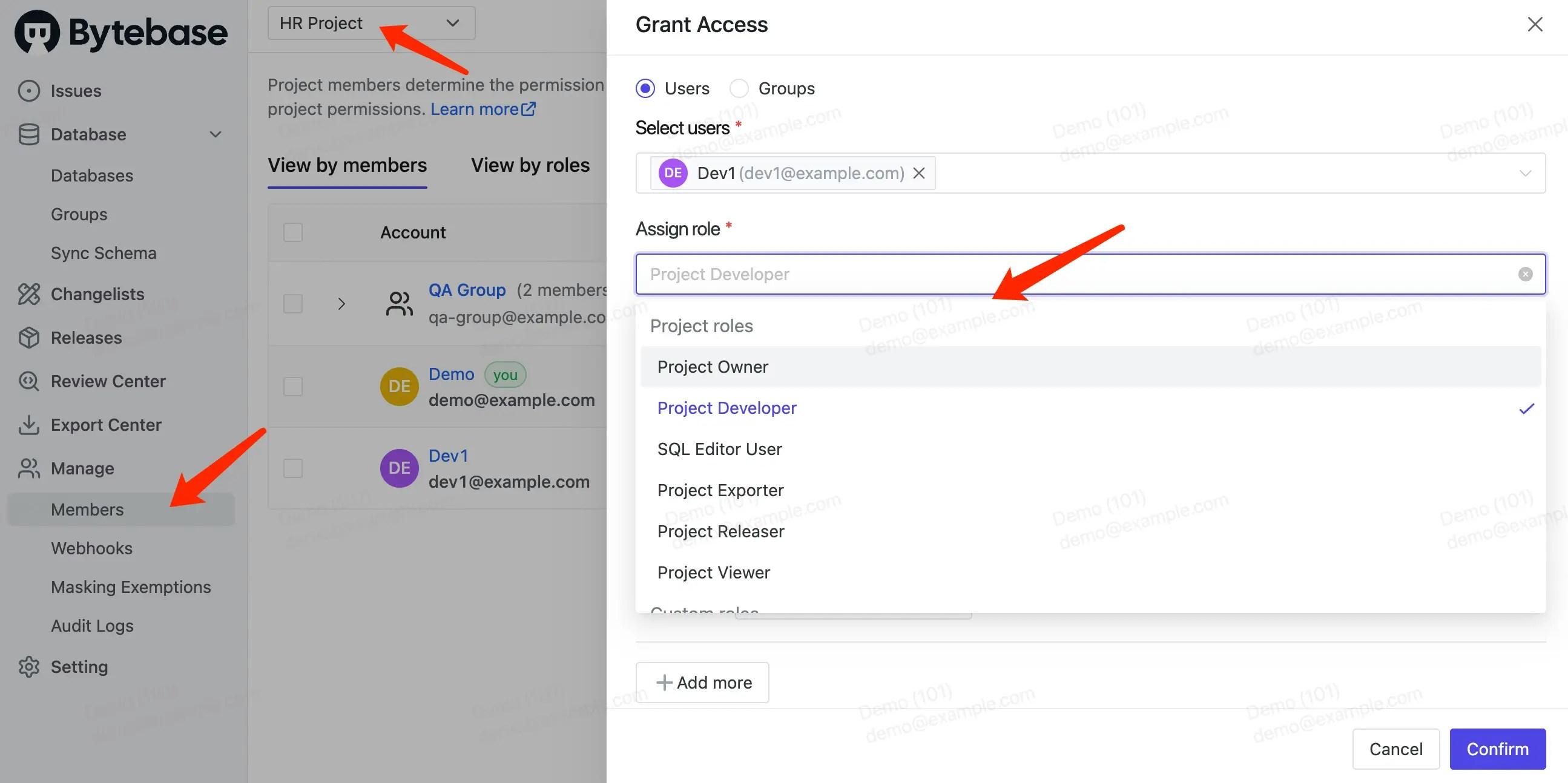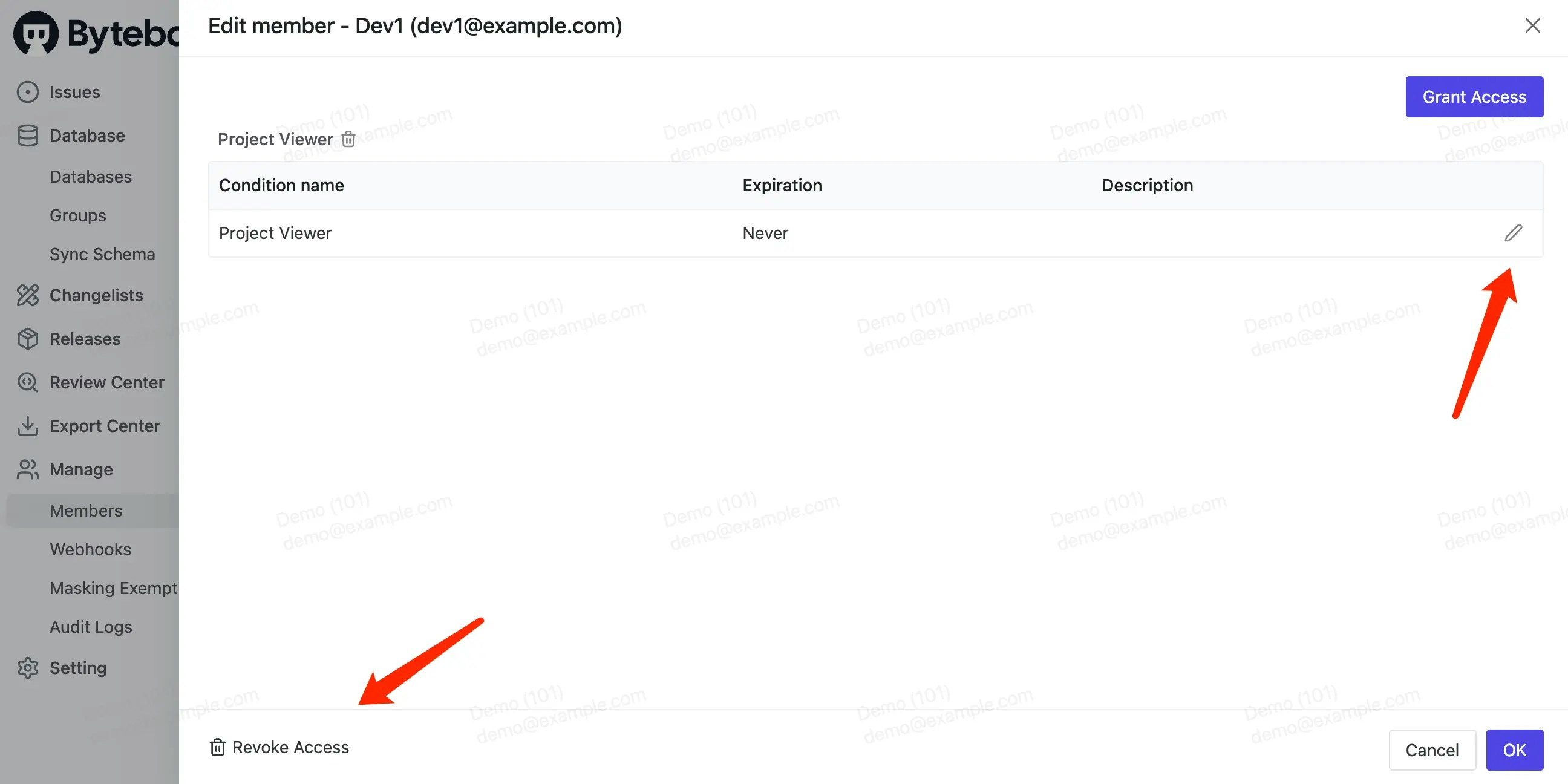Workspace Level
At workspace level, as a Workspace Admin, click IAM & Admin > Members on the left sidebar. Here you may grant existing workspace roles or project roles to a user or group. For project level roles, it will be applied to all projects in the workspace. User might have 0 project level roles, but they must have at least one workspace level role. By default, a user has Workspace Member role.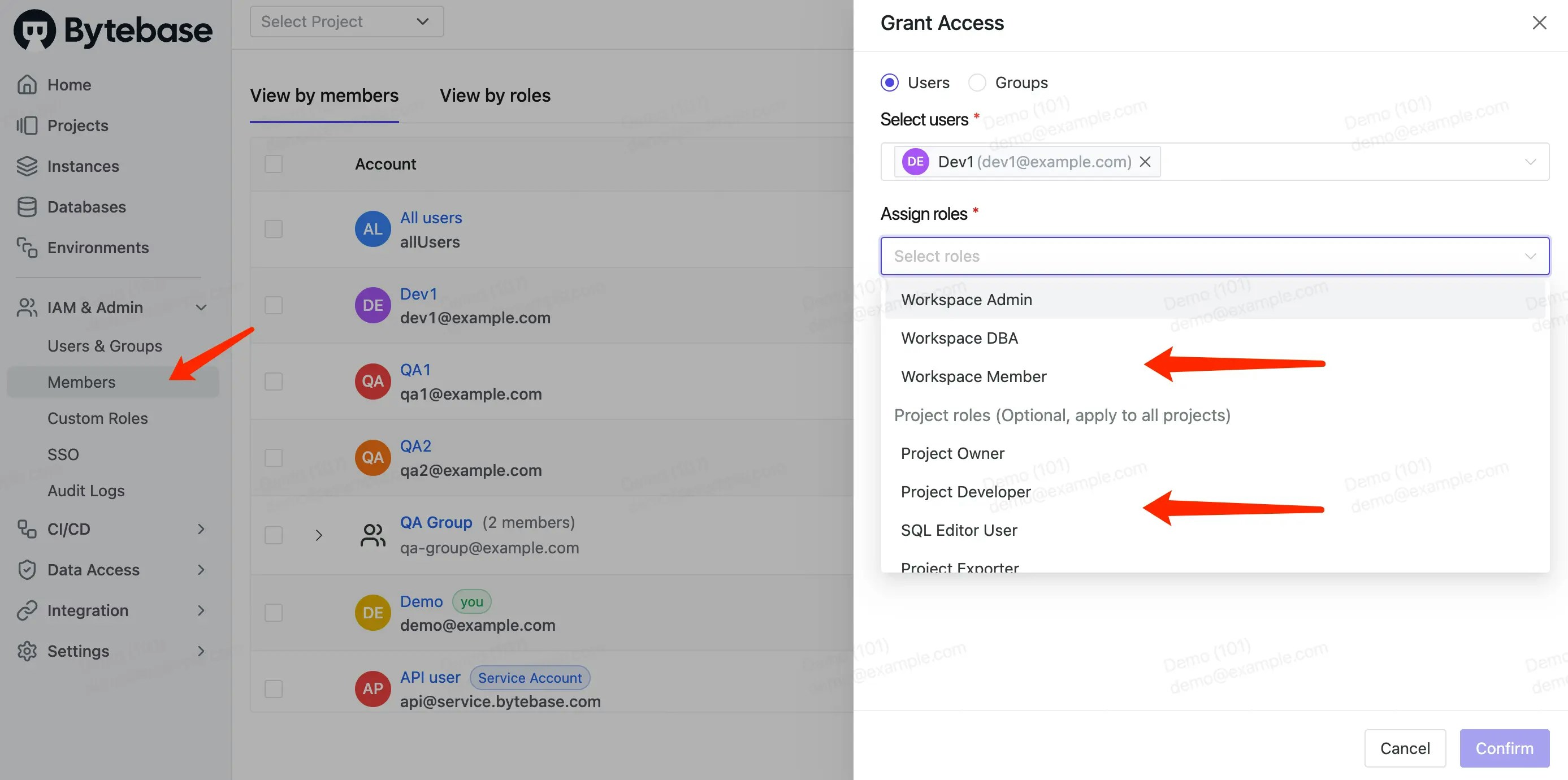
Project Level
At project level, as a Workspace Admin/Workspace DBA or Project Owner of the project, click Manage > Members on the left sidebar. Here you may grant existing project roles to a user or group.