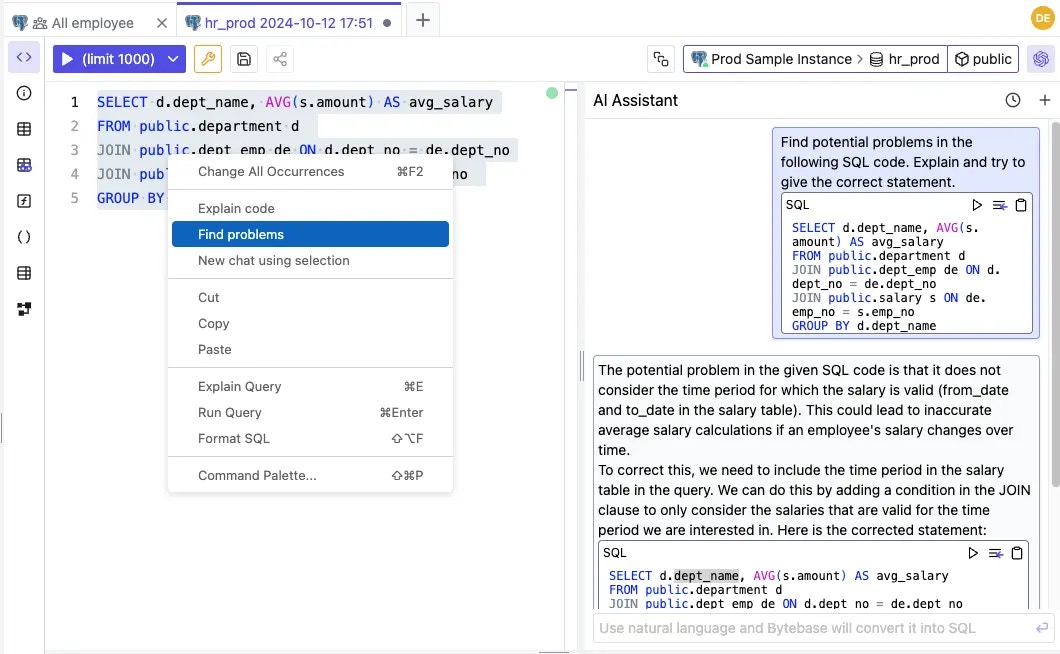Bytebase sends the following info to the configured OpenAI endpoint:
- Tables and column names of the current database schema.
Setup
Enable AI Assistant. Afterward, an OpenAI icon will appear on the SQL Editor. Clicking the icon will toggle the AI Assistant sidebar.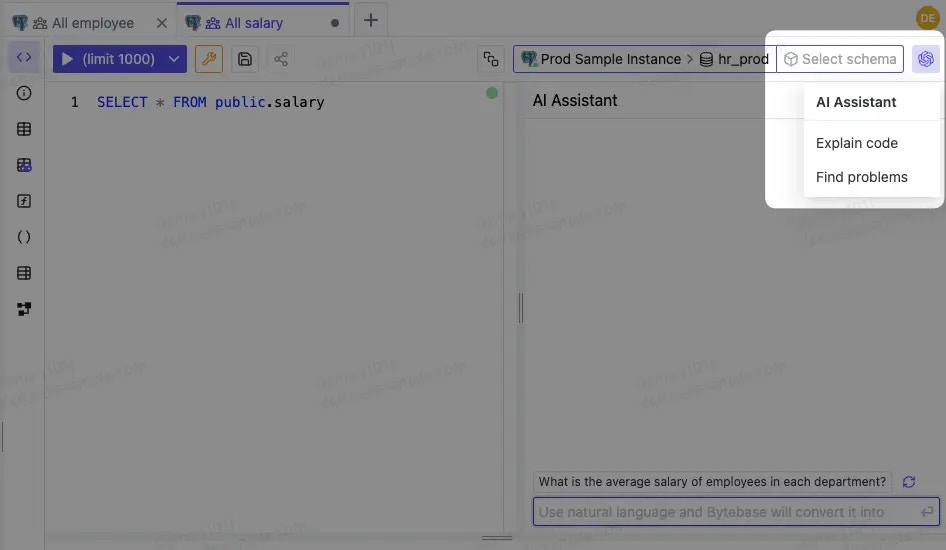
Text2SQL
Use natural language to compose SQL and execute.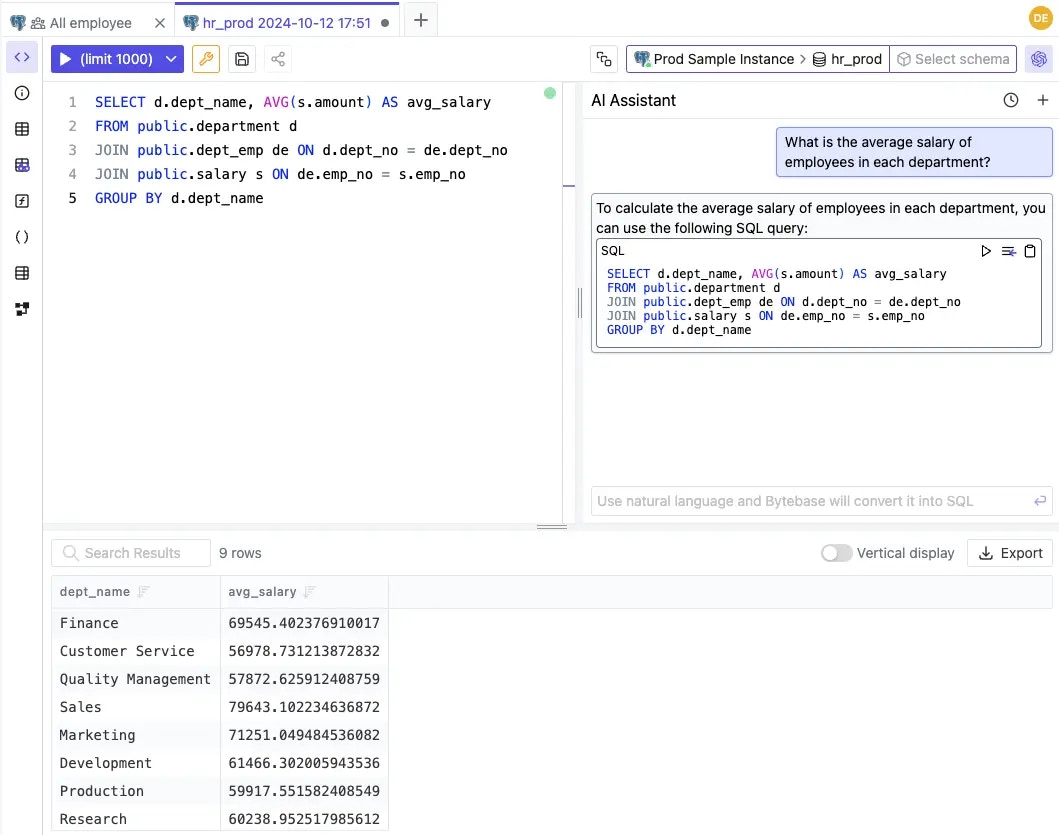
Explain SQL
For complex statements like stored procedures, you can ask AI Assistant to explain.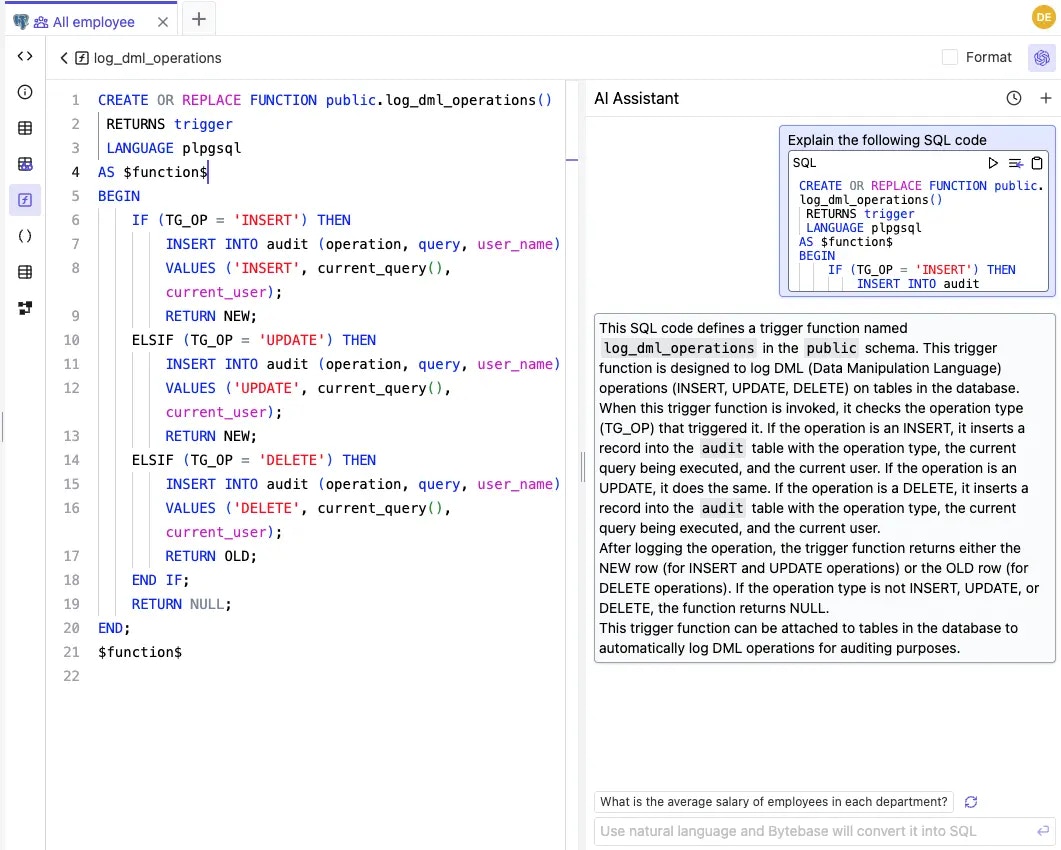
Find problem
AI Assistant can spot SQL problems.