General
Back up Data
External PostgreSQL Metadata (Recommended)
If —pg is specified, the metadata will be stored in the specified external PostgreSQL database. Below shows how to back up and restore the Bytebase metadata, let’s assume the metadata is stored inmetadb.
Back up the metadata
Restore Option 1 - Restore to the same metadb
Step 1 - Restore metadata to a temporary db
Create a new dbmetadb_new:
Step 2 - Swap the existing metadata db with the temporary db
You need to first stop Bytebase otherwise its connection to the metadata db will prevent renaming the database.Also, you can not rename the connecting database so you need to connect to the PostgreSQL instance using a different database like
postgres.metadb to metadb_old:
metadb_new to the metadb, which will serve as the new metadata db:
Step 3 - Drop the old metadata db
Restart Bytebase and verify the metadata is restored properly. Afterwards, you can drop the old database:Restore Option 2 - Restore to a different database metadb2
Step 1 - Modify the dump file
The dump file records the Bytebase metadata schema change history, and it’s database specific. So we need to change the existing record value frommetadb to metadb2 first, which means to transfer
the change history to metadb2.
Locate the migration_history table in the dump file, and for each record, find the value metadb
which corresponds to the namespace column, change each occurrence from metadb to metadb2.
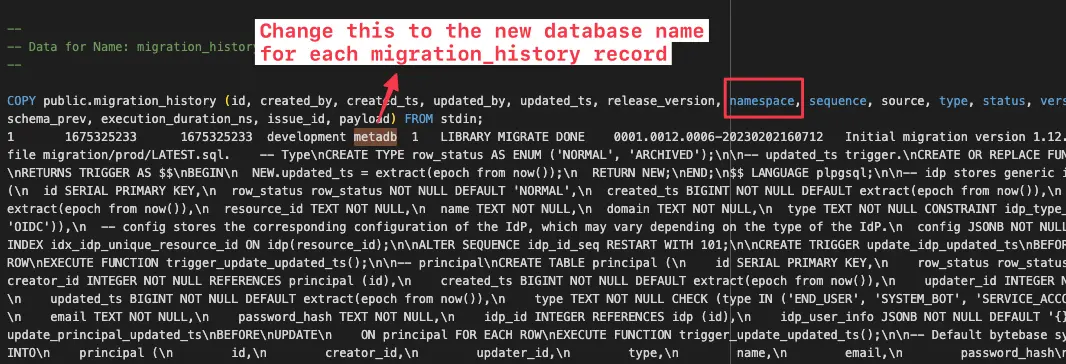
Step 2 - Restore metadata to metadb2
Create a new db metadb2:
Step 3 - Drop the old metadata db
Restart Bytebase and verify the metadata is restored properly. Afterwards, you can drop the old database:Embedded PostgreSQL Metadata
If External PostgreSQL is not configured, then Bytebase will store the metadata under the —data directory. You can back up the--data directory or the pgdata subfolder.
You should periodically back up the entire —data directory if any data is stored there.If Bytebase is running and not in the readonly mode, and you want to take the backup, then the underlying data volume must support snapshot feature where the entire directory can take a snapshot at the same time, otherwise it may produce a corrupted backup bundle.

