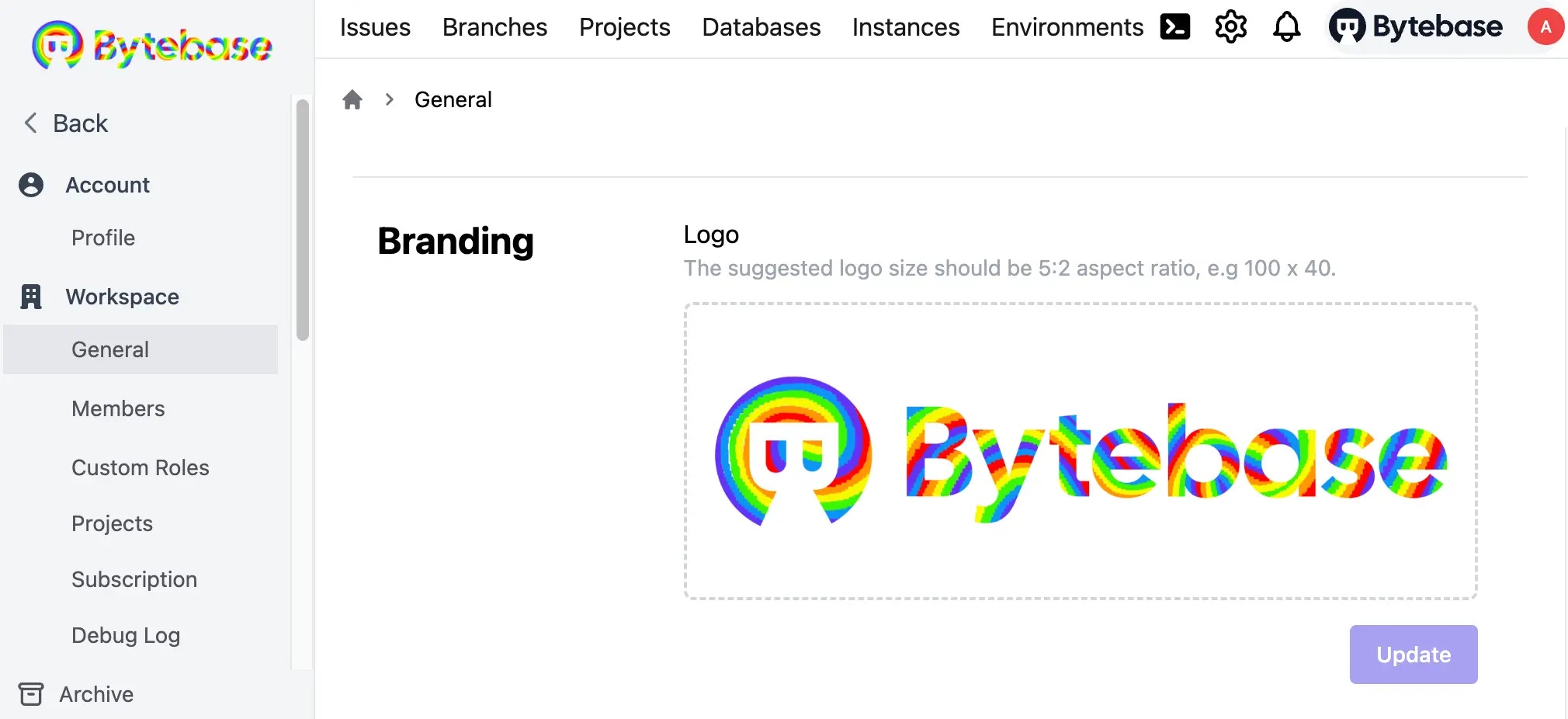Prerequisites
- Workspace Admin or Workspace DBA role
Procedure
- Click Settings on the top bar.
- Click General under Workspace, and scoll down till the Branding section is displayed.
- Upload or drag your logo file to the Logo area according to the requirement on the screen.
- Click Update, your logo will be uploaded and displayed on the top left.