Bytebase sends the database schema to OpenAI or your configured endpoint. Bytebase does not send the table data.
You can check the relevant code.
Enable AI Assistant
Go to Bytebase console, click Settings > General. Scroll down to AI Assistant.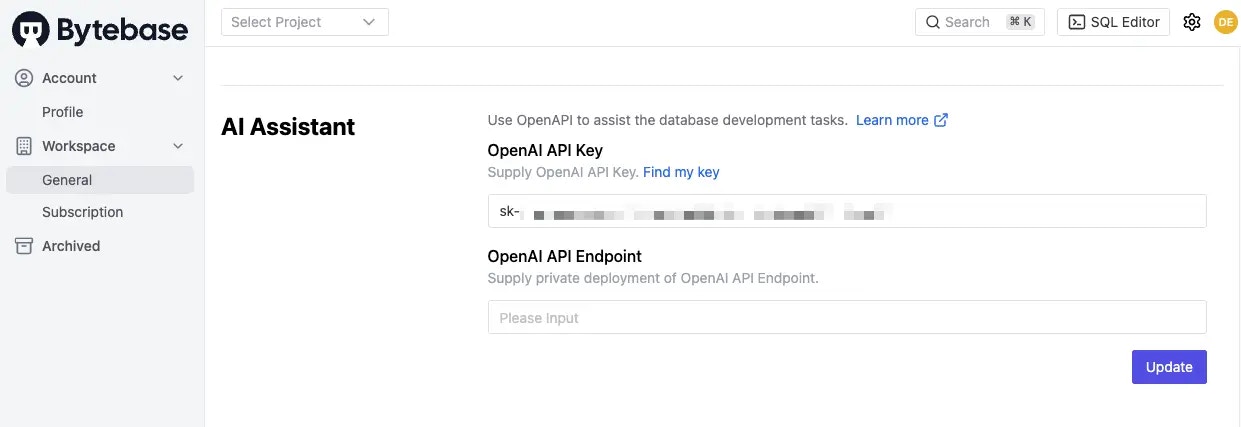
- OpenAI API Key. The Open API key you obtained here.
- OpenAI API Endpoint. If you use an OpenAPI compatible service or access OpenAPI via a proxy, you can optionally specify the custom endpoint.

