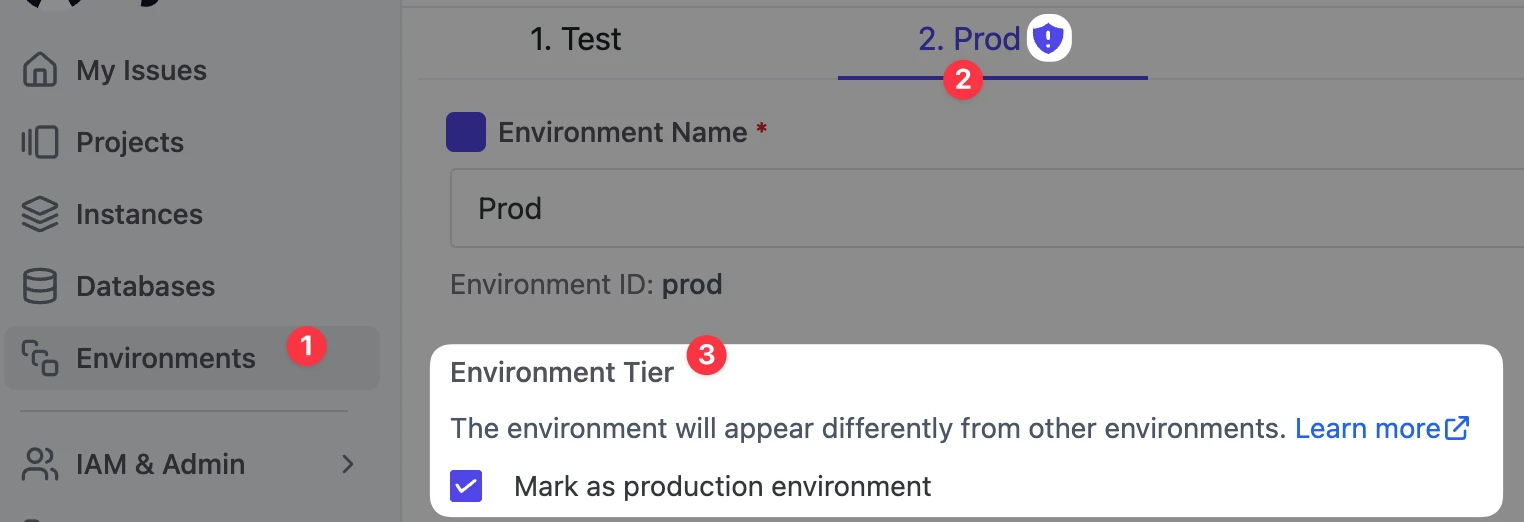General
Environment Policy
Statement execution mode
Even if you havesql.dml and sql.ddl database permissions, you can only run read-only statements such as SELECT in SQL Editor by default. If you attempt to run mutation DML or DDL, it will prompt you to submit an issue.
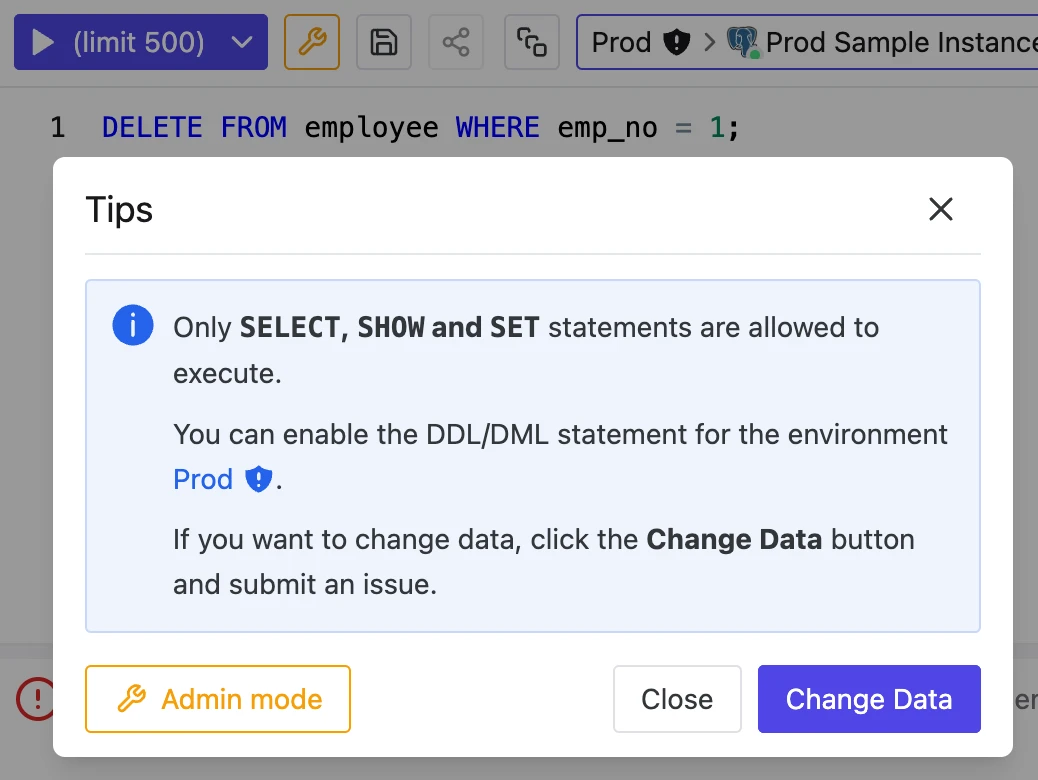 If you want to run those statements directly in SQL Editor, you need to turn on the statement execution setting.
If you want to run those statements directly in SQL Editor, you need to turn on the statement execution setting.
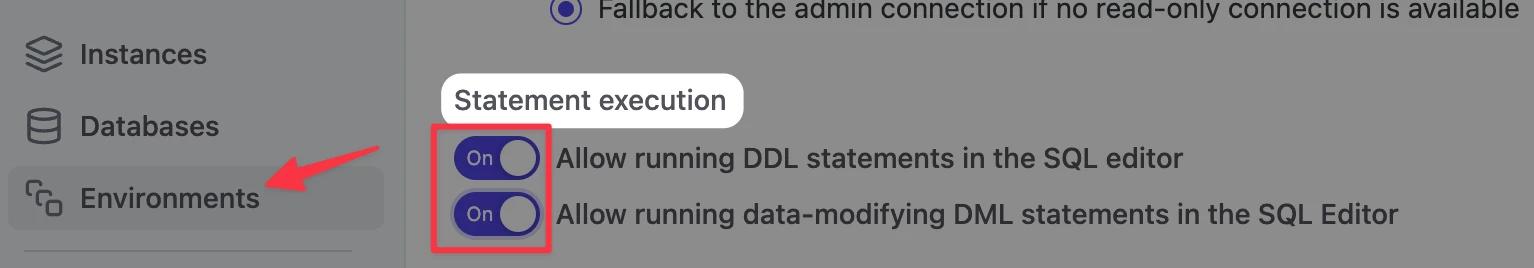
Environment tier
Environment color
You can configure any color for an environment either by inputting in HEX tab or choosing one in the palette.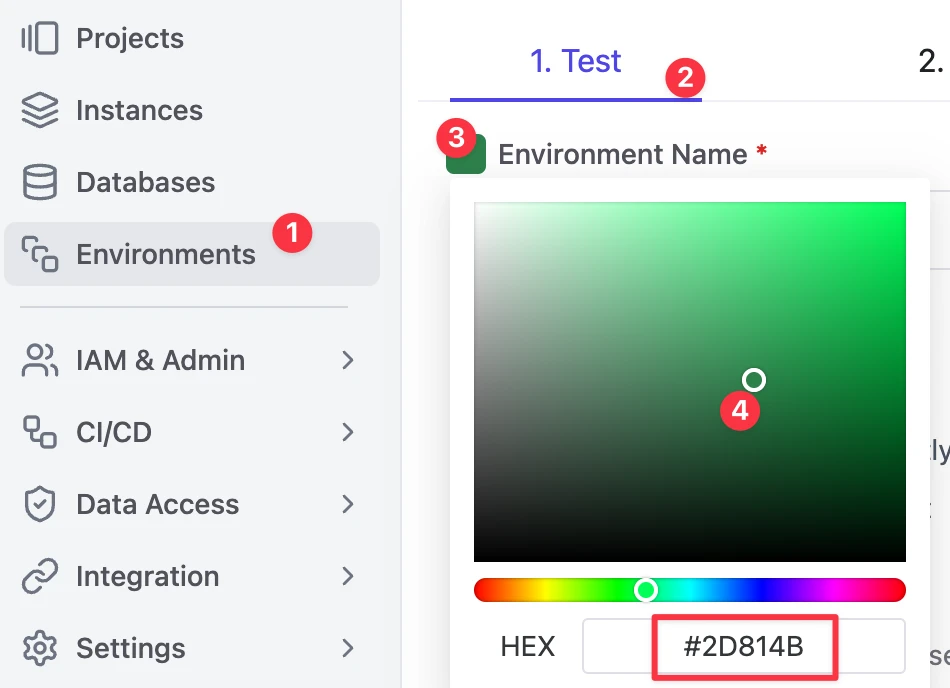 SQL Editor then displays the configured color tab.
SQL Editor then displays the configured color tab.

Production indicator
Once you mark an environment as a production environment, Bytebase will attach a shield icon 🛡️ besides the environment name.