Rollout
Rollout Policy
Tutorial: Deploy Schema Change with Rollout Policy
While you can not self-approve your own created issue, once
the issue is approved by the others, you can deploy your own issue if qualified.
Workspace Admin or DBA can configure the Rollout policy for a particular environment from the Environment detail page:
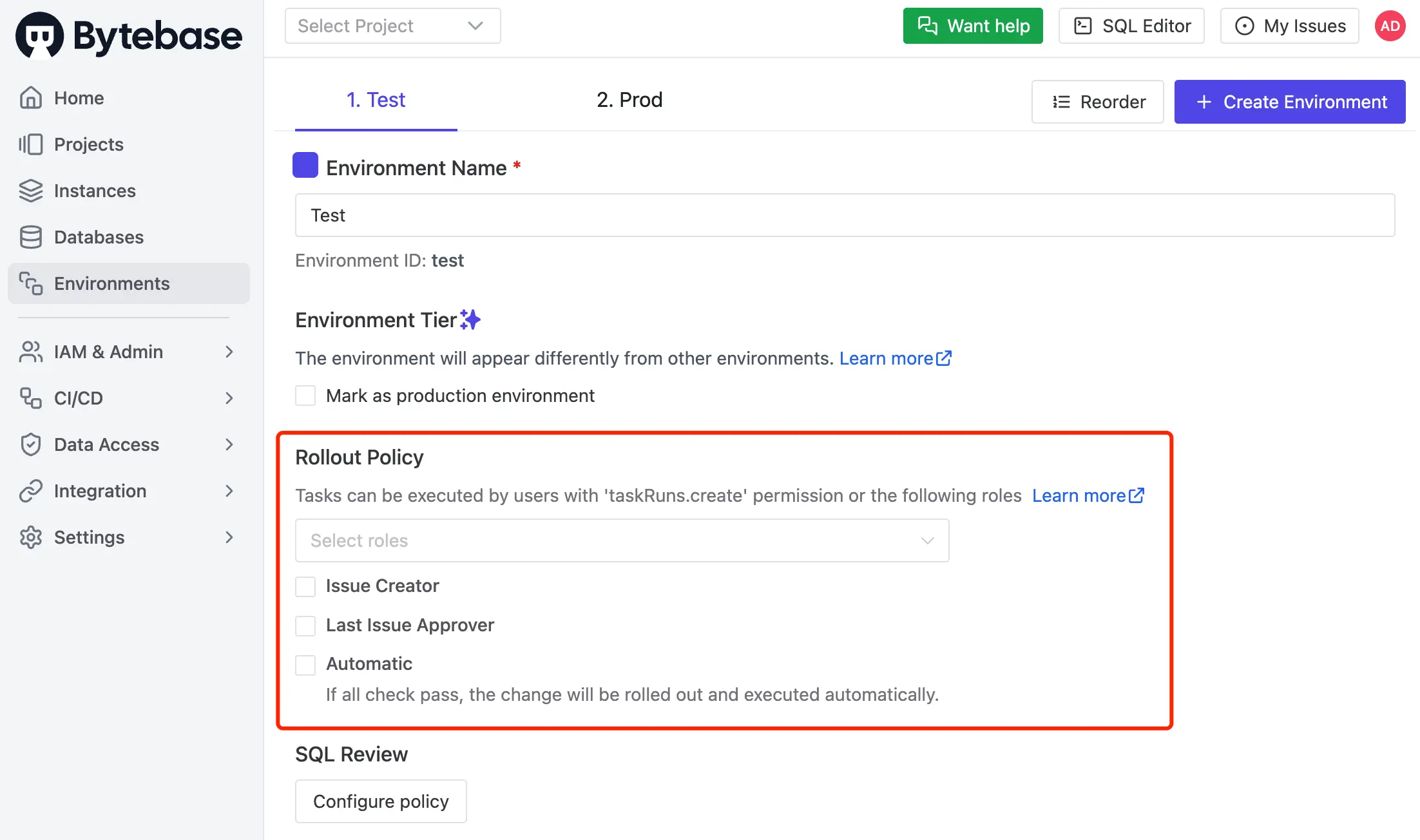 This setting will affect projects using either UI workflow or GitOps workflow. The rollout policy determines who will rollout the database changes.
This setting will affect projects using either UI workflow or GitOps workflow. The rollout policy determines who will rollout the database changes.
Automatic rollout
Ifautomatic option is checked, Bytebase will deploy the change automatically if all check have passed. Unpassed checks will block the automatic rollout and require manual intervention:

