Best Practices
Role Responsibilities
Developers/Issue Creators:- Create issues with migration scripts but do not handle rollouts directly
- If timing requirements exist, specify them in one or more of these locations:
- Issue title (e.g., “DB Migration - Deploy during maintenance window”)
- Issue description with detailed timing constraints
- Labels (e.g.,
rollout:night,rollout:maintenance-window) - Comments explaining why specific timing is needed
- Review rollout timing requirements provided by issue creators
- Determine the actual rollout schedule based on:
- Business impact assessment
- System maintenance windows
- Traffic patterns and downtime considerations
- Dependencies on other deployments
- Execute the scheduled rollout at the determined time
Scheduling a Rollout
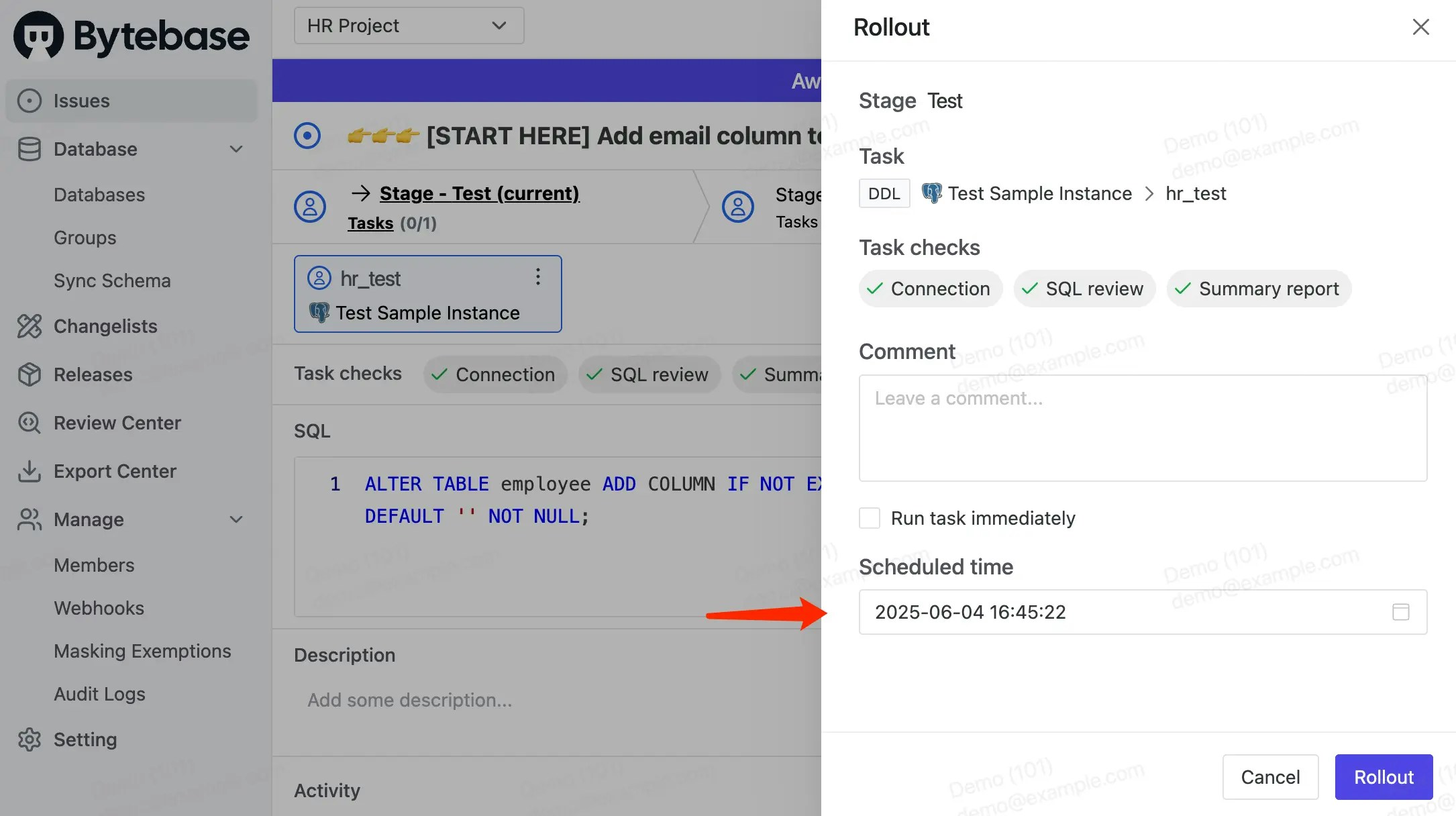
- Block on errors only: You can proceed if there are only warnings
- Block on errors and warnings: You must resolve all errors and warnings before scheduling
- Allow rollout regardless: You can proceed even with errors or warnings
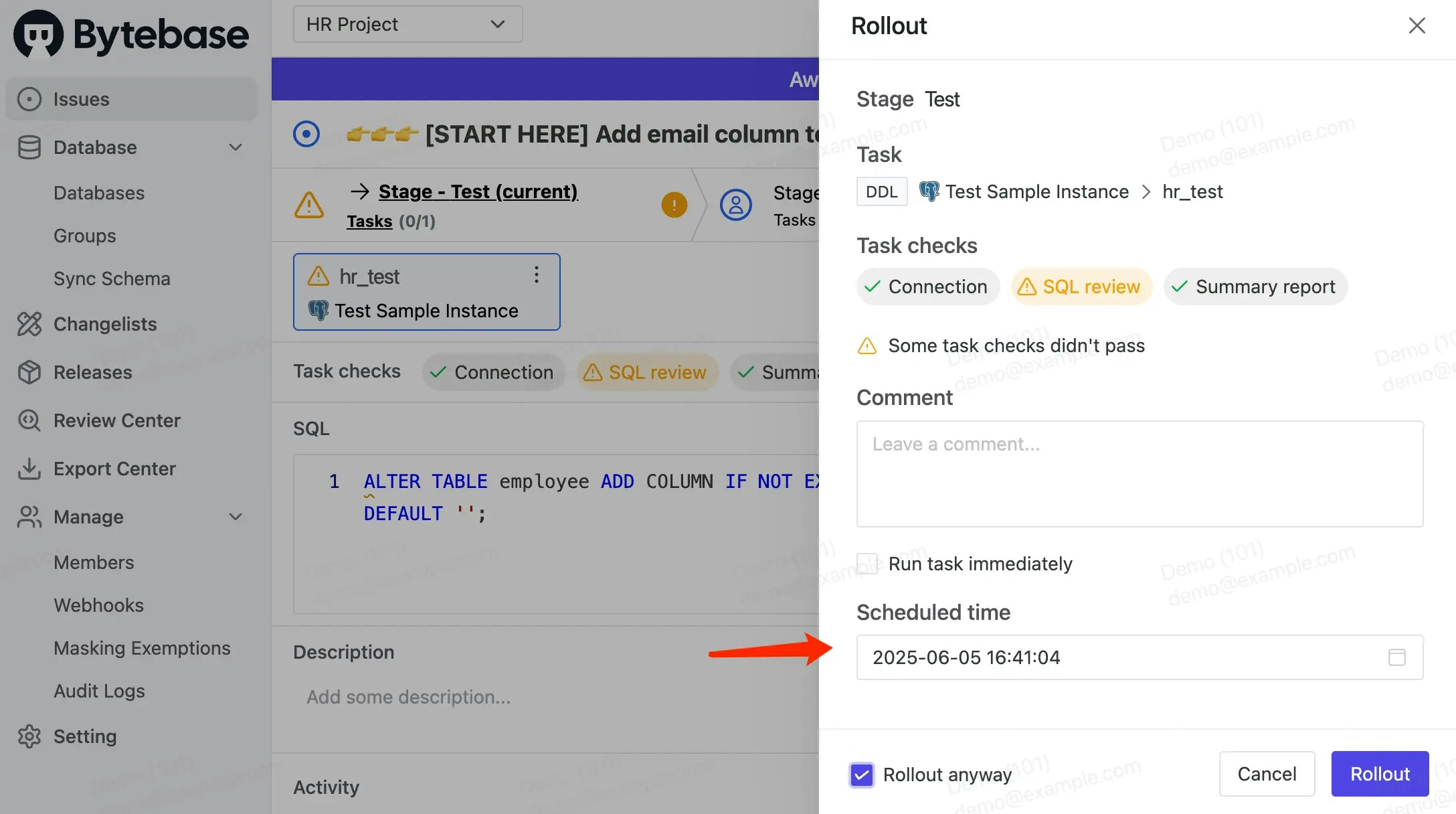
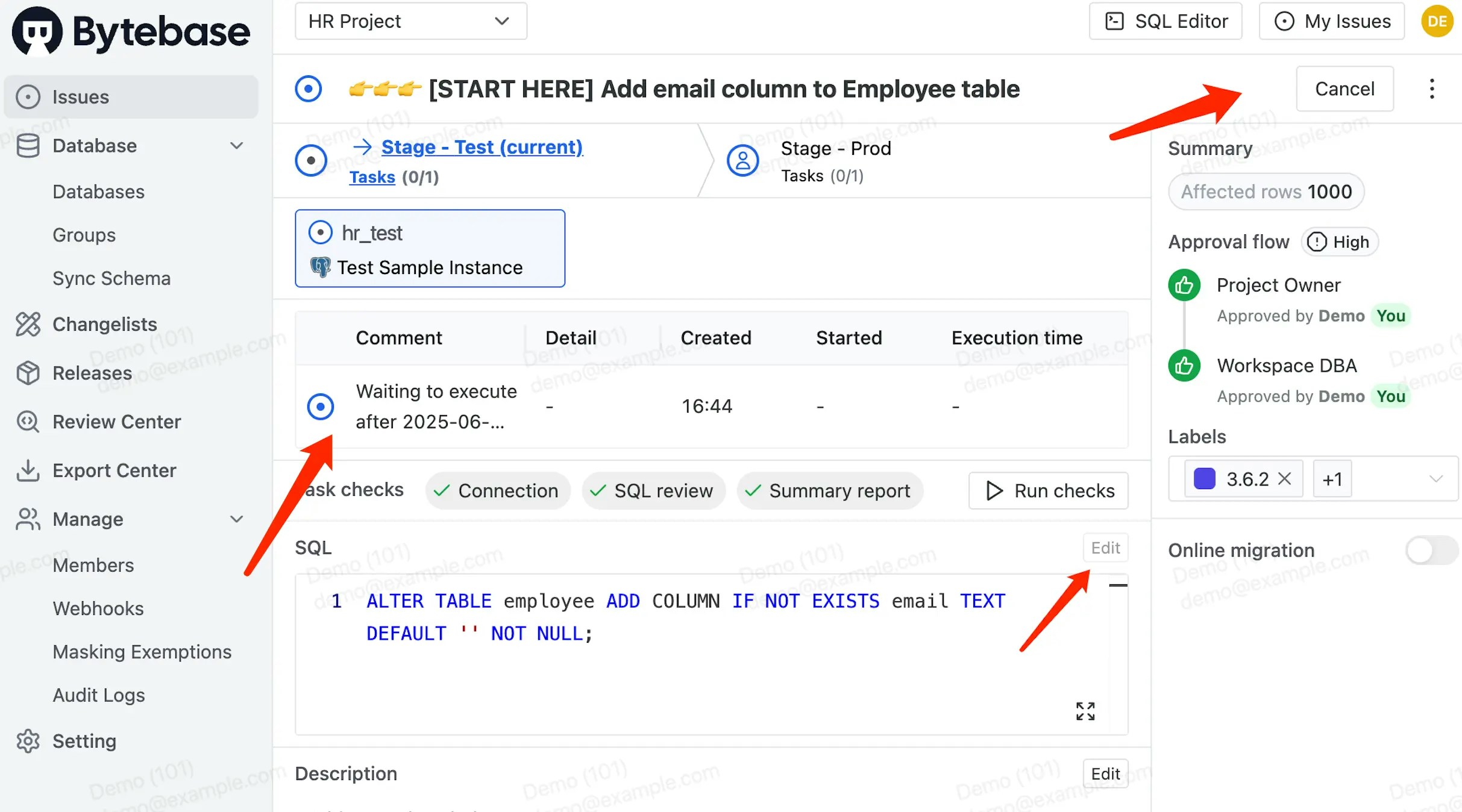
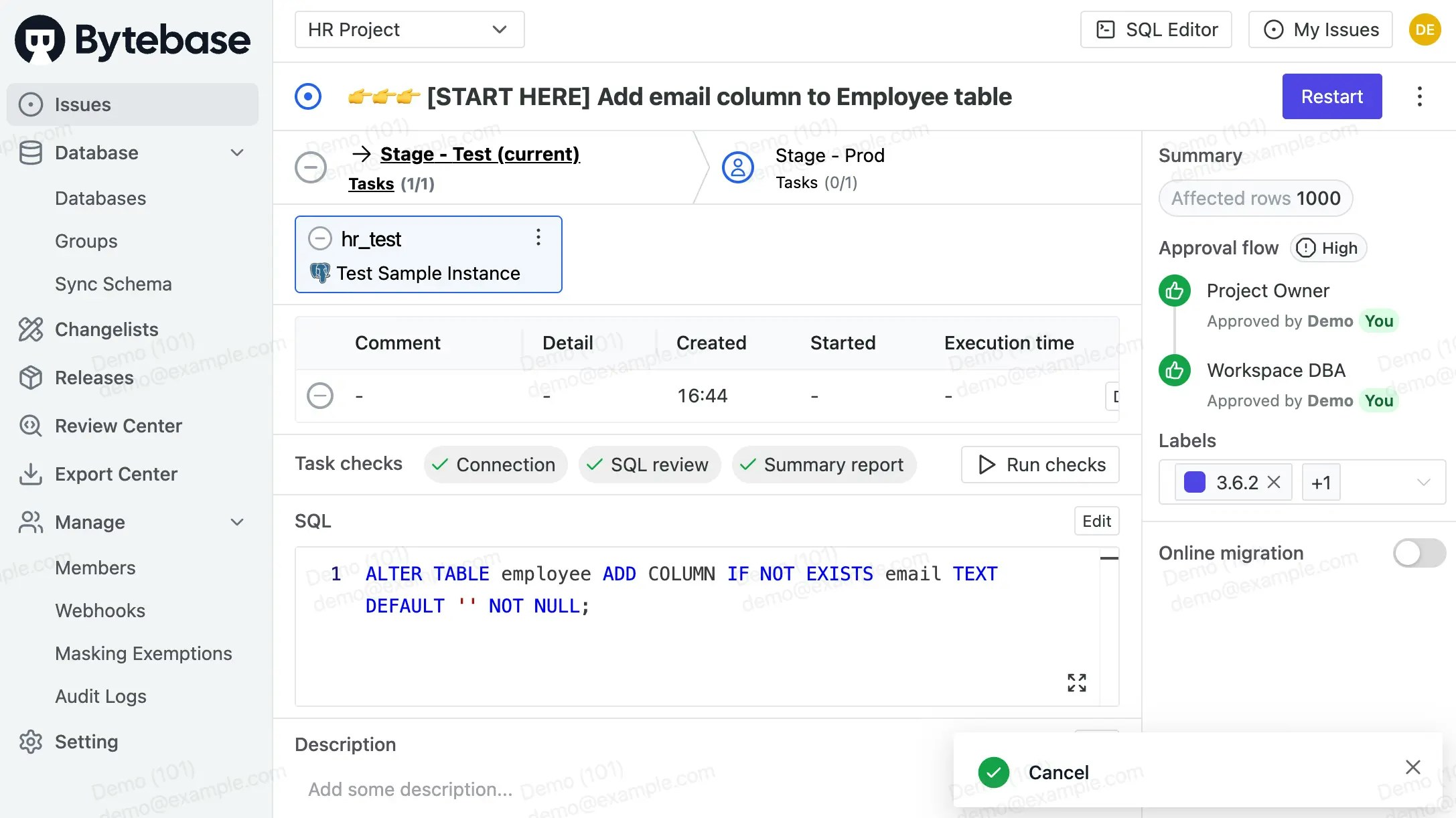
Workflow Summary
-
Issue Creation:
- Developer creates issue with complete migration script
- Optionally specifies timing requirements in title, description, or labels
- If timing is critical, provides justification for specific timing needs (e.g., maintenance window, low traffic period)
-
Review & Approval:
- Approver reviews the migration script for correctness and safety
- Validates timing constraints and business impact
- Approves the issue once technical and timing requirements are satisfied
-
Task Execution:
- By default, executes task immediately upon action
- Releaser can choose to schedule the task for a specific time based on:
- Issue creator’s timing requirements
- Operational constraints (maintenance windows, traffic patterns)
- Business impact considerations

