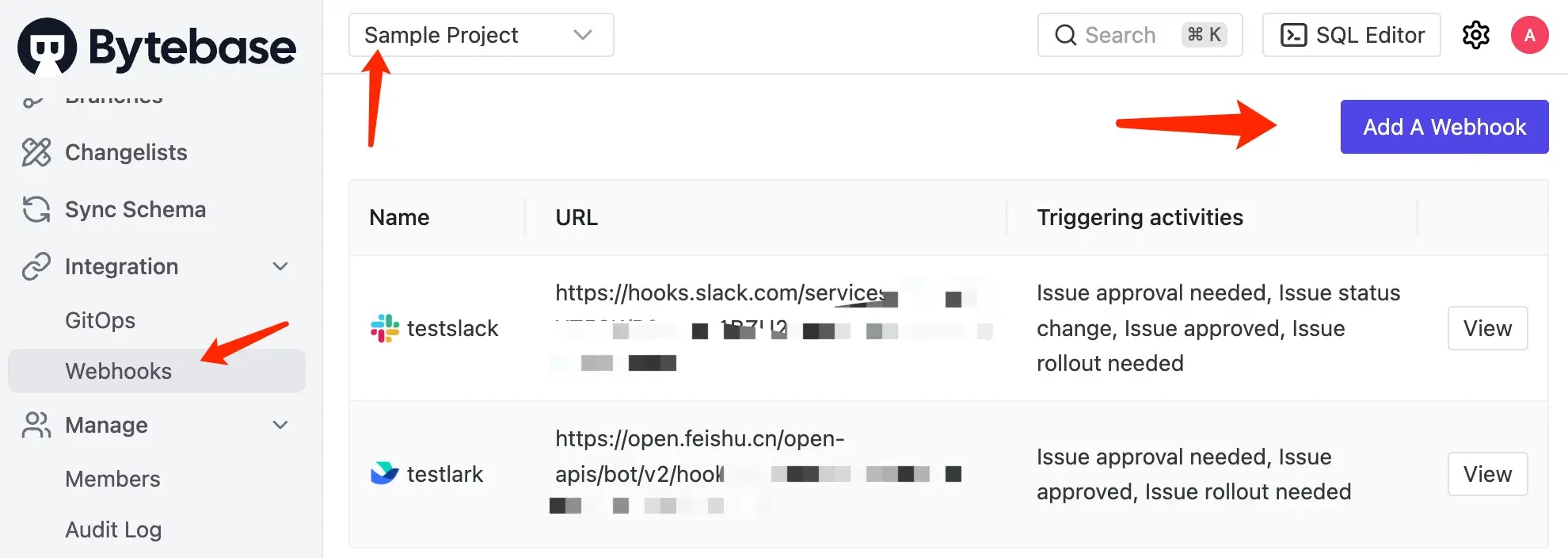
Supported events
Issue created- Post message when a new issue has been created.Issue approval requested- Post message when an approval request has been made.Issue sent back- Post message when an issue has been sent back by an approver.Pipeline failed- Post message when a pipeline has failed.Pipeline completed- Post message when a pipeline has completed successfully.
Direct message
With
Direct Message enabled, Bytebase delivers messages to matched users; if none match, it falls back to the configured webhook.- enabled the
Enable direct messagesoption to enable this feature. - configured the
IMintegration to send messages to related users.
Issue approval requested
Supported webhook endpoints
Slack
Official guideConfigure sending direct messages to related users
- Go to https://api.slack.com/apps.
- Click Create New App.
- Choose From an app manifest.
- Pick your workspace to develop the app and click Next.
-
Replace the existing JSON with this manifest content and click Next.
- Click Create.
- Click Install to Workspace and click Allow.
- Go to Features > OAuth & Permissions and copy the Bot User OAuth Token.
- Go back to Bytebase and paste the Bot User OAuth Token to the Token field under Integration > IM.
- Go to Integration > Webhooks in a project, add a webhook, check all the events you want to send direct messages, and click Create.
Discord
Official guideMicrosoft Teams
Official guideMicrosoft has retired Office 365 Connectors in Teams. Use Power Automate Workflows to create incoming webhooks instead.
- In Microsoft Teams, select More options (⋯) next to the channel you want to post to, then select Workflows.
- Choose Post to a channel when a webhook request is received.
- Authenticate with your account and select the Team and Channel, then click Add workflow.
- Copy the generated webhook URL (it looks like
https://xxx.environment.api.powerplatform.com:443/powerautomate/automations/direct/workflows/...). - Go to Bytebase Integration > Webhooks in a project, paste the URL and create the webhook.
Configure sending direct messages to related users
Option 1: Chat Webhook via Power Automate
You can use the Post to a chat when a webhook request is received workflow template to send alerts to a chat via the Flow bot.This template may not be available depending on your organization type, tenant configuration, or admin policies. Contact your IT admin if you don’t see it. For a universally available approach, use Option 2.
- In Microsoft Teams, select More options (⋯) next to a chat, then select Workflows.
- Choose Post to a chat when a webhook request is received. If the template is not listed, you can build the flow manually in Power Automate using the When a Teams webhook request is received trigger and the Post card in a chat or channel action.
- Authenticate with your account and select the chat, then click Add workflow.
- Copy the generated webhook URL.
- Go to Bytebase Integration > Webhooks in a project, paste the URL and create the webhook.
Option 2: Azure AD Bot Framework (recommended)
Register an Azure AD application with Bot Framework capabilities. This allows Bytebase to send 1:1 direct messages to any user matched by email without per-user workflow setup.- Go to Azure Portal and navigate to Microsoft Entra ID > App registrations.
- Click New registration, give it a name (e.g., “Bytebase Bot”), and register.
- Note the Application (client) ID and Directory (tenant) ID.
- Go to Certificates & secrets, click New client secret, and copy the Secret value.
- Go to Bot Framework Registration or use the Azure Bot resource in Azure Portal to register a bot using the same Application ID.
- In the bot’s Channels settings, enable the Microsoft Teams channel.
- Grant the following Microsoft Graph API application permissions to the app:
User.Read.All— to look up users by emailTeamsAppInstallation.ReadWriteForUser.All— to install the app for usersChat.CreateandChat.ReadWrite.All— to get chat IDs for direct messaging
- Click Grant admin consent for the permissions.
- Go back to Bytebase and fill Tenant ID, Client ID, and Client Secret fields under Integration > IM.
- Go to Integration > Webhooks in a project, add a webhook, check the events you want to send direct messages for, enable Direct Messages, and click Create.
DingTalk
Official guideConfigure sending direct messages to related users
- Go to https://open-dev.dingtalk.com/.
- Select Application Development, click Create Application.
- Select Credentials and Basic Information on the left sidebar. Obtain the Client ID and Client Secret.
- Select Permission Management, grant the following permissions:
qyapi_get_member_by_mobileqyapi_robot_sendmsg
- Select Add Application Capability, add the Robot capability. Configure the robot, and for Message receiving mode select
Stream mode. In “Robot Configuration”, click Copy RobotCode to obtain the Robot Code. Publish the robot. - Select Version Management and Release. Click Create New Version. Fill in the relevant information, then Save and Directly Publish.
- Go back to Bytebase and fill Client ID, Client Secret and Robot Code fields under Integration > IM.
- Go to Integration > Webhooks in a project, add a webhook, check all the events you want to send direct messages, and click Create.
DingTalk allows to specify a list of keywords in the security setting to protect webhook endpoint. You can add “Bytebase” to that keyword list.
Feishu (Lark)
Official guideFeishu (Lark) allows to specify a list of keywords in the security setting to protect webhook endpoint. You can add “Bytebase” to that keyword list.
Configure sending direct notifications to related users
- Go to https://open.feishu.cn/app.
- Click Create Custom App, fill the form and click Create.
- Click Add Features on the left sidebar, add the Bot feature.
- Click Permissions & Scopes on the left sidebar, find and add the following permissions:
contact:user.id:readonlyim:message:send_as_bot
- Click Create Version.
- Configure availability.
- Go back to Bytebase and fill App Id and App Secret fields under Integration > IM.
- Go to Integration > Webhooks in a project, add a webhook, check all the events you want to send direct messages, and click Create.
WeCom
WeCom does not provide its own official guide. Please follow this similar setup from Tencent Cloud instead.Configure sending direct messages to related users
- Go to https://work.weixin.qq.com/wework_admin/frame#apps.
- Click the tab My Company, and then you can find Company ID in the Company Information.
- Click the tab App Management, and choose Create an app under Self-built.
- Open the app,
- Find AgentId and Secret.
- Configure Allowed users.
- Configure Company’s Trusted IP to your Bytebase workspace IP.
- Make sure the user’s email in Bytebase is the same as the user’s email (not External account) in WeCom.
- Go back to Bytebase and fill Corp Id, Agent Id and Secret fields under Integration > IM.
- Go to Integration > Webhooks in a project, add a webhook, check all the events you want to send direct messages, and click Create.

