1. Create Plan
In your project, navigate to CI/CD > Plans and click + New Plan.2. Select Databases
Choose one or moretarget databases and click Confirm.3. Add Changes
Add SQL statements (multiple allowed by clicking + Add Change) and click Create. The plan will be inDraft status with automatic SQL review.
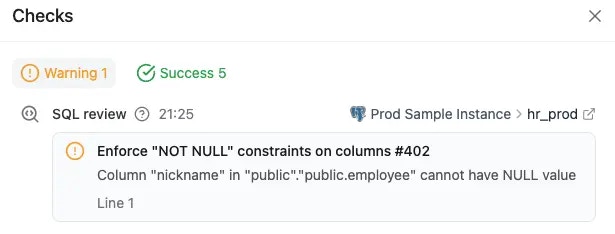
4. Submit for Review (Enterprise)
Fix the warning, and click Ready for Review. The plan will be converted into an issue and await approval. Approval follows configured rules.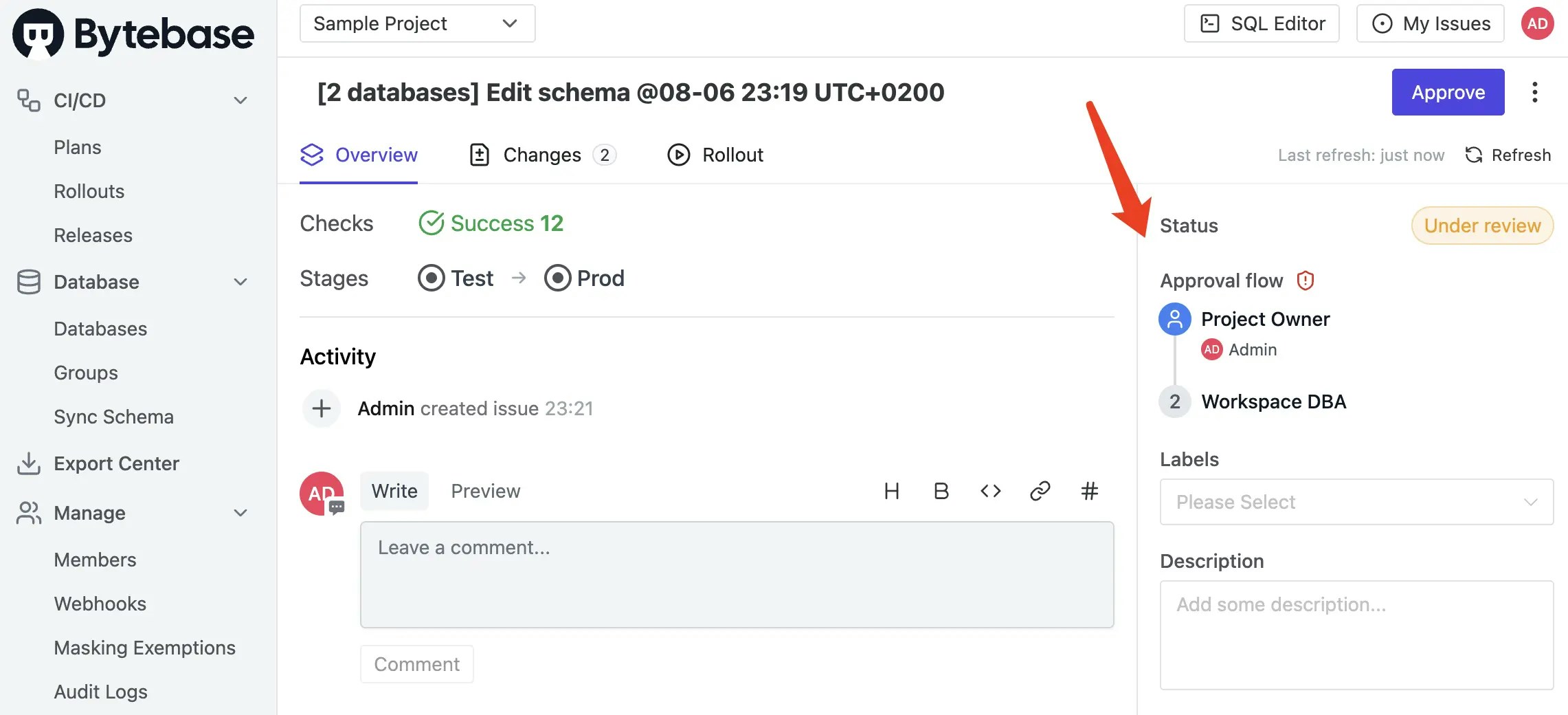
5. Deploy
After approval, go to the Rollout section to deploy changes. You may configure the rollout policy toAutomatic in the environment.
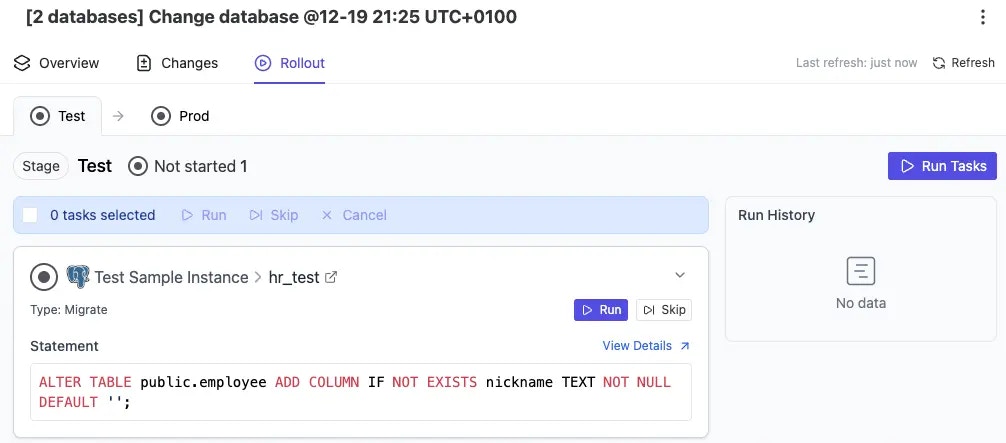
Test first, then Prod after success.
