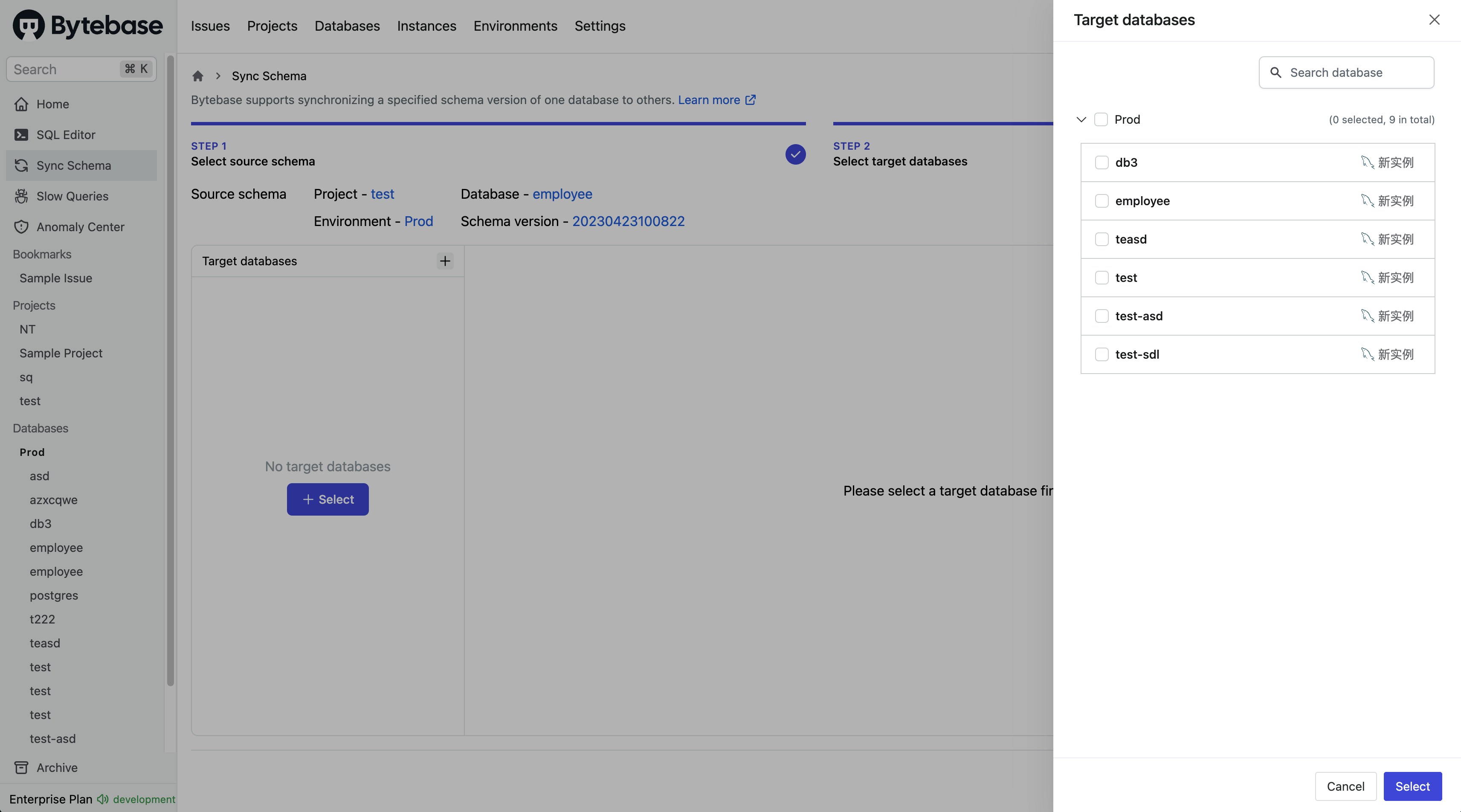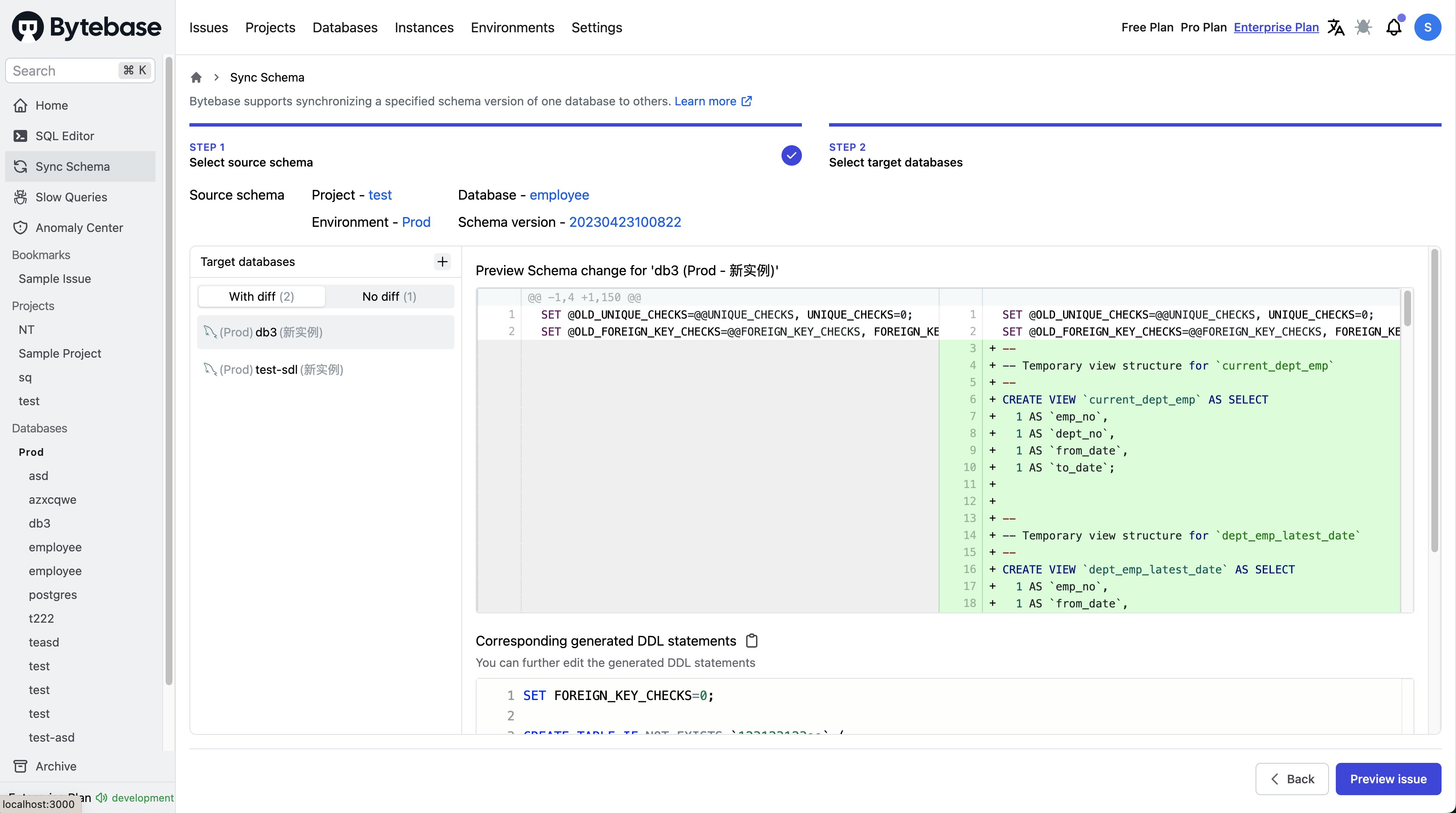Tutorial: How to Synchronize Database Schemas
- Propagate the schema changes from the one database to others.
- Revert the database schema to an old version.
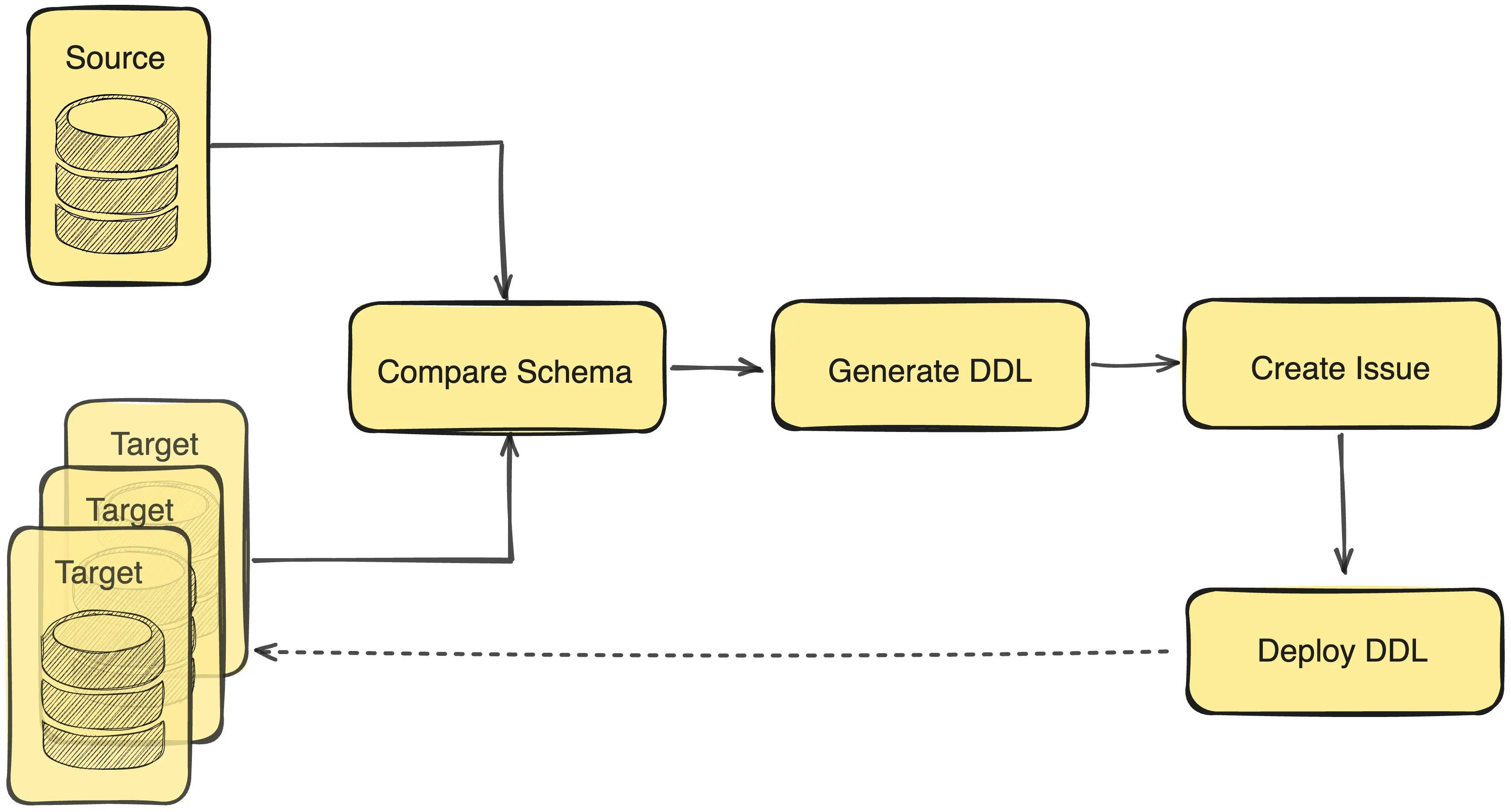
- Compare a source database schema with one or multiple target databases’ schema.
- Generate the suggested DDL statements (e.g.
ALTER TABLE) to transit the source database schema state to each of the target database schema. - Create an issue.
- Deploy the DDL statements to the targeted databases.
Supported Objects
| Object | MySQL | PostgreSQL | TiDB | Oracle | SQL Server |
|---|---|---|---|---|---|
| Schema | — | ✅ | — | ✅ | ✅ |
| Table | ✅ | ✅ | ✅ | ✅ | ✅ |
| Column | ✅ | ✅ | ✅ | ✅ | ✅ |
| Primary Key | ✅ | ✅ | ✅ | ✅ | ✅ |
| Foreign Key | ✅ | ✅ | ✅ | ✅ | ✅ |
| Index | ✅ Regular, Unique, Fulltext, Spatial | ✅ Including Expression & Partial | ✅ | ✅ Regular, Unique, Bitmap, Function-based | ✅ Clustered, Non-clustered |
| Check Constraint | ✅ (8.0+) | ✅ | ❌ (metadata sync limitation) | ✅ | ✅ |
| View | ✅ | ✅ | ✅ | ✅ | ✅ |
| Materialized View | — | ✅ | — | ✅ | ❌ |
| Generated/Computed Column | ✅ STORED/VIRTUAL | ✅ STORED | ✅ | ✅ Virtual | ✅ Computed |
| Identity/Auto Column | ✅ AUTO_INCREMENT | ✅ SERIAL/IDENTITY | ✅ AUTO_RANDOM | ✅ IDENTITY (12c+) | ✅ IDENTITY |
| Partitioning | ✅ KEY, HASH, RANGE, LIST | ✅ | ✅ | ✅ RANGE, LIST, HASH, COMPOSITE | ❌ |
| Sequence | — | ✅ | — | ✅ | ✅ |
| Trigger | ✅ | ✅ | — | ✅ | ✅ |
| Function | ✅ | ✅ | — | ✅ | ✅ |
| Procedure | ✅ | ✅ | — | ✅ | ✅ |
| Package | — | — | — | ✅ | — |
| Custom Type | — | ✅ Enum only | — | ✅ | ✅ |
| Extension | — | ✅ | — | — | — |
| Comments | ✅ | ✅ | ✅ | ✅ | ✅ |
How to use
Step 1 - Go to the Sync Schema page
Click the Database > Sync Schema button in the left navigation bar.Step 2 - Select source schema
You need to select the project and source database schema version that you want to synchronize.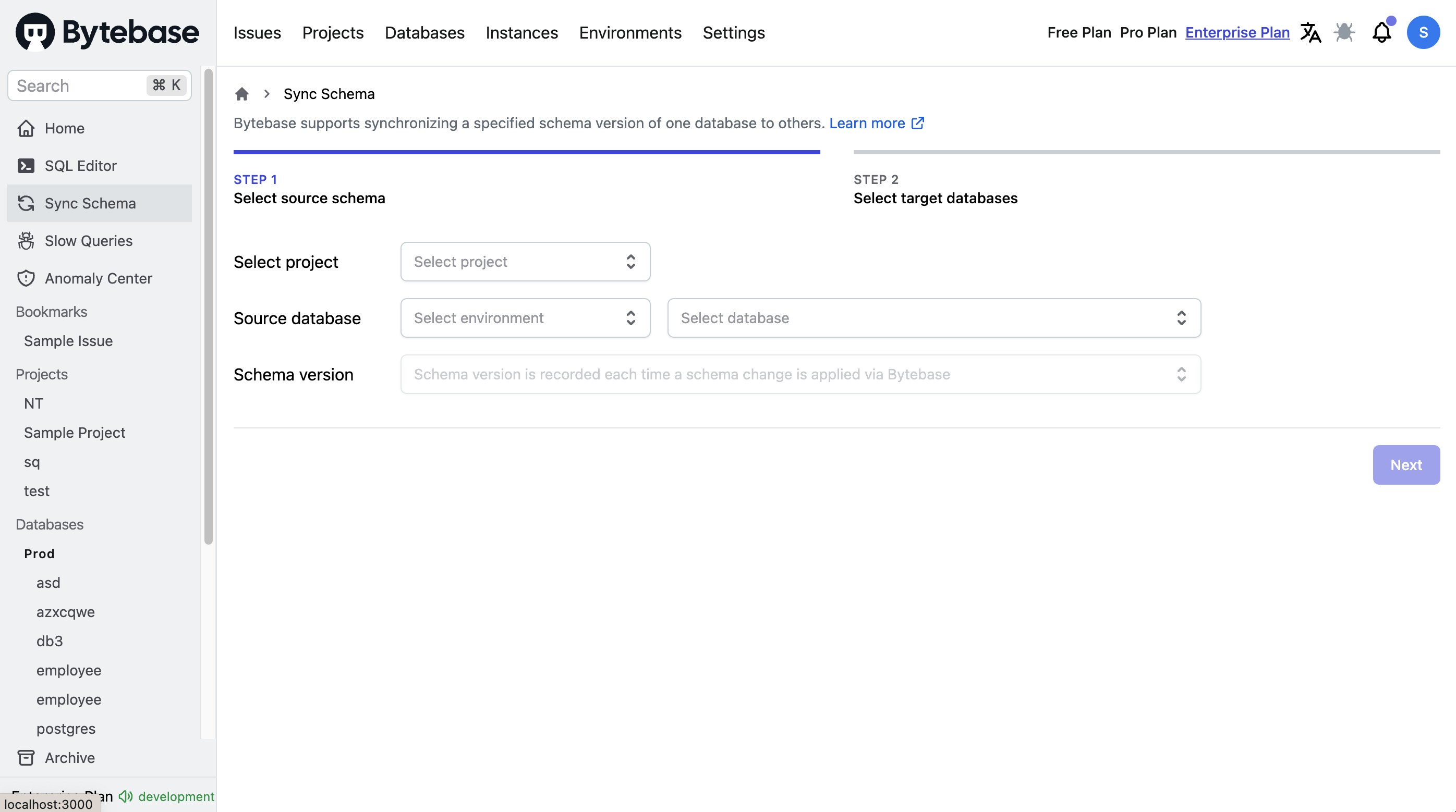
Step 3 - Select target databases
Select the target databases that will be synchronized with the chosen schema version in the previous step.