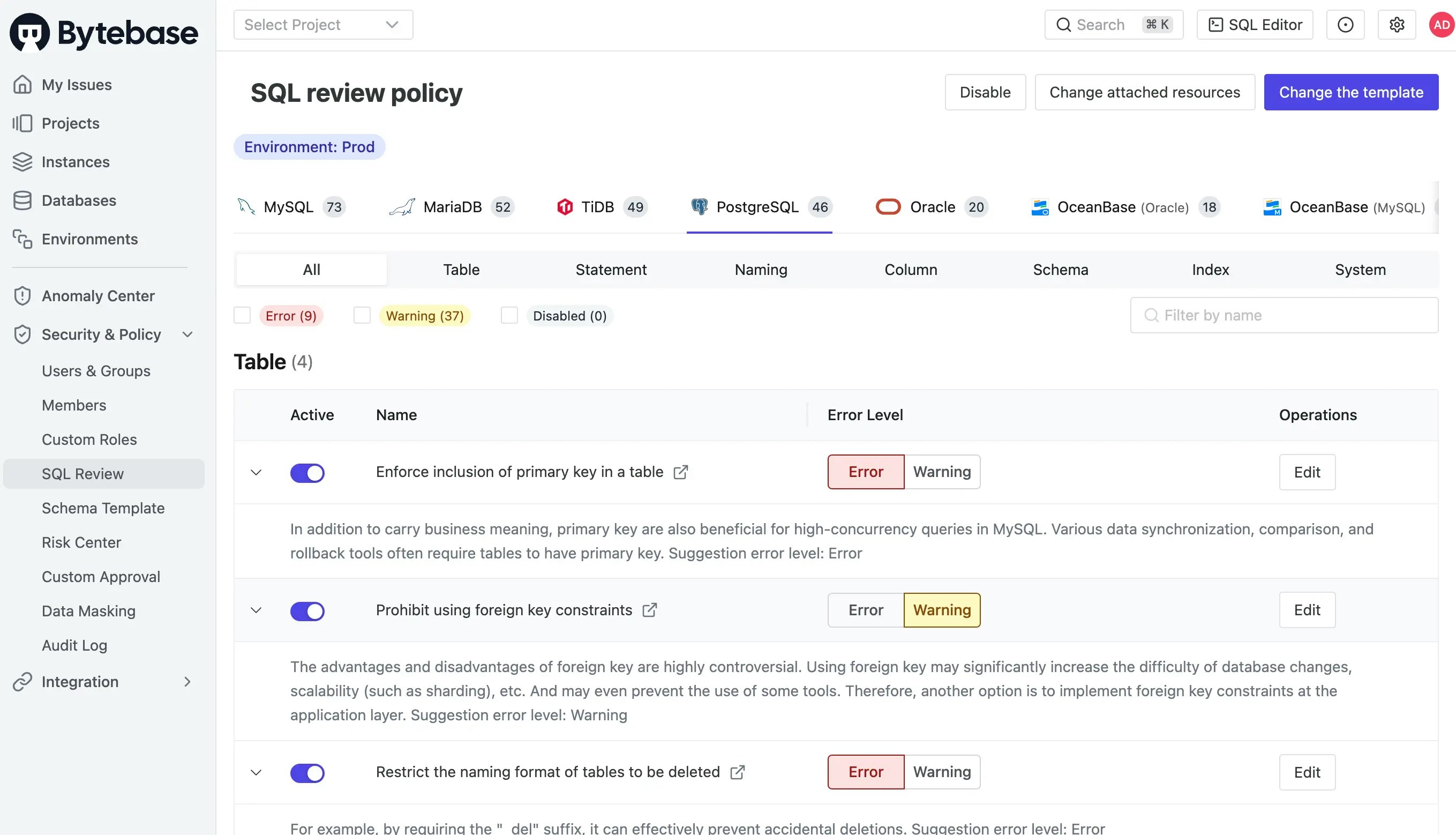SQL Review is skipped for statements exceeding 1MB to prevent excessive processing time.
How SQL Review Works
SQL Review operates as an automated gatekeeper in your database change workflow:- Automatic Triggering: Activates whenever database changes are created or modified
- Rule Evaluation: Checks SQL statements against your configured review rules
- Instant Feedback: Provides immediate validation results with actionable insights
- Enforcement Levels: Applies Error, Warning, or Disabled status based on your policy configuration
- Compliance with configured SQL Review Rules
- Database connectivity and compatibility
- SQL syntax correctness
- Schema migration tracking
- Performance implications
- Security best practices
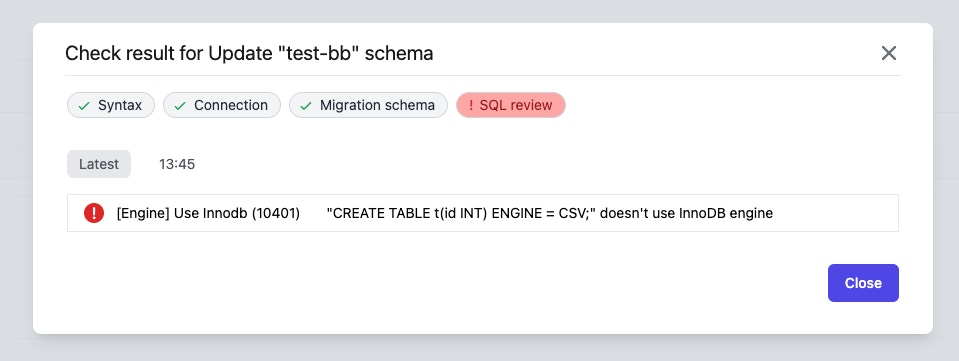
Setting Up SQL Review
Tutorial: SQL Review with Bytebase GUI
Step 1: Create a Review Policy
Navigate to SQL Review under Security & Policy in the sidebar. You can create a new policy by:- Starting from a template: Choose a predefined template based on best practices
- Building from scratch: Select specific rules for your requirements
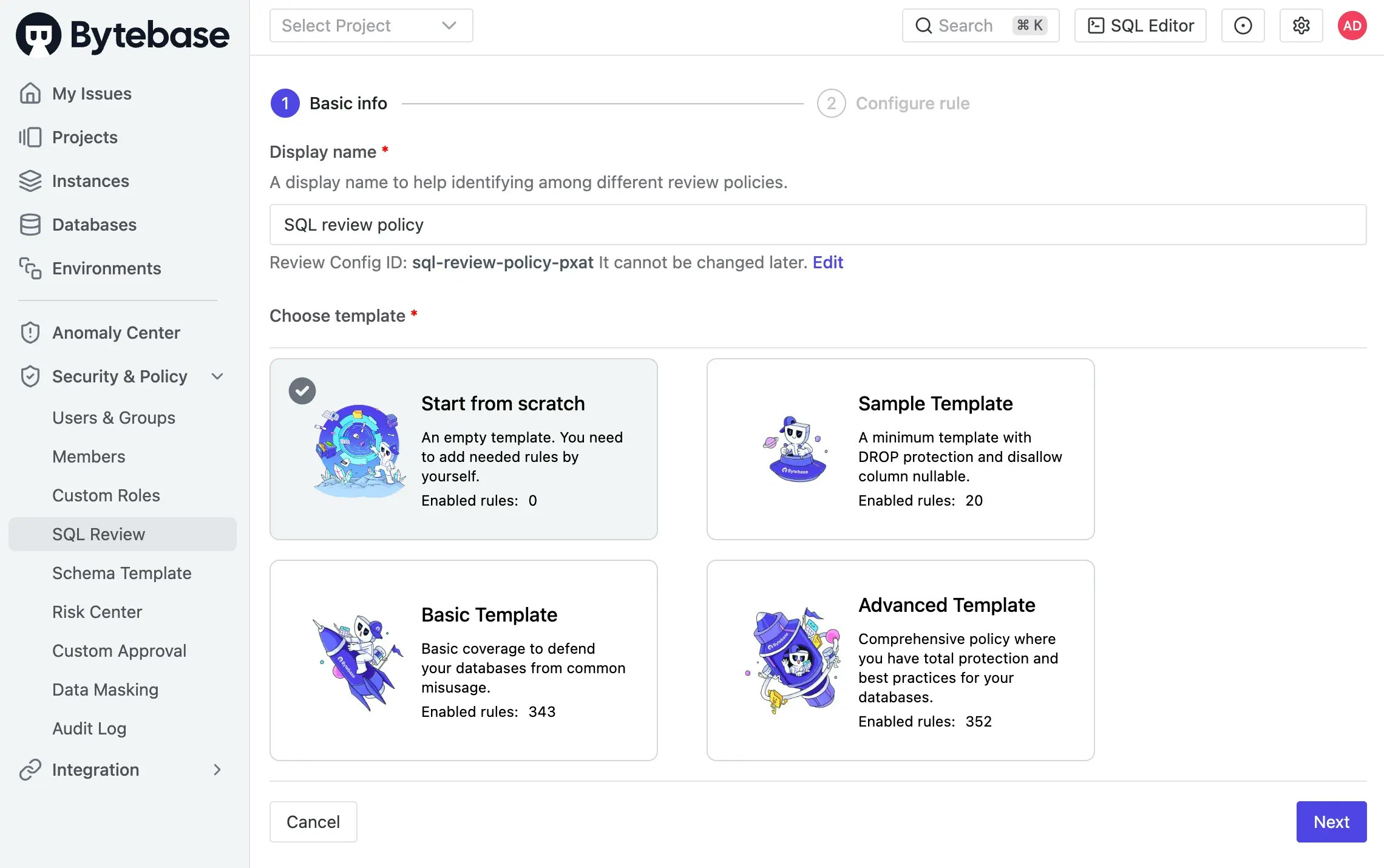
Step 2: Configure Review Rules
Select and configure the SQL Review Rules for each database engine your policy will support. For each rule, set the enforcement level:- Error: Violations must be fixed before changes can proceed
- Warning: Violations are flagged but won’t block execution
- Disabled: Rule is not enforced
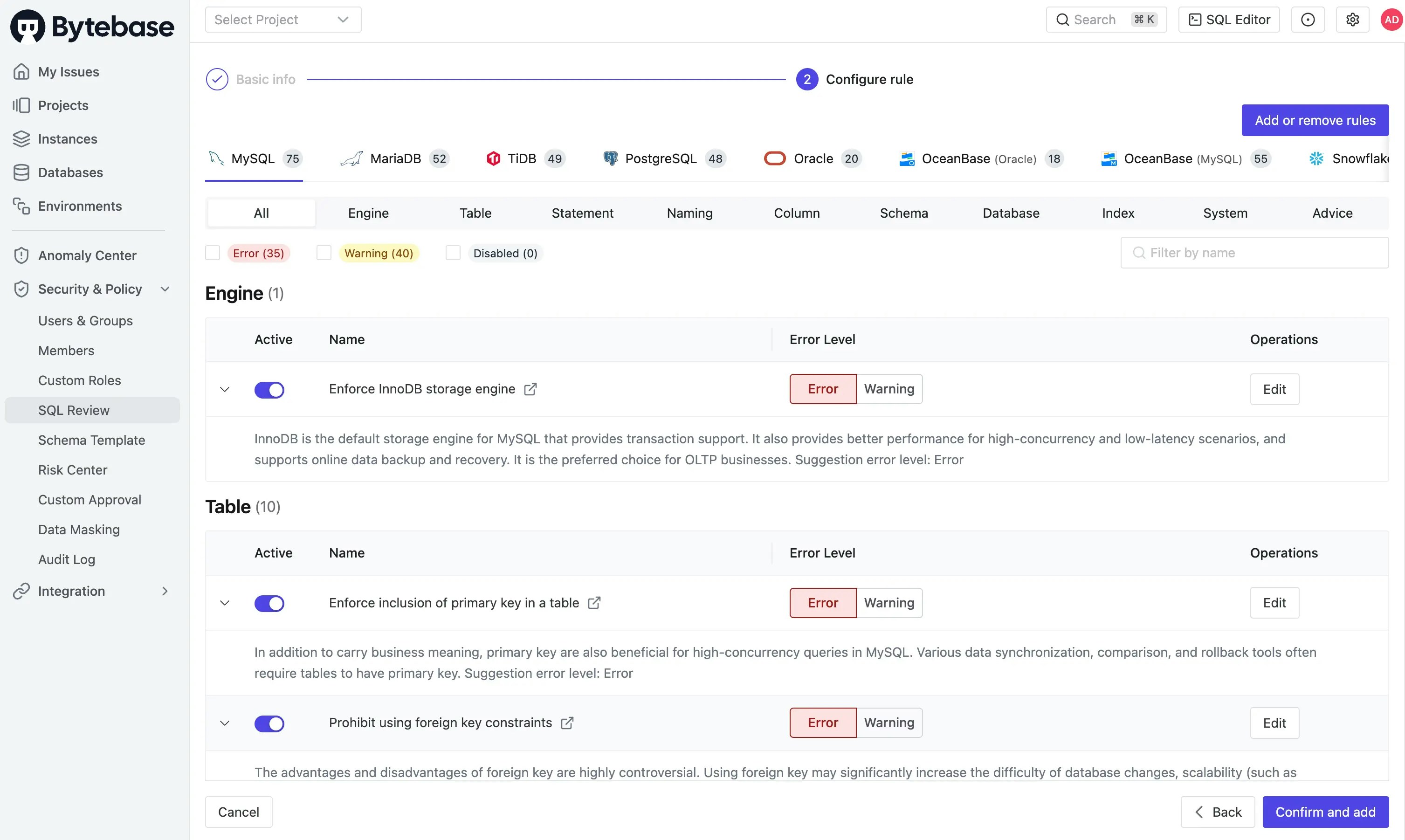
Both Warning and Error levels will block automatic rollout if configured.
Step 3: Attach Policy to Resources
Attach your SQL Review Policy to specific environments or projects to activate it: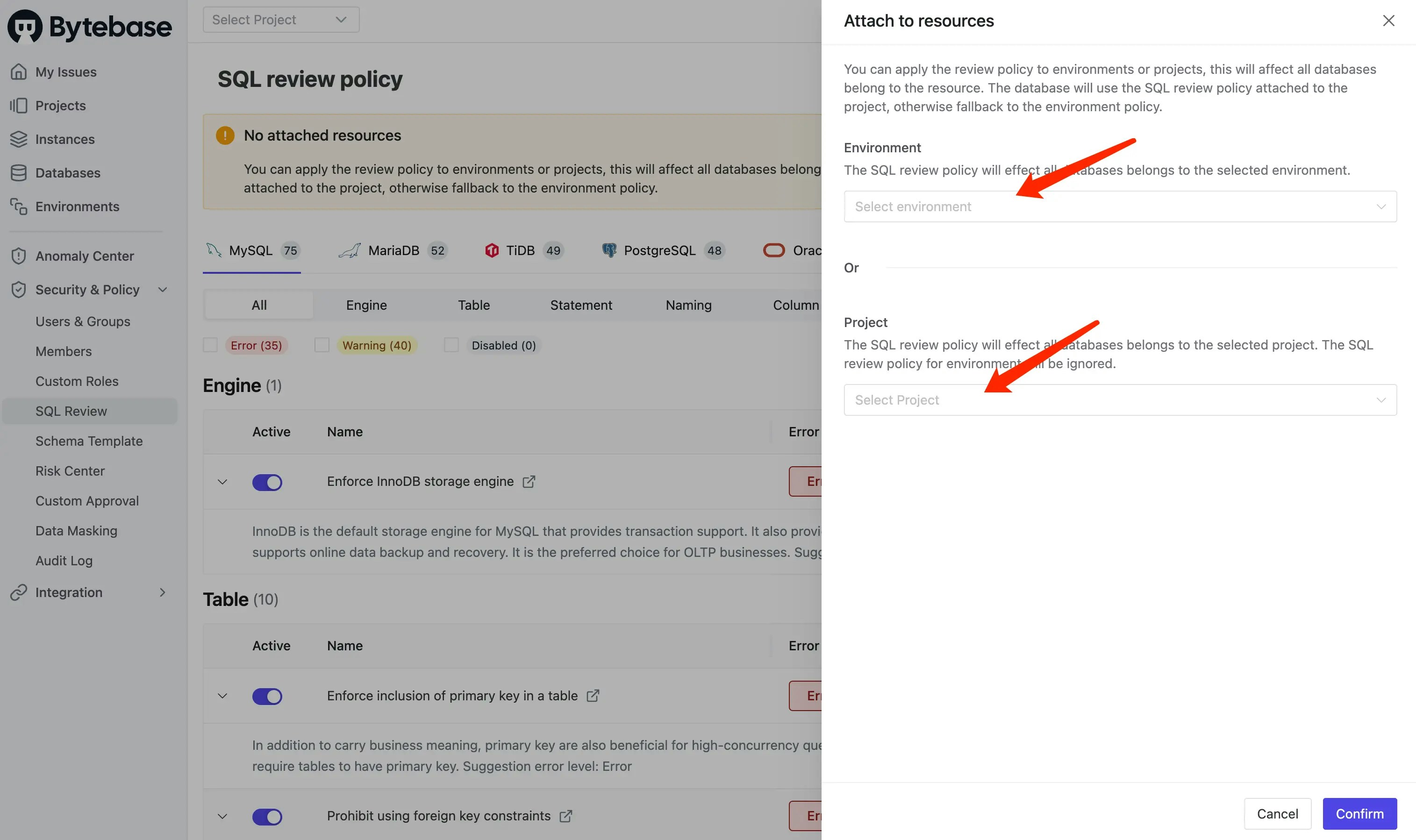
Policy Configuration
Tutorial: Codify SQL Review Policies with Bytebase API
Required Permissions
To configure SQL Review Policies, you need one of the following roles:- Workspace Admin: Full access to create and manage policies across all environments and projects
- DBA: Can create and manage policies for database administration purposes
Policy Scope and Application
SQL Review Policies operate at two levels with different scopes and access points:| Level | Scope | Access Location | Priority |
|---|---|---|---|
| Project | Applies to all databases within a specific project | Project settings page | Higher |
| Environment | Applies to all databases within an environment | Environment settings page | Lower |
Project-level policies override environment-level policies. Only one policy can be attached per environment or project.
Managing Rules
Add or Remove Rules
Customize your policy by adding or removing rules specific to each database engine: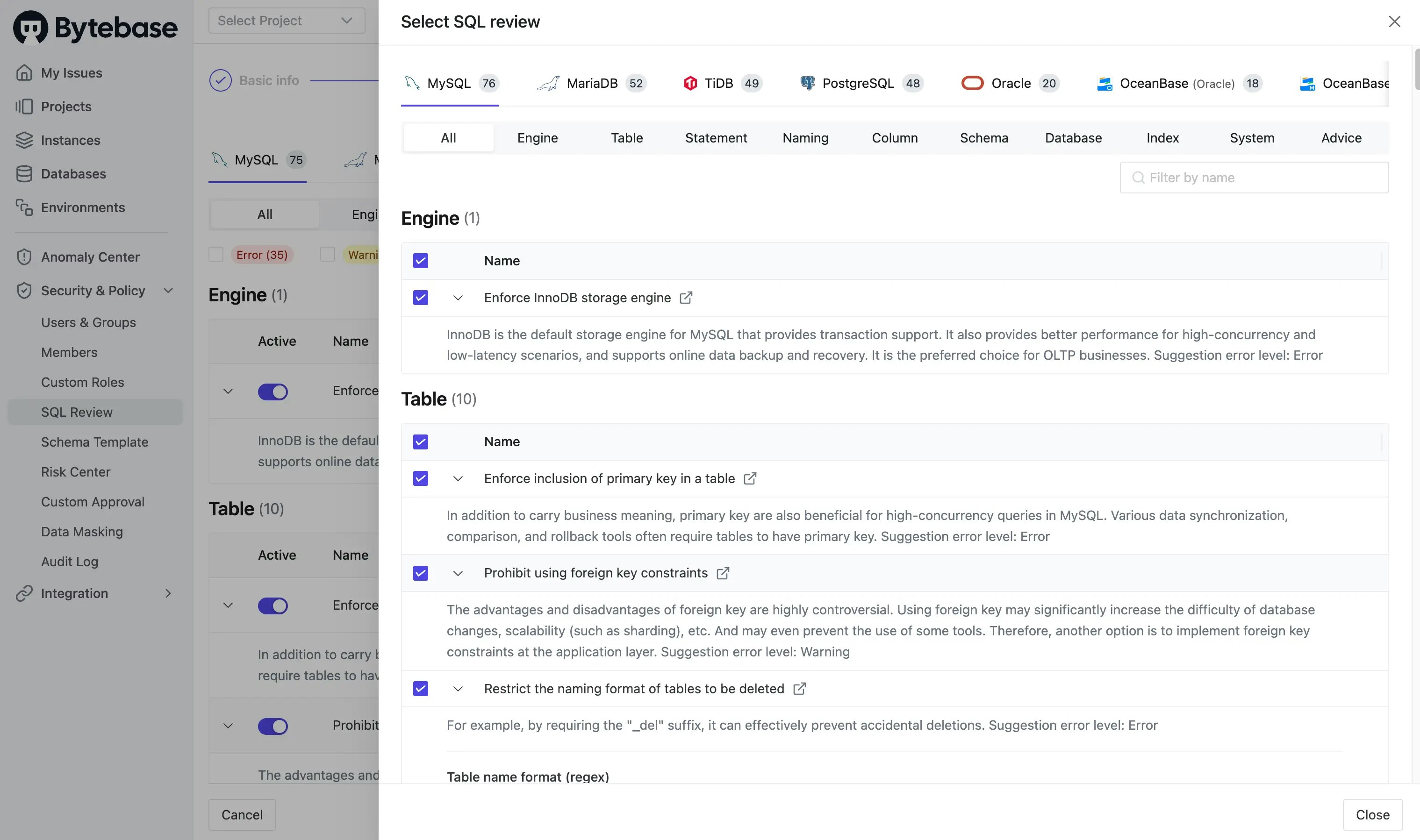
Adjust Rule Severity
Fine-tune enforcement by adjusting rule levels based on your team’s requirements:- Use Error for critical standards that must never be violated
- Use Warning for best practices that should be reviewed
- Use Disabled to temporarily or permanently skip specific checks
Policy Management
Disable a Policy
Temporarily disable a policy without deleting it when you need to:- Perform emergency fixes
- Test new rule configurations
- Accommodate special deployment scenarios
Delete a Policy
Remove policies that are no longer needed:- First disable the policy to ensure it’s not actively in use
- Then delete it from the policy list