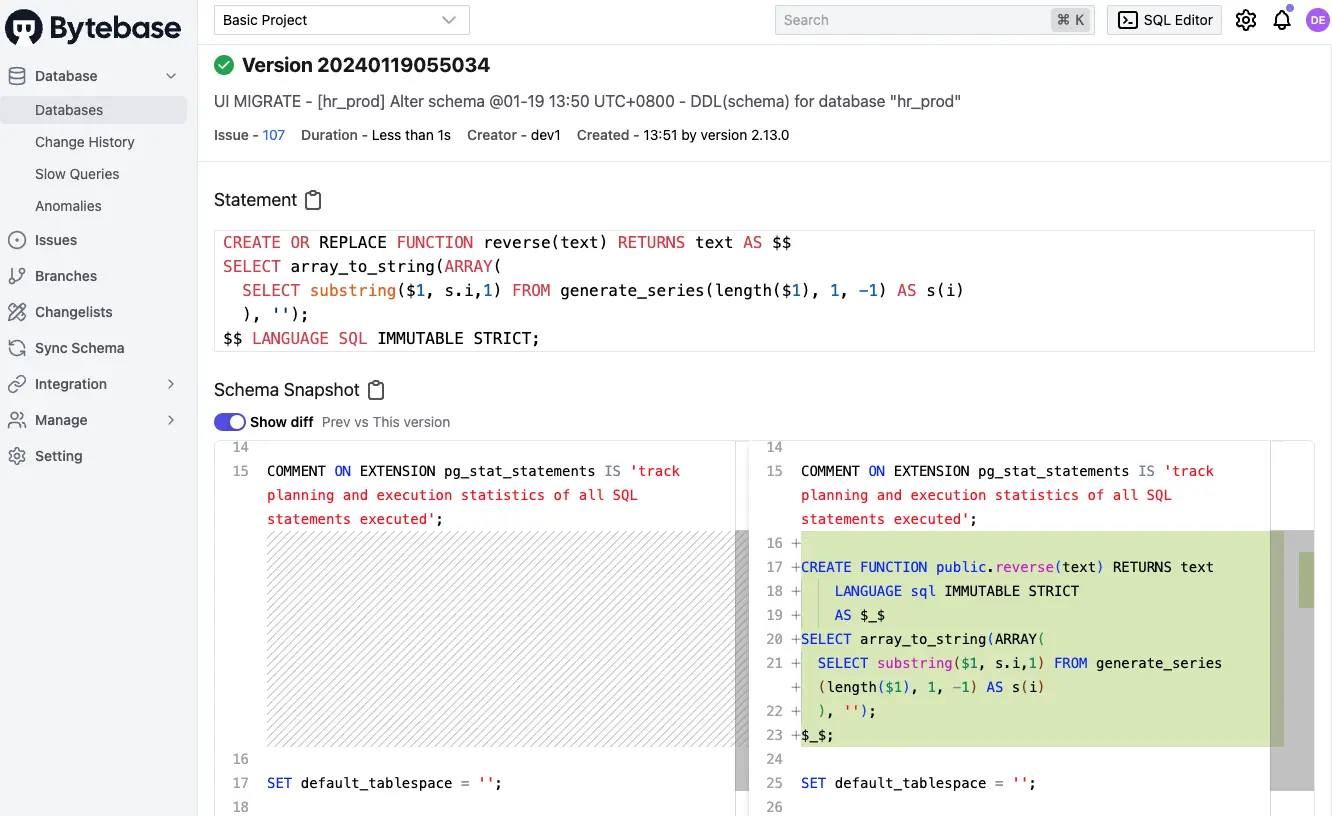Change
Stored Procedure
You can also use Bytebase to change stored procedures by supplying the raw SQL. Same apply for triggers.
-
Go to a project, select a target database, then
Edit Schema.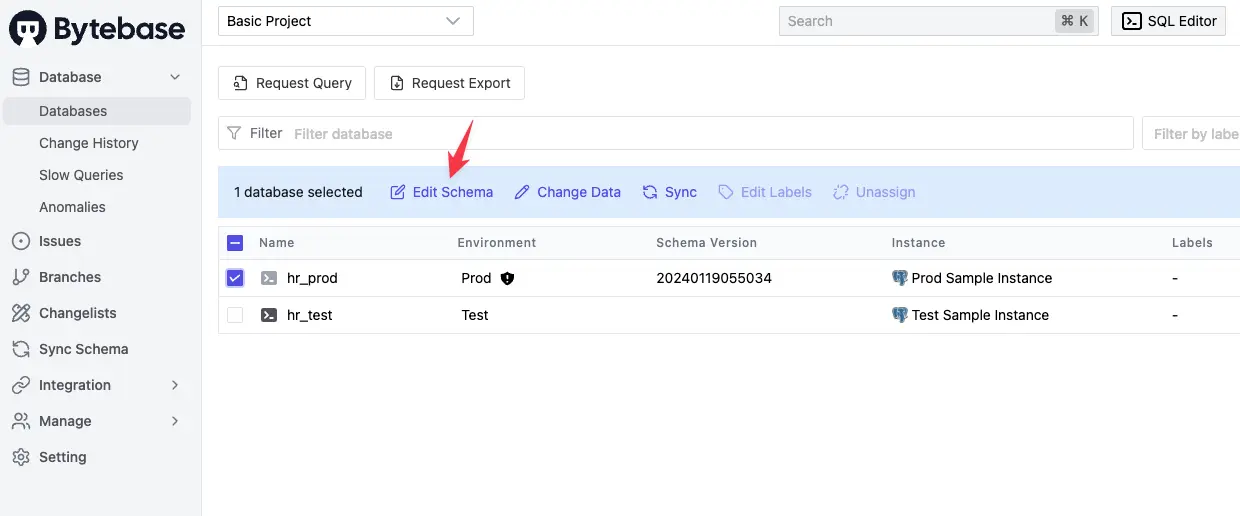
-
In the popup, switch to
Raw SQLand supply the SQL statement. The example below adds a stored procedure to reverse the string.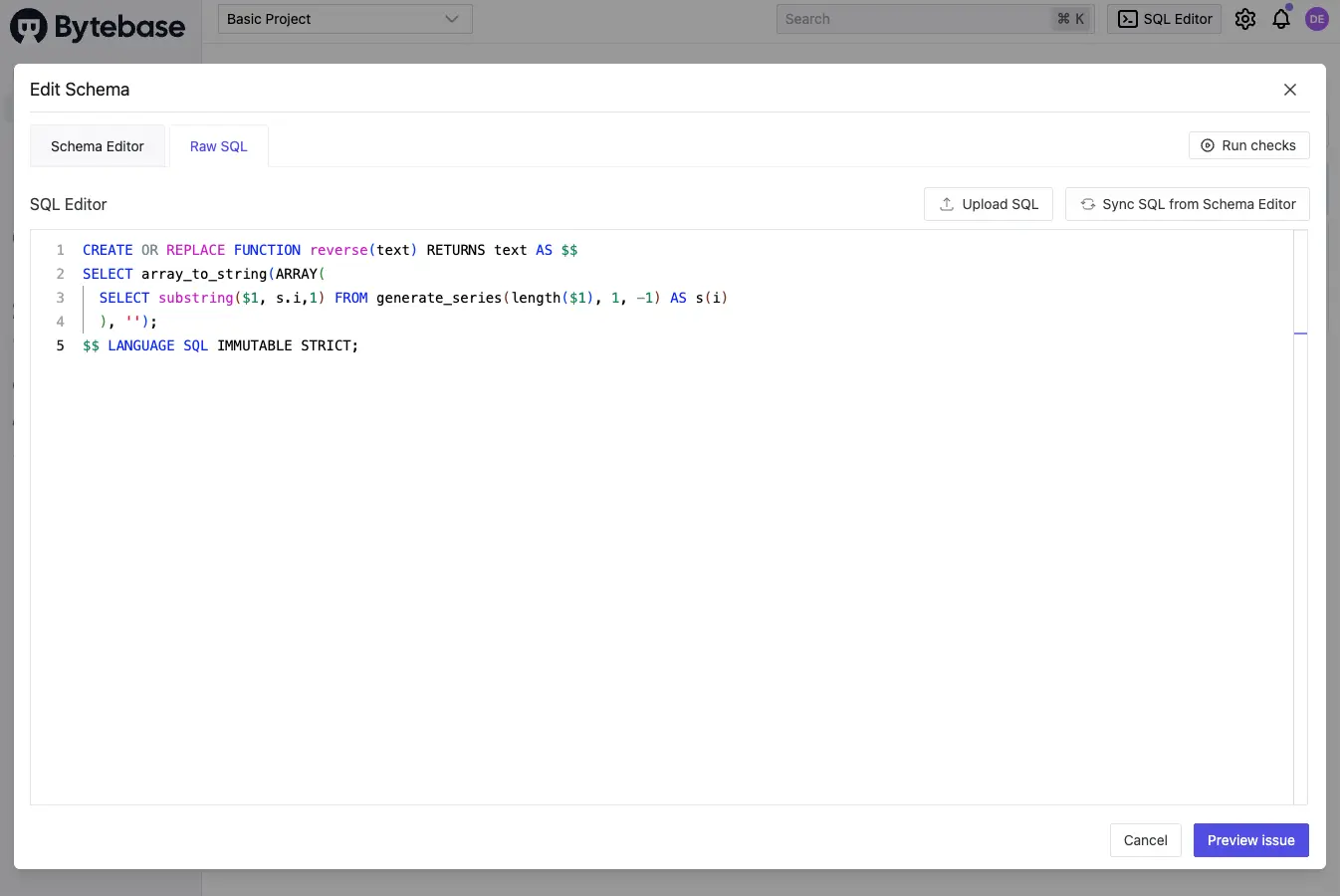
-
Create the rollout issue.
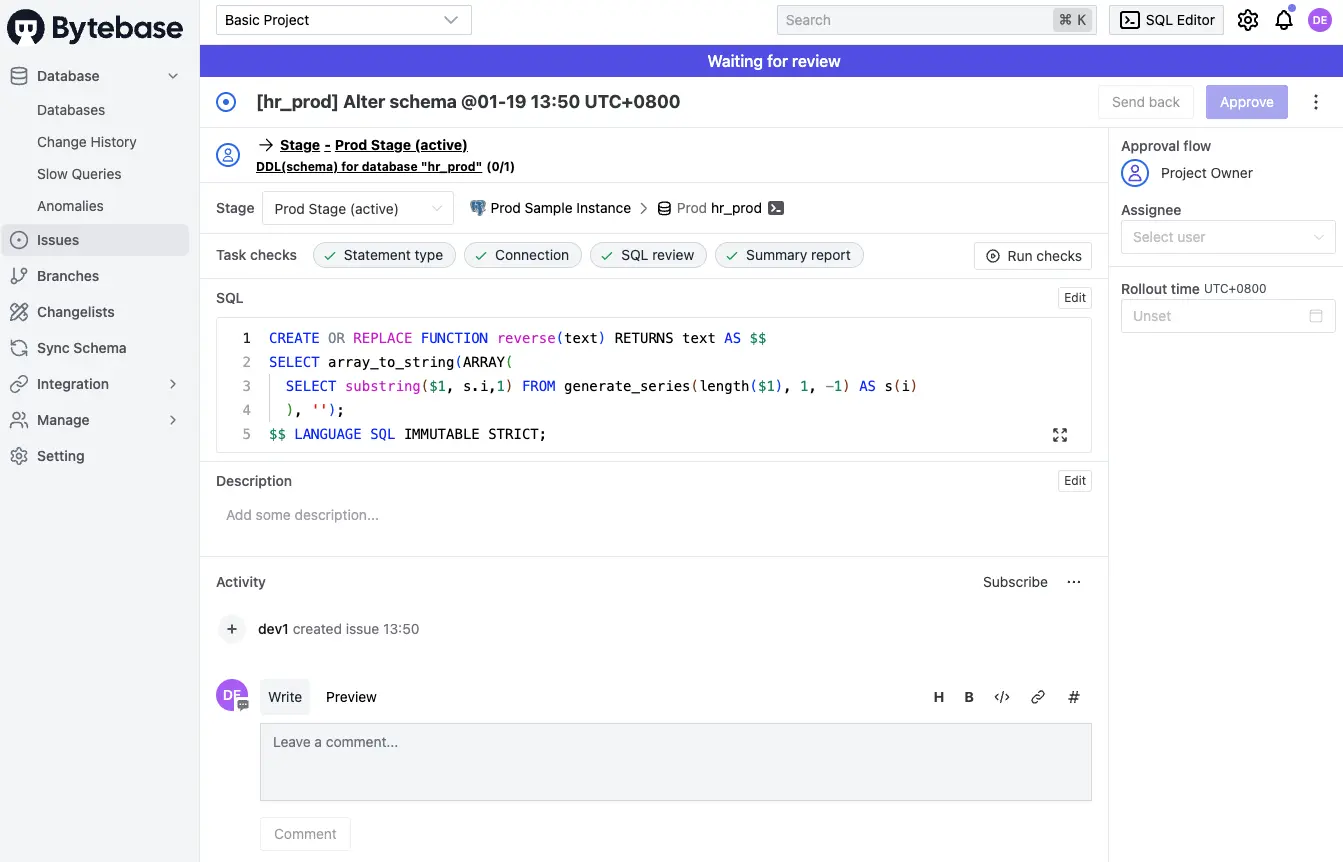
-
Review and rollout the issue.
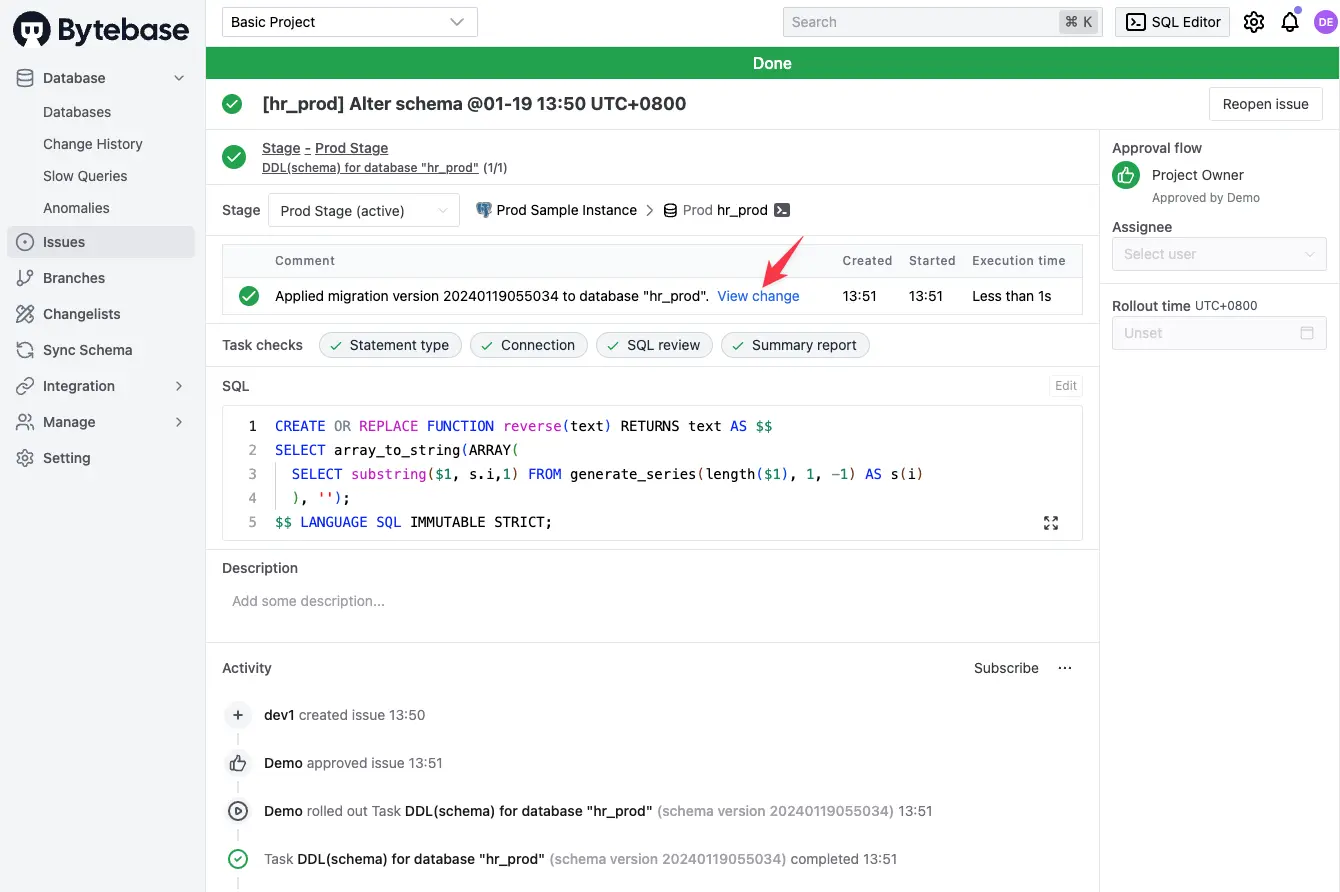
-
Check the change history that records the change statement and the schema diff.