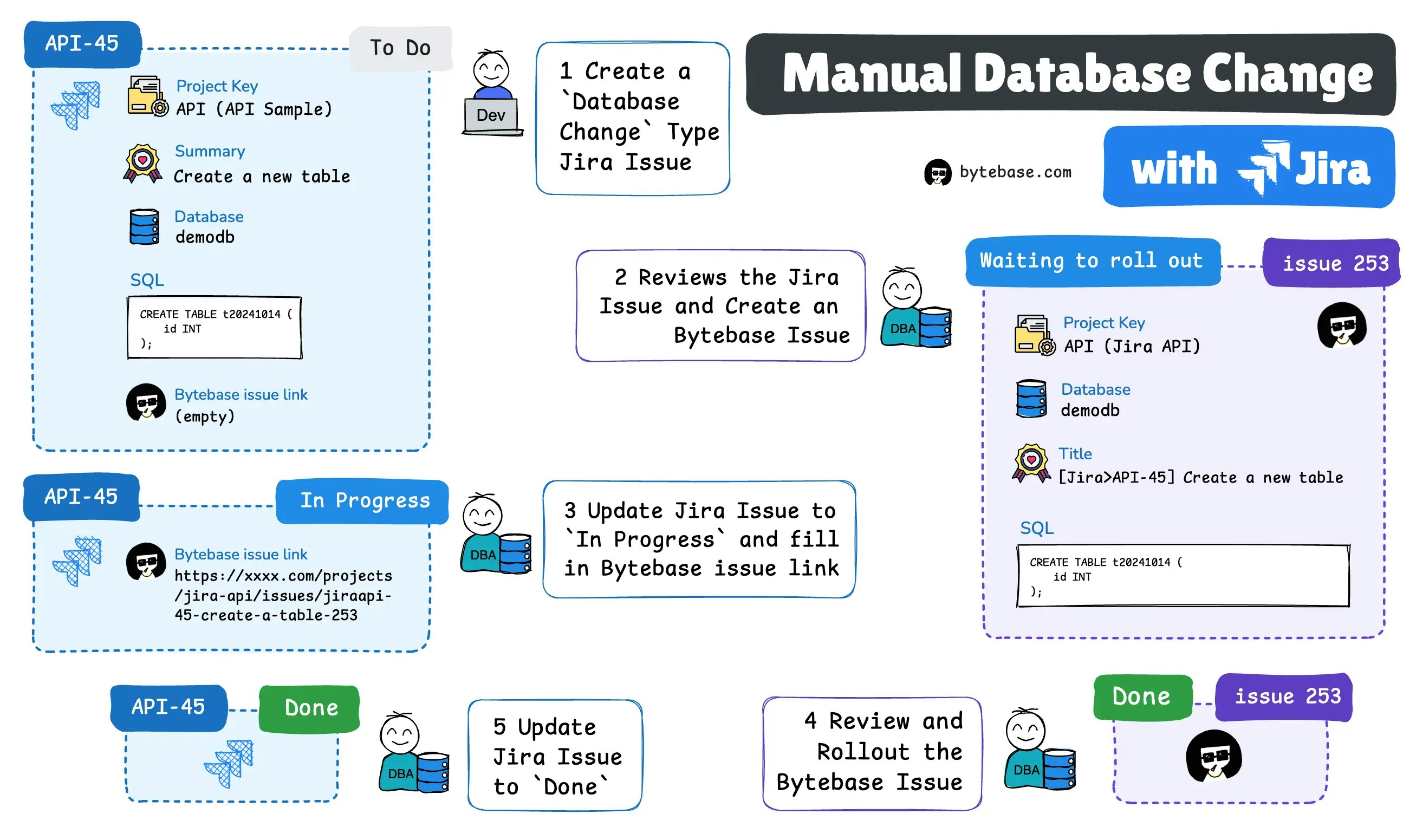
- Manual Database Change with Jira (this one)
- Automate Database Change with Jira
Prerequisites
- A Jira workspace
- A Bytebase workspace
Workflow Overview
Setup
- Prepare a Jira project: Create a
Database Changeissue type with custom fields SQL, database. - Prepare a corresponding Bytebase project and database.
Change process
- (Jira) Developer creates a Jira
Database Changeissue filling the SQL, database, and description fields. - (Jira -> Bytebase) DBA reviews the Jira issue and goes to Bytebase to create an issue with the developer supplied SQL, database, and description.
- (Jira) DBA updates the Jira issue status to indicate the change is in progress.
- (Bytbease) DBA goes to Bytebase to deploy the database change.
- (Jira) DBA updates the Jira issue status to indicate the change has completed.
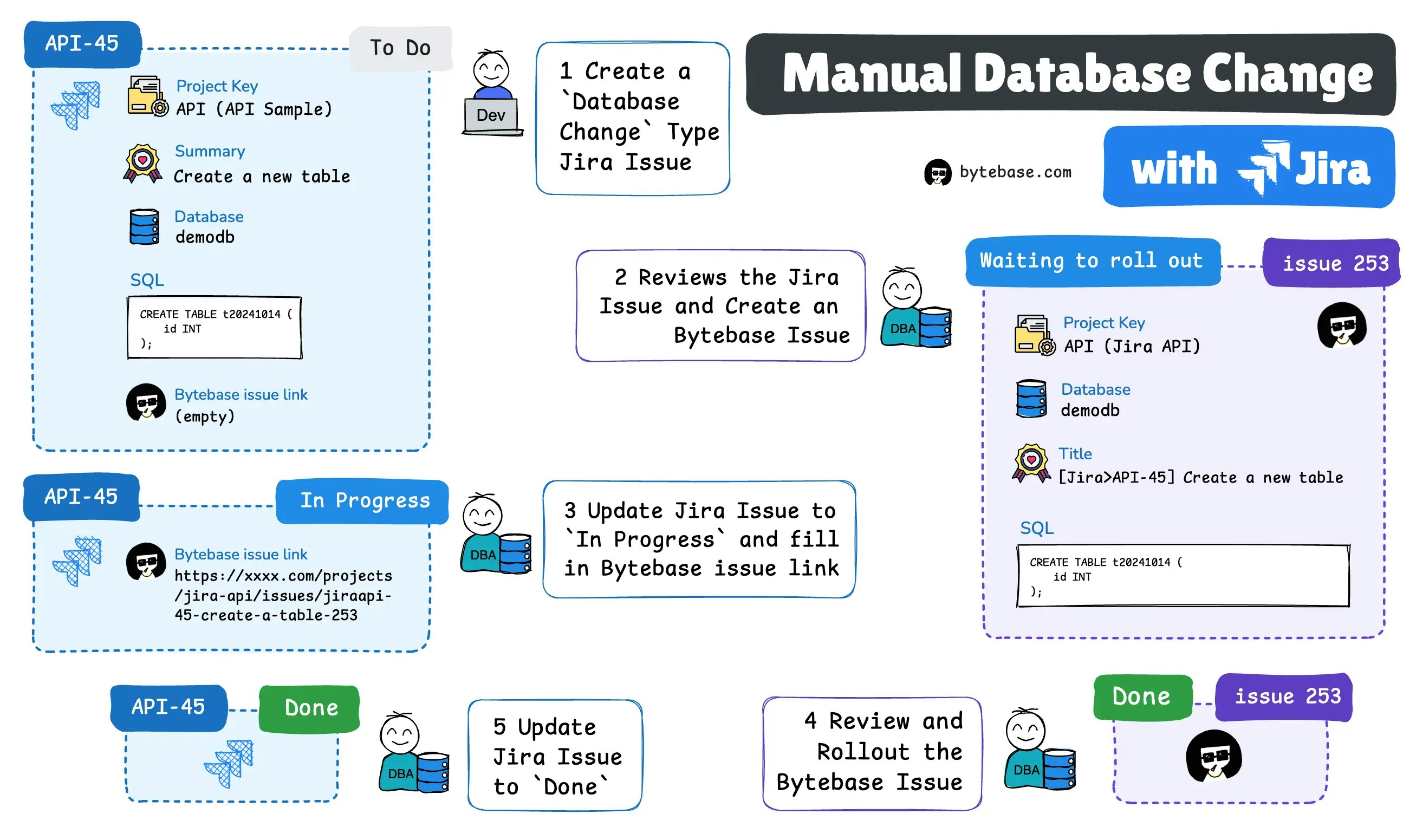
Setup
Step 1 (Jira): Configure database change issue and custom fields
-
Create a Jira project.
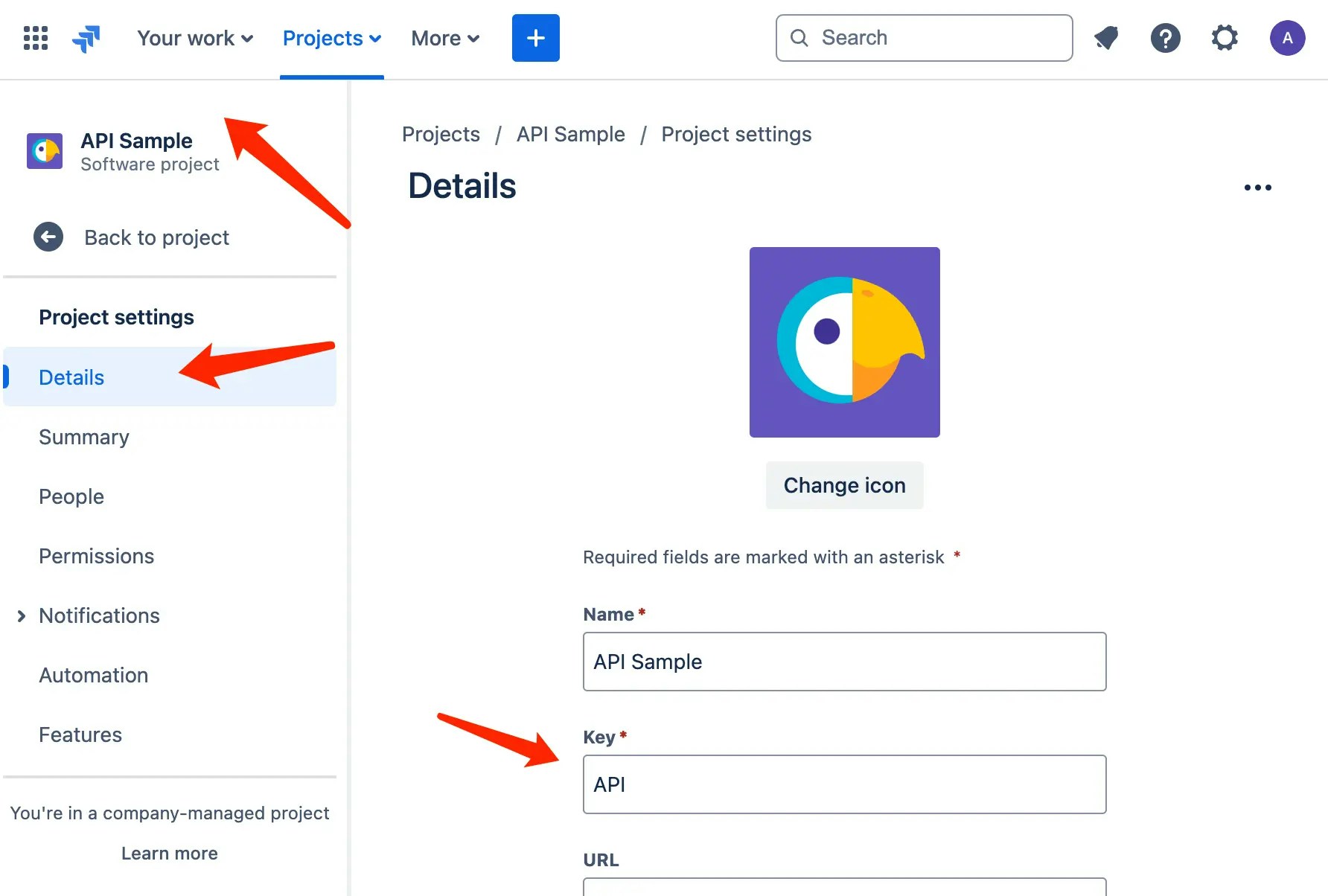
-
The default issue fields
Summary,Descriptionare not enough for us to track the database changes, so we need to have a new issue typeDatabase Changeand customize the fields accordingly. -
Here’s the screenshot of the customized type
Database Change. We added three additional fields:- Database
- SQL
- Bytebase issue link
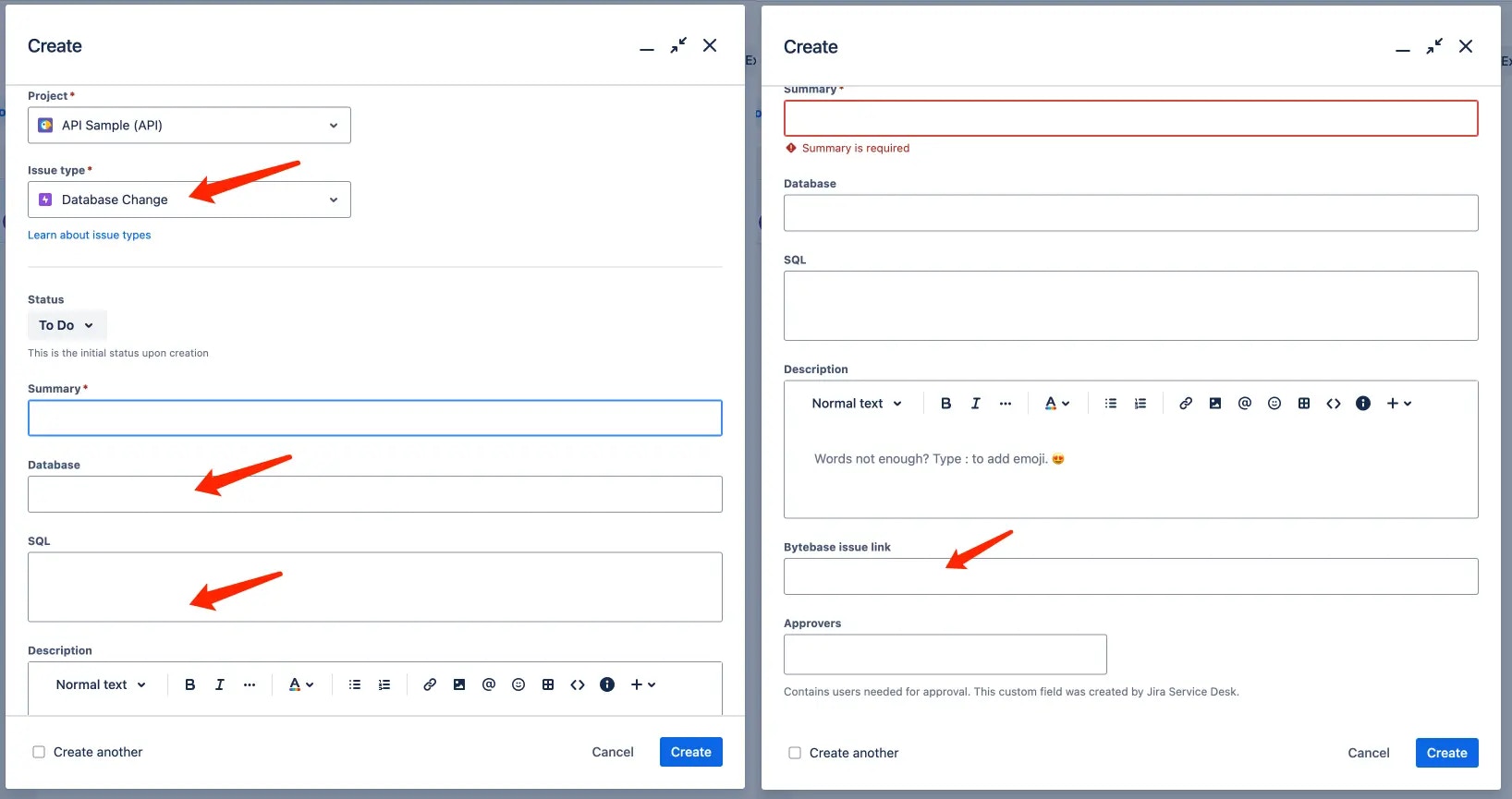
Step 2 (Bytebase): Create a project and database in Bytebase
-
Start Bytebase via Docker and register an account which will be granted
Workspace Adminrole. -
Click Projects on the sidebar, and then click New Project.
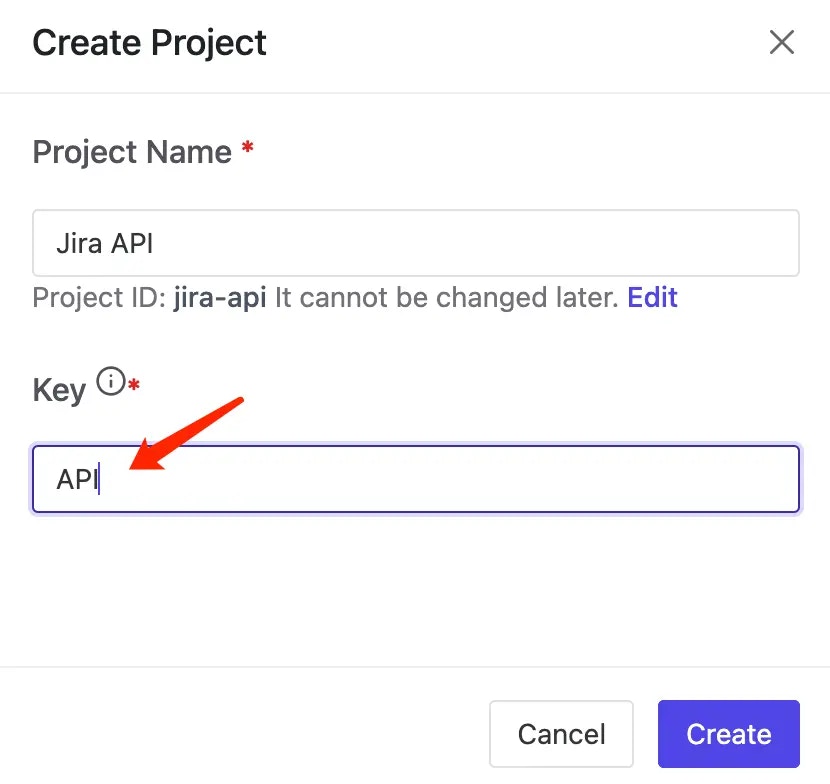
-
Bytebase has embedded sample database instances
Prod Sample InstanceandTest Sample Instancefor you to explore the product. -
Go to the project, and then click New DB. Select
Test Sample Instance, fill in the database namedemodb, and click Create.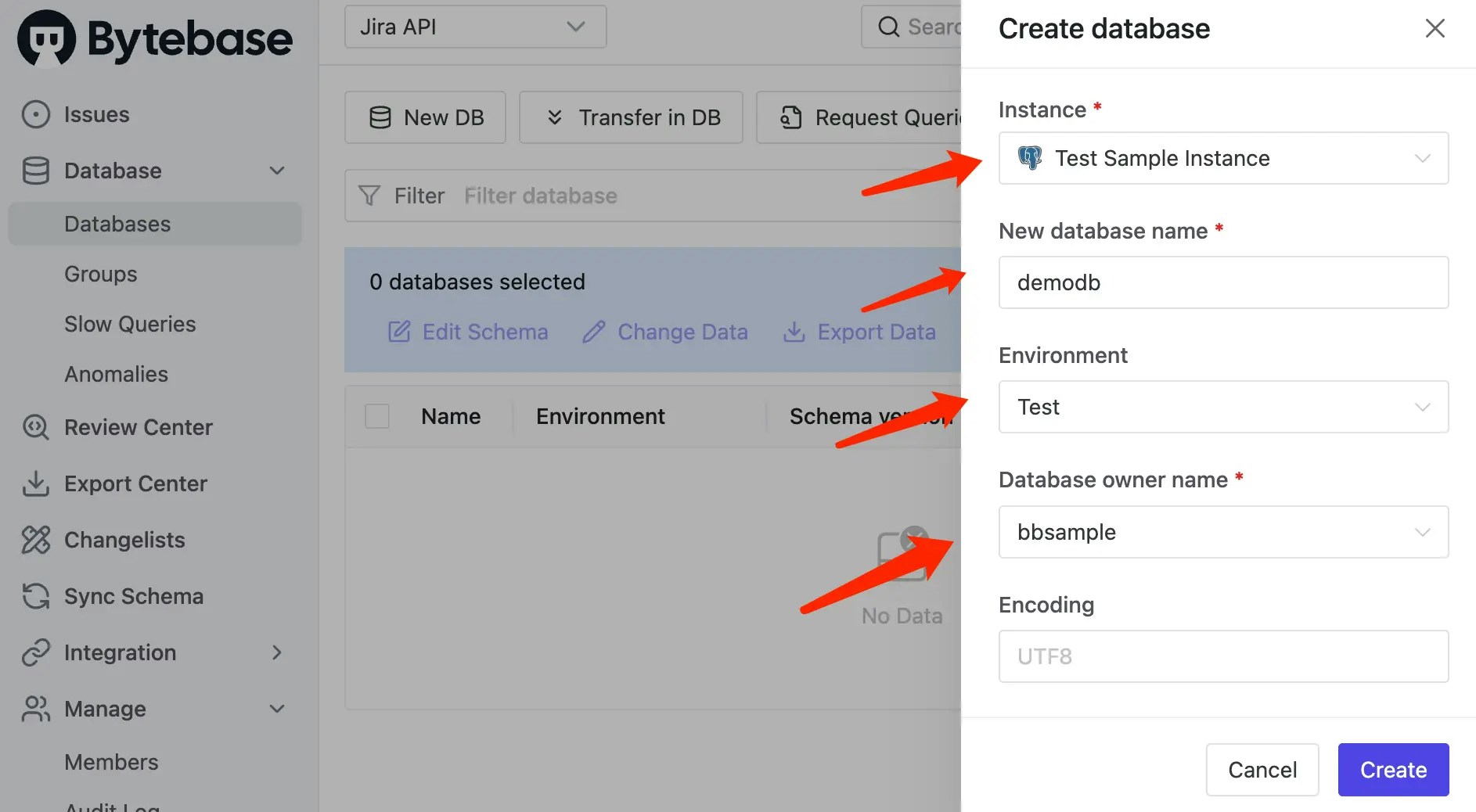
Change process
Step 1 (Jira): Create a database change issue
You act as a developer, now go to the Jira project to create aDatabase Change issue, fill in the fields and click Create. Here’s the screenshot of the issue.
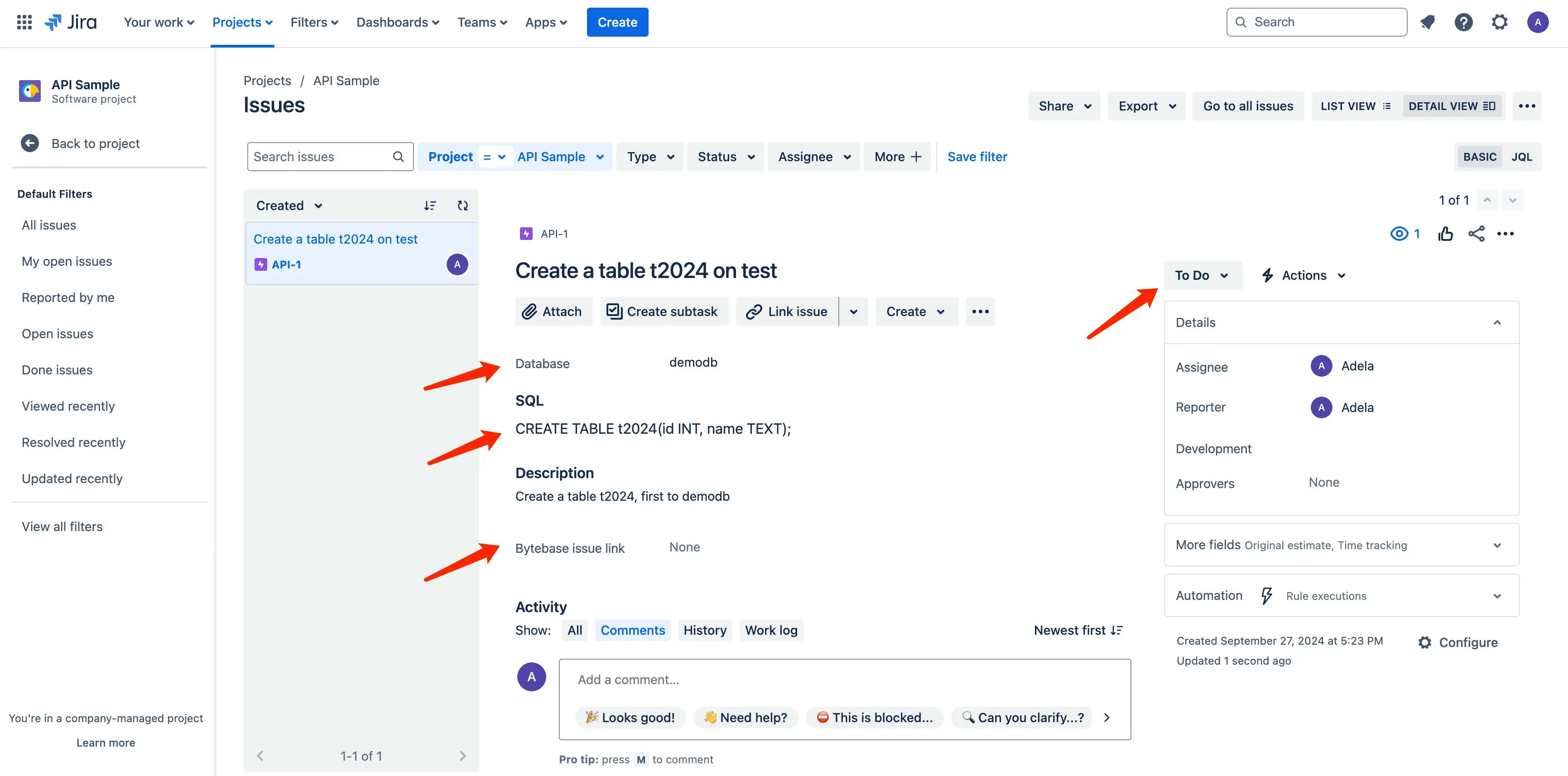
Step 2 (Jira -> Bytebase): Review the Jira issue and create a corresponding Bytebase issue
-
You act as a DBA, now visit the Jira project, and open the
Database Changeissue just created.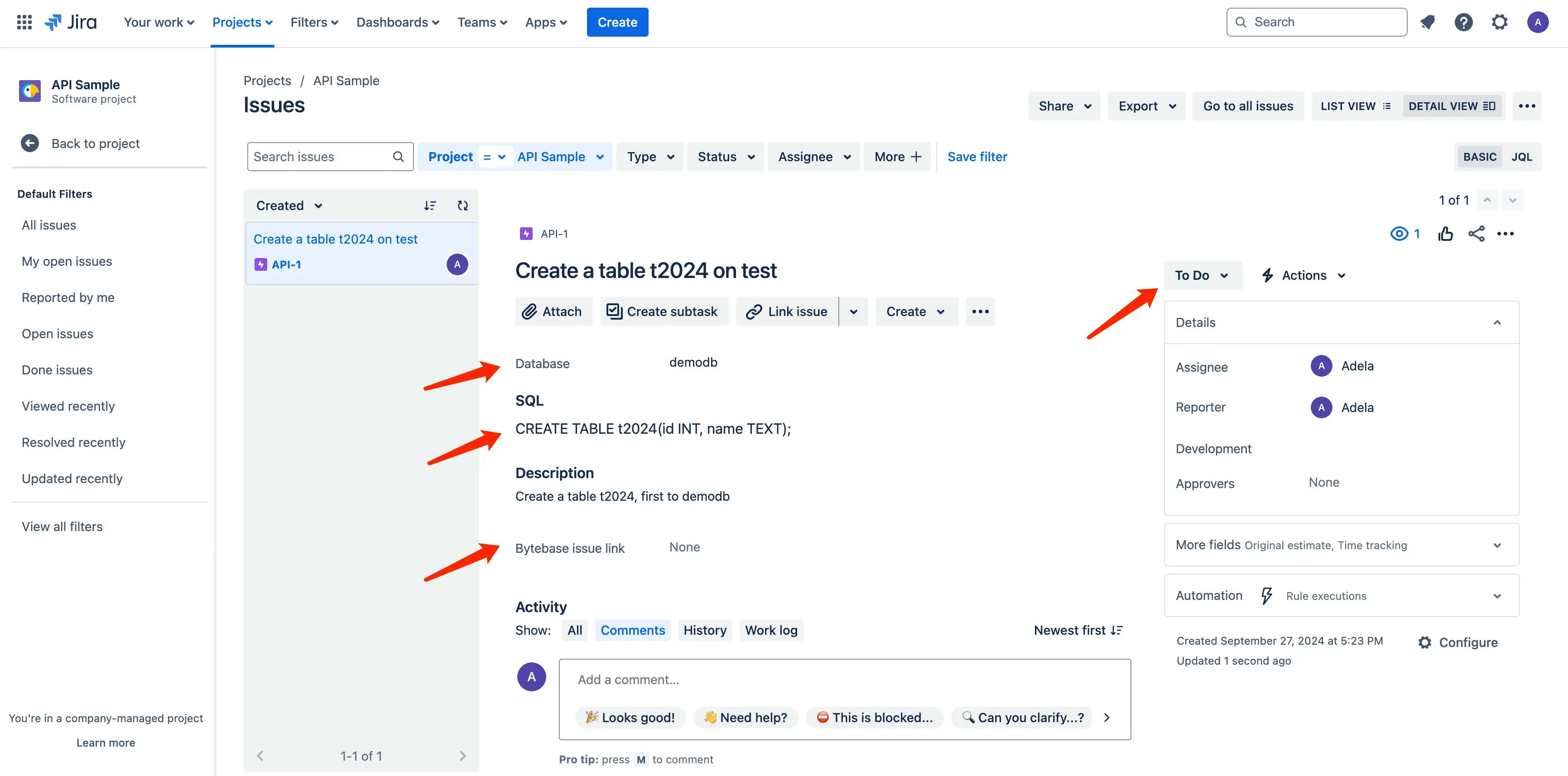
- Database:
demodb - SQL:
CREATE TABLE t2024 (id INT, name TEXT); - Description:
Create a table t2024, first to demodb
- Database:
-
Visit Bytebase, and go to the Bytebase project, click Database on the sidebar, you’ll see the database
demodbjust created. Select the database, and click Edit Schema.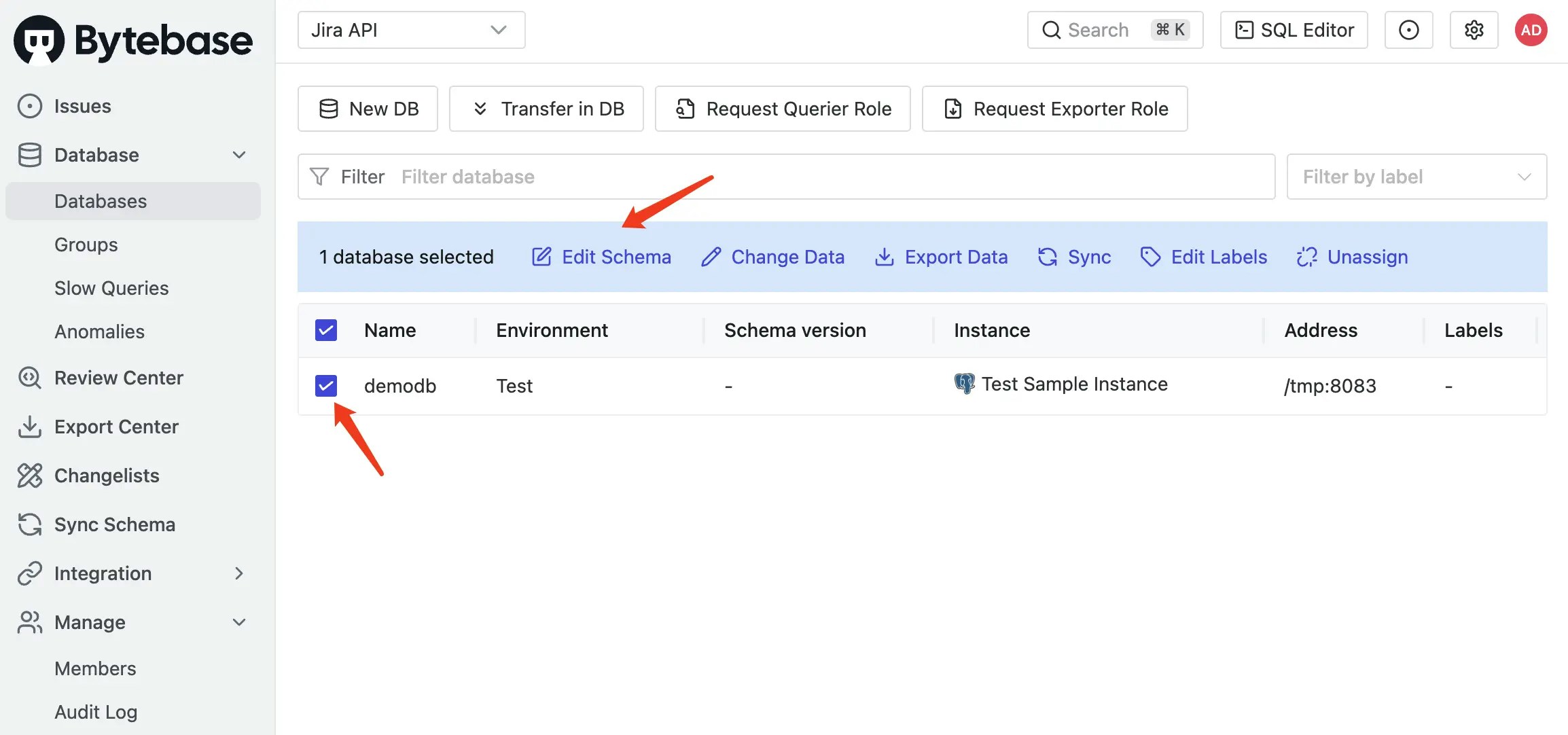
-
You’ll be redirected to Schema Editor. Click Raw SQL tab, paste the SQL content in Jira issue to the text area, and then click Preview issue. An issue will be previewed with SQL filled in. Fill in the issue Description, and then click Create.
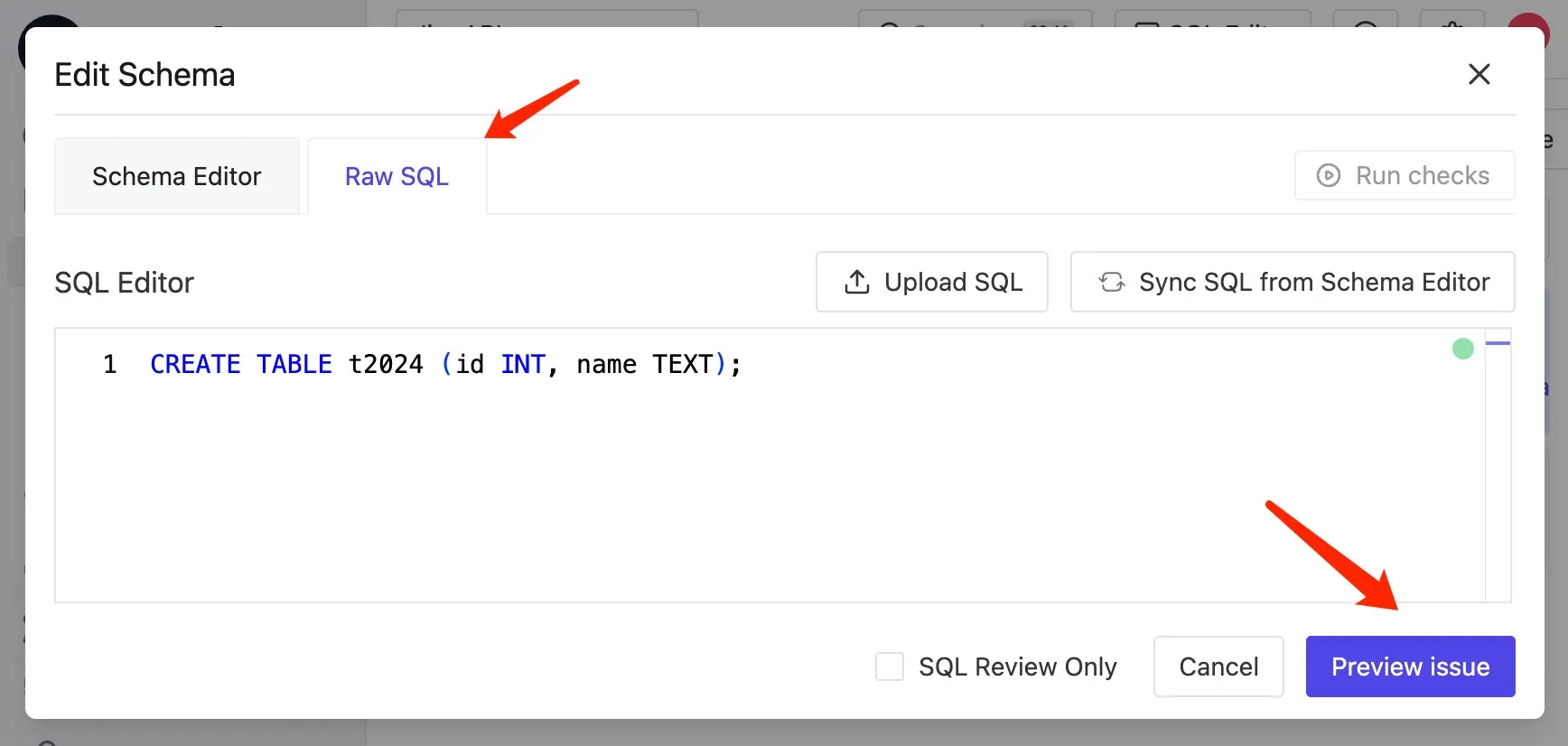
Step 3 (Jira): Paste the Bytebase issue URL and update the Jira issue status
Copy the Bytebase issue URL, and paste it to the Bytebase issue link field in Jira issue. Then update the Jira issue status toIn Progress.
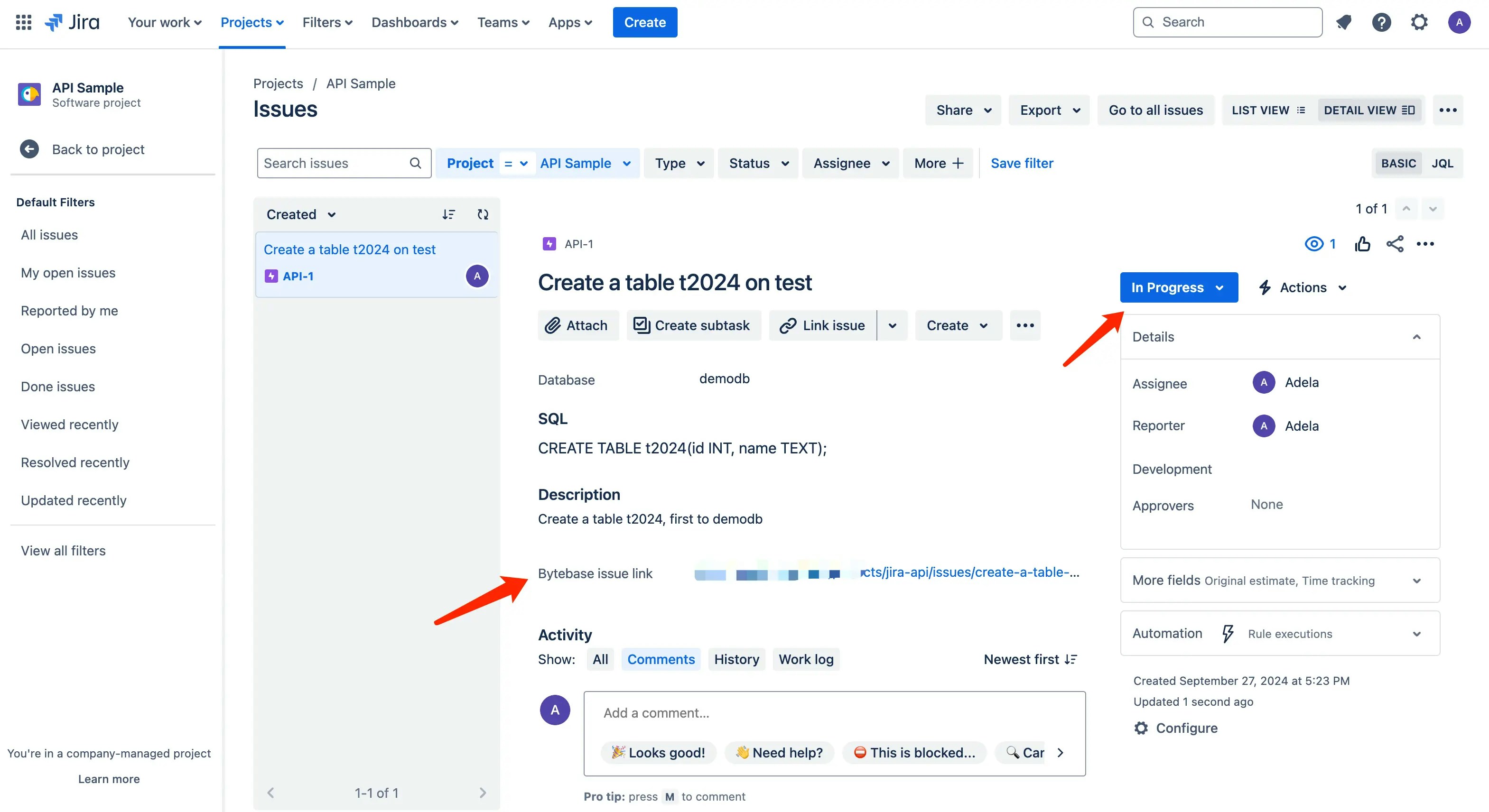
Step 4 (Bytebase): Deploy the database change in Bytebase
-
Go to Bytebase to deploy the database change.
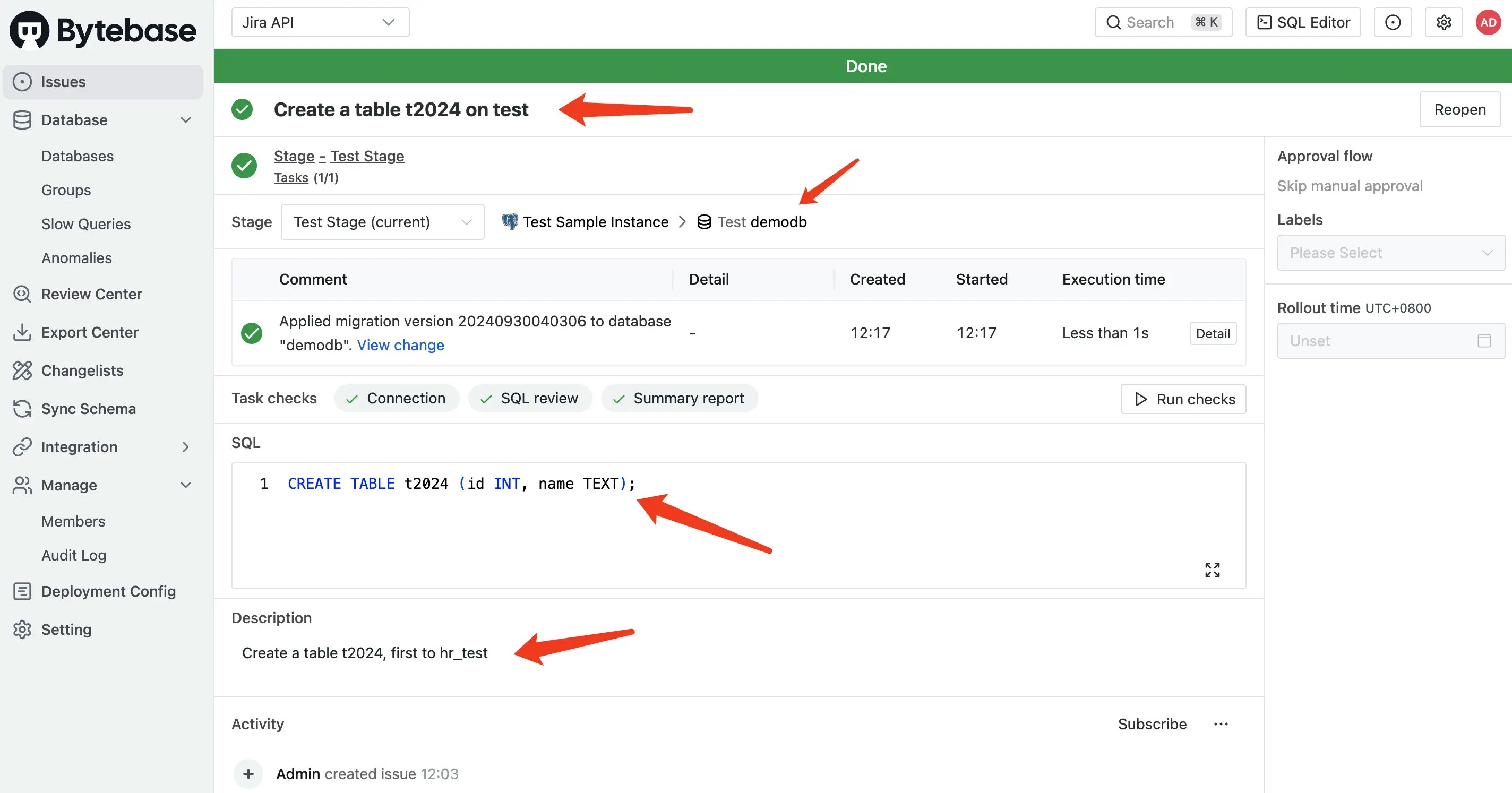
-
Once change is rolled out, Bytebase will record the change in the database Change History.
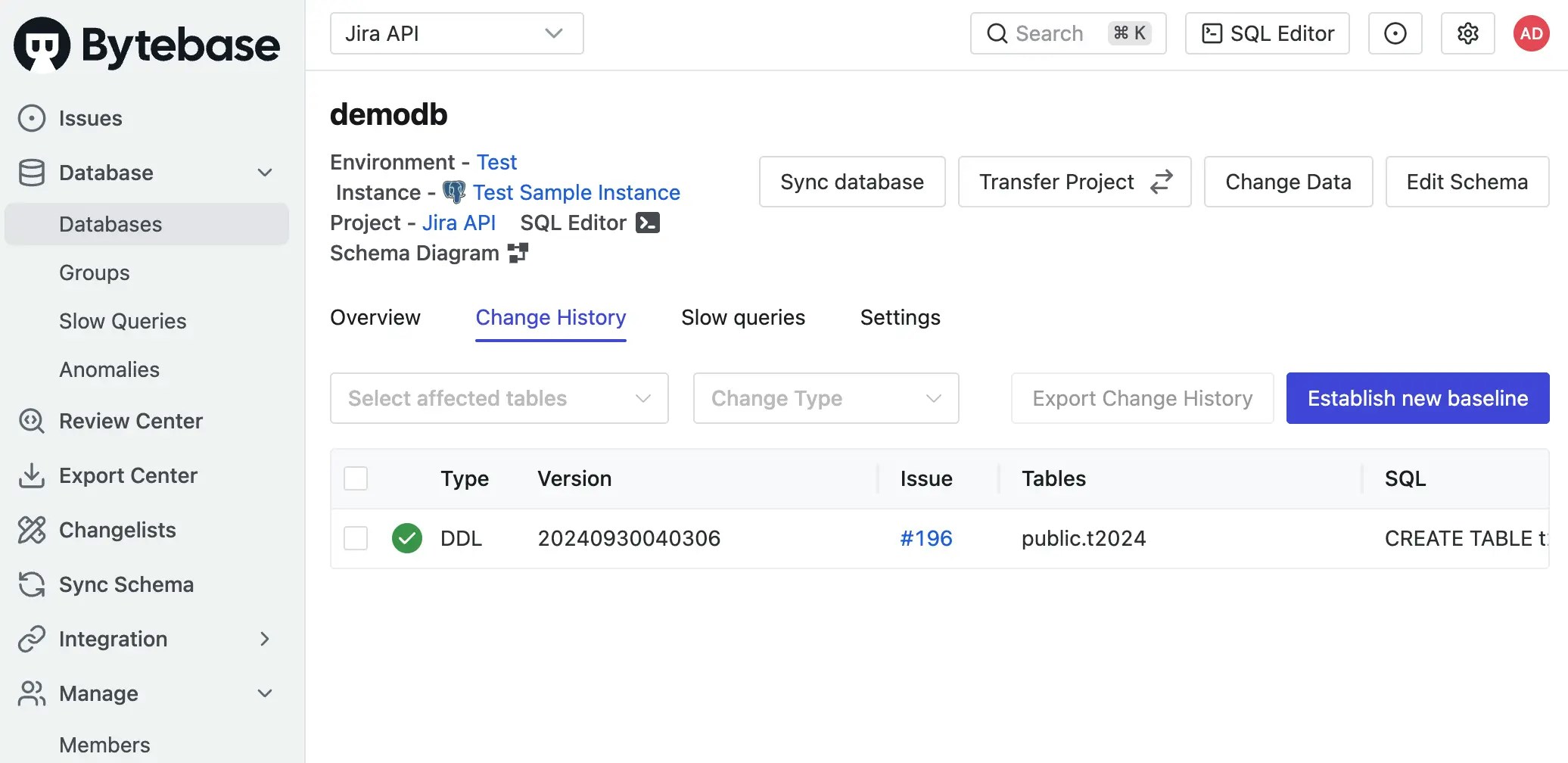
-
You can also click View change to view the change diff.
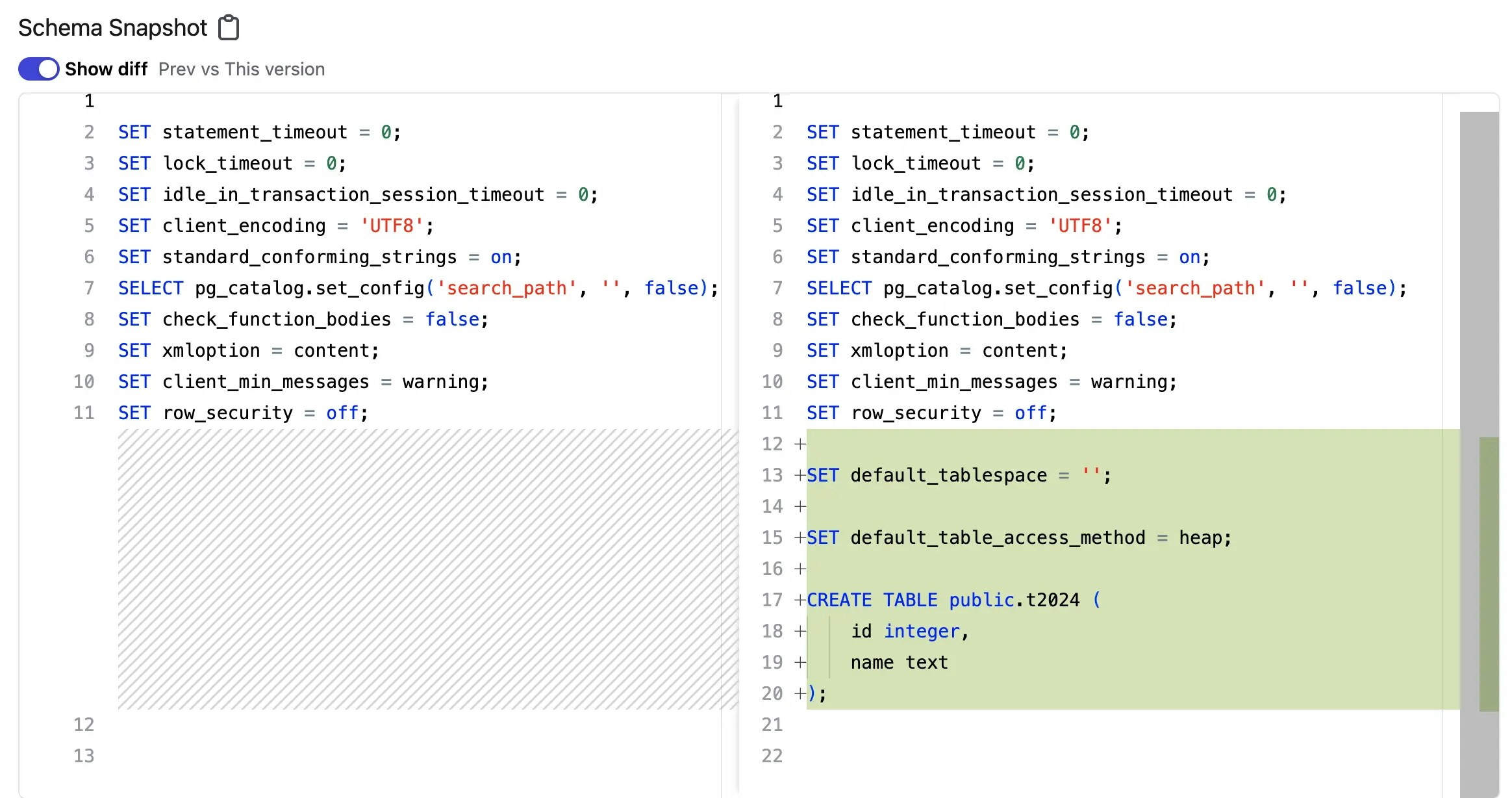
Step 5 (Jira): Update Jira status to Done
Visit Jira issue and set the status toDone. The whole process is completed.
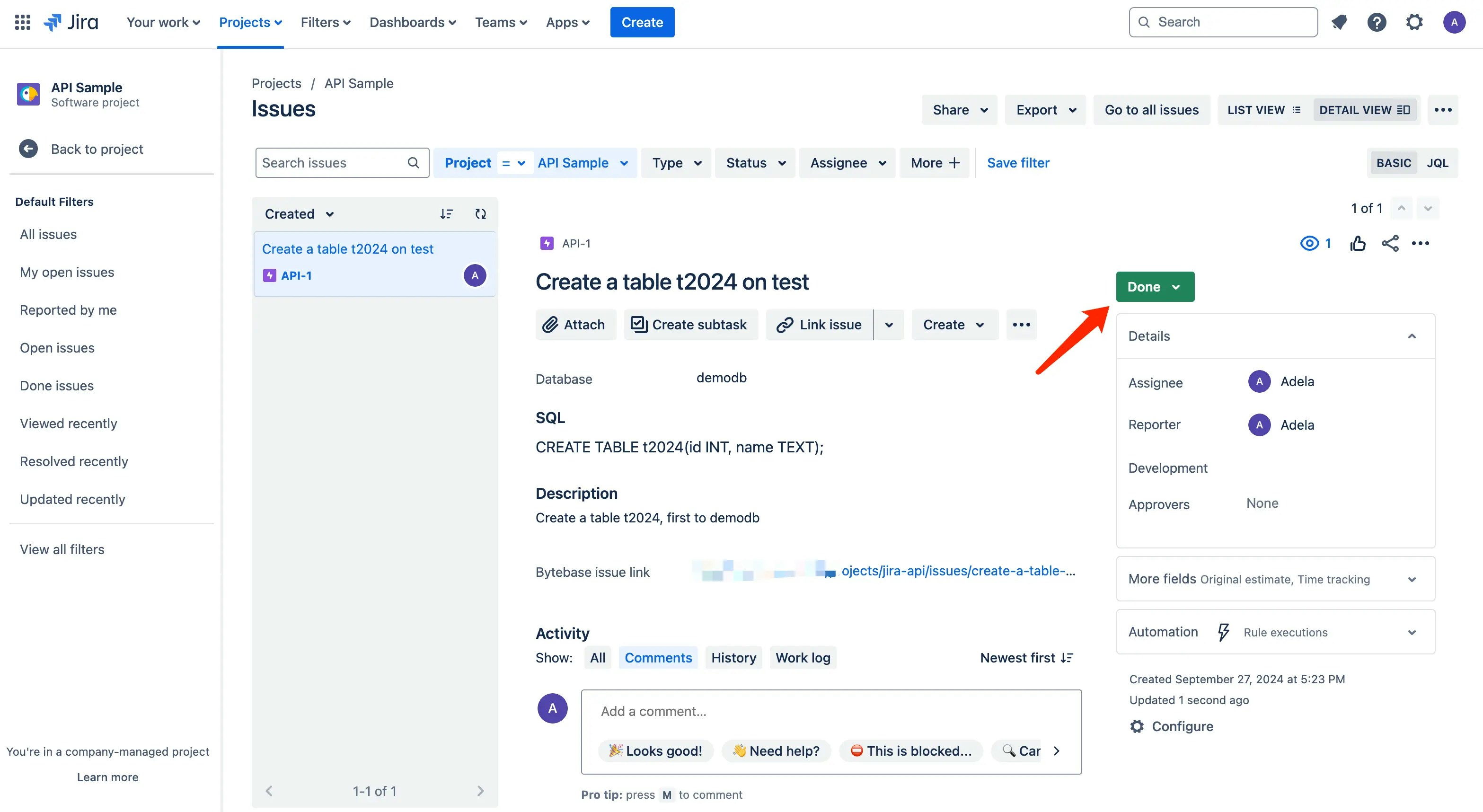
Summary and next
In this tutorial, you have successfully set up a database change workflow with Jira and Bytebase.- Jira takes care of the review process and the overall progress tracking.
- Bytebase takes care of the database change rollout and history tracking.

