Manager role in Bytebase who can only deploy issue but not query or change database. This tutorial will show you how to achieve this with two approaches:
- Using a system predefined role
- Creating a custom role
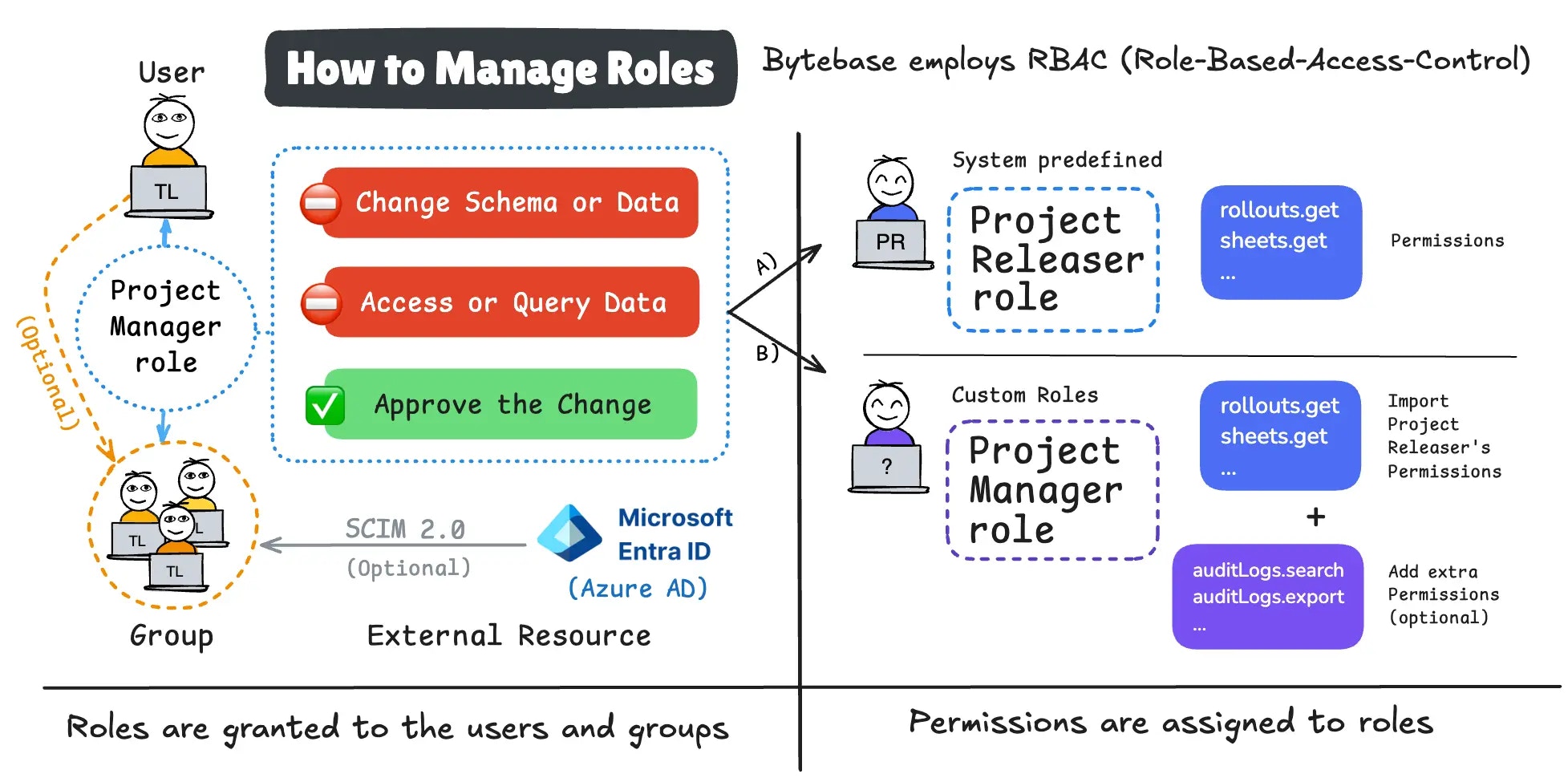
Approach 1: Using a System Predefined Role
-
Log in Bytebase, go to IAM & Admin > Custom Roles. You’ll see that besides three Workspace level roles: Admin/DBA/Member; at Project level, Bytebase also predefined several system roles:
- Project Owner: All permissions within the project
- Project Developer: All viewer permissions, plus permissions for requesting database changes.
- SQL Editor User: Permissions for querying database data.
- Project Releaser: All viewer permissions, plus permission for reviewing database change requests for release purposes.
- Project Viewer: Read-only permissions for viewing basic project information, accessing databases, and initiating privilege requests.
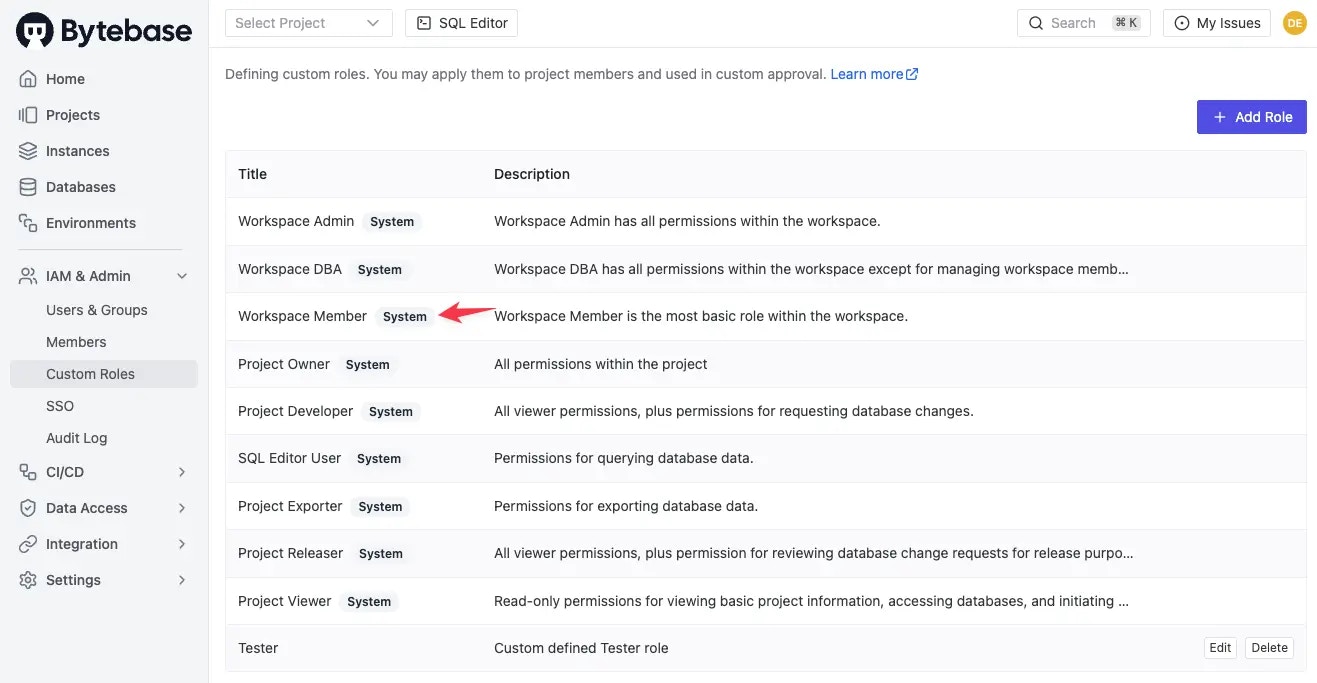
-
You may find the
Project Releaseris the role our customer wants to create. So the easiest way is to use this role directly along with another step config: Go to Environments, select the environment and go to Rollout Policy section. Check Manual rollout by dedicated roles andProject releaser. For Manual rollout, you need to have Pro or Enterprise Plan licenses.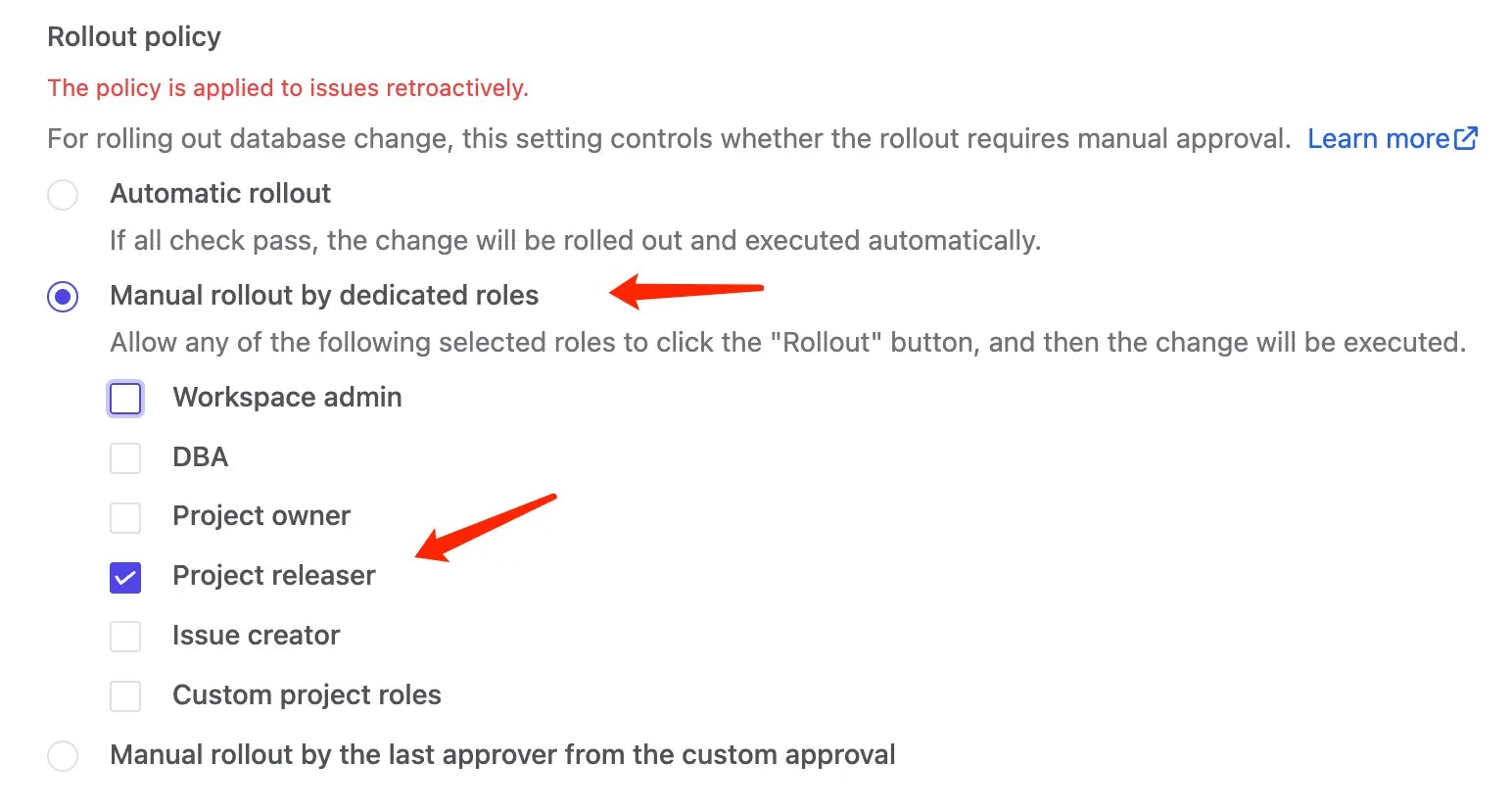
-
Now, the role is ready. There are two ways to assign this role to our manager.
Assign role at the Workspace level
You can assign theProject Releaserrole to the manager at the Workspace level. Then the manager will obtain theProject Releaserrole for all projects.Create user
Create the user if not added yet. Go to IAM & Admin > Users & Groups, click Add User.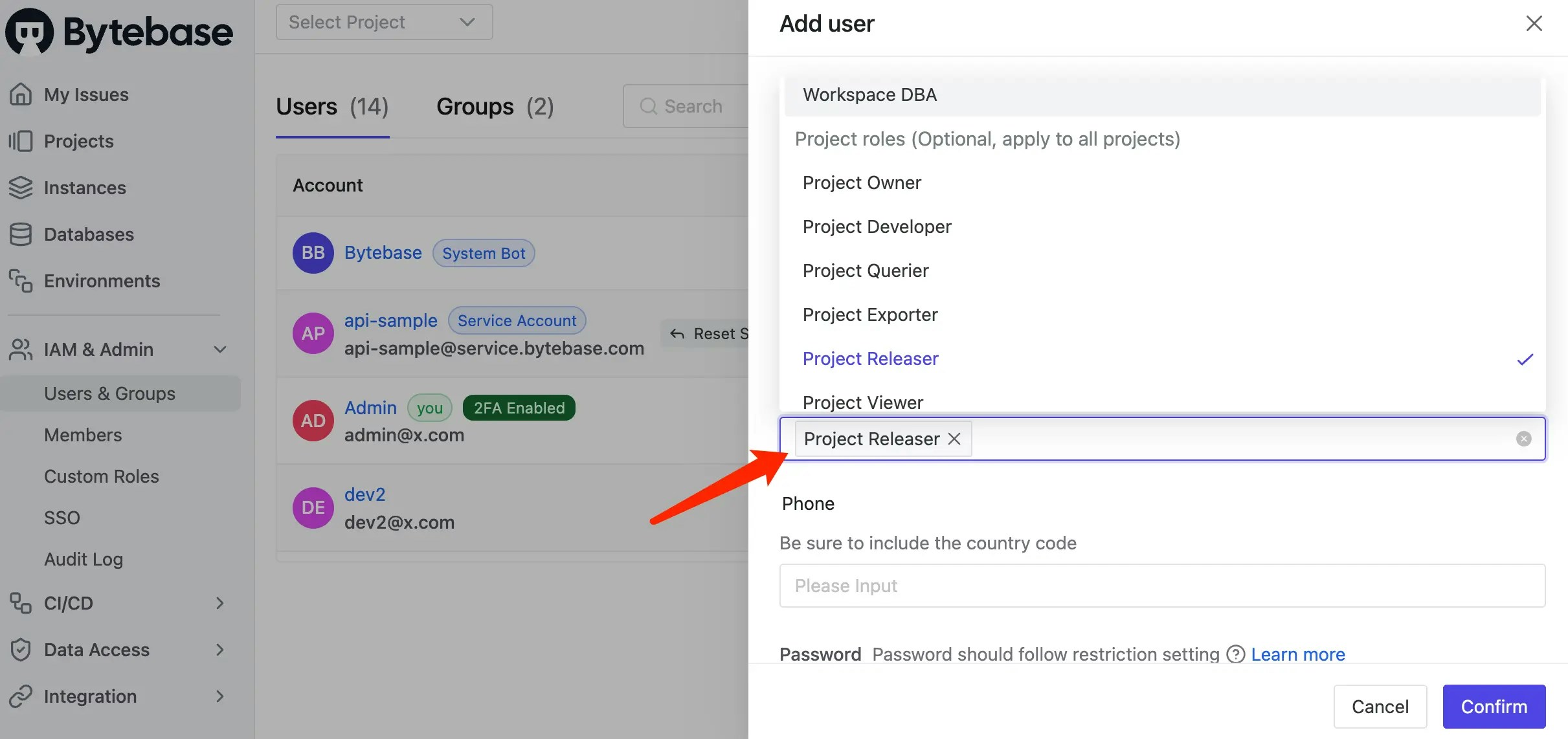
Grant role
Go to IAM & Admin > Members click Grant Access.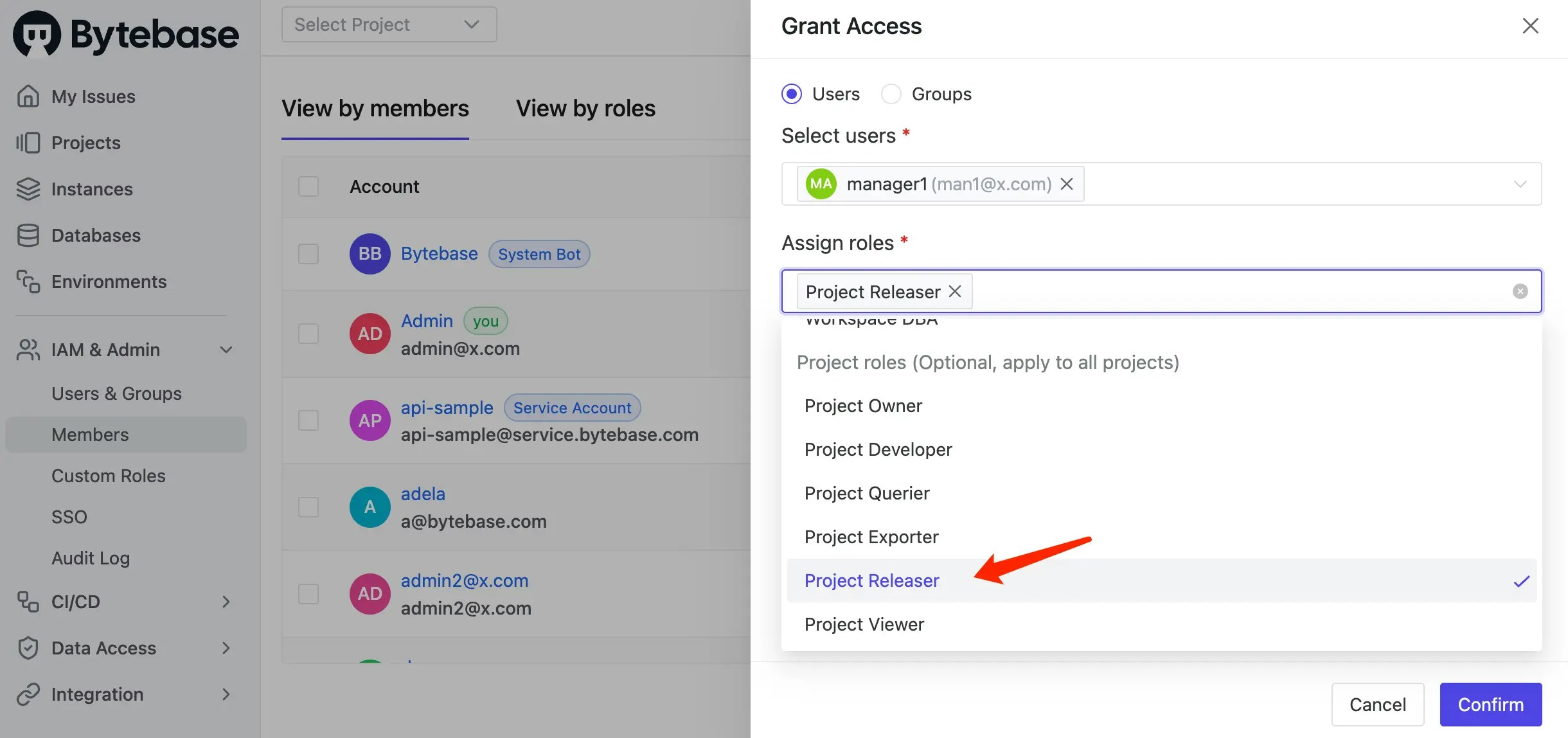
Assign role at the Project level
If you want to assign the role to the manager user for a single project, go to the project > Manage > Members, click Grant Access.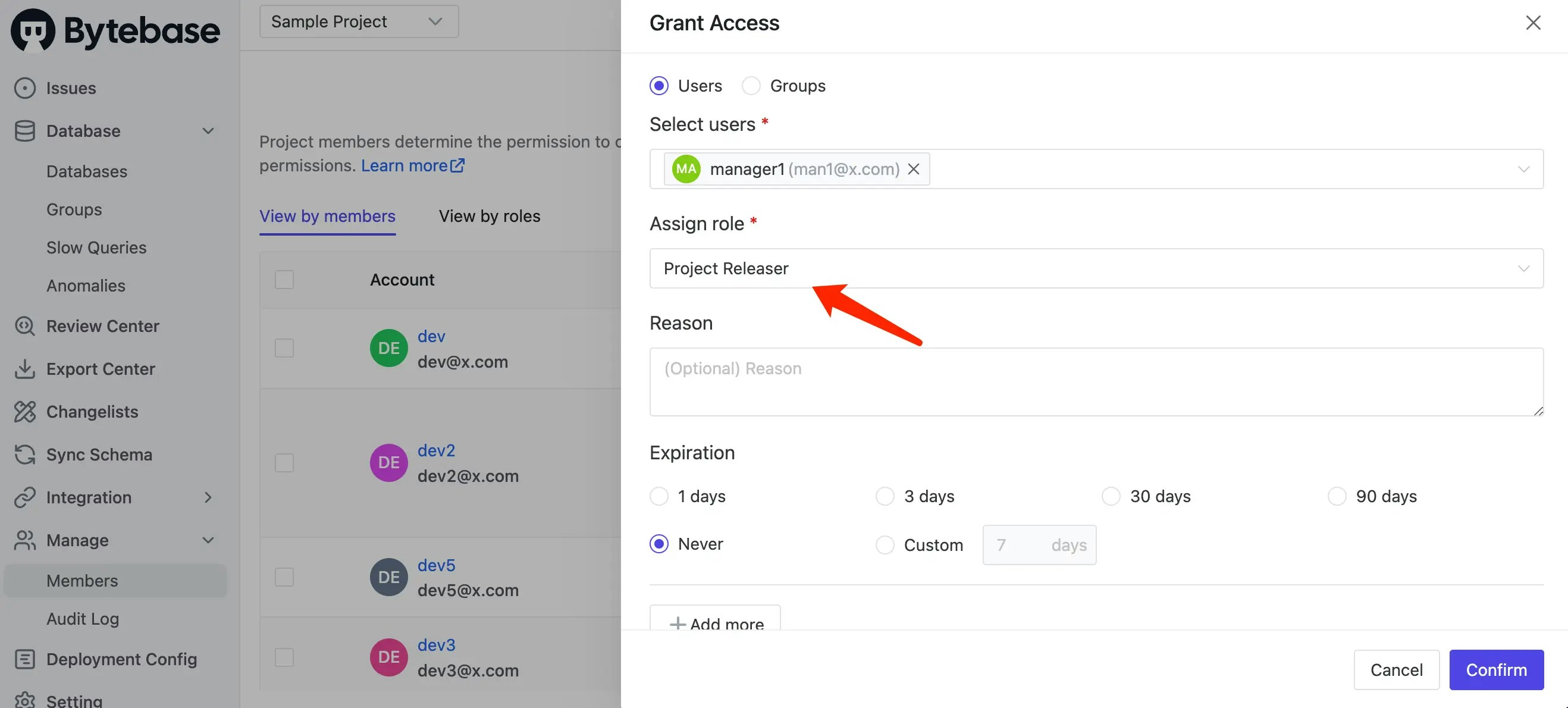
Approach 2: Creating a Custom Role
What if you want to create a custom role with slightly differet permissions or you just want to rename it as a manager role?- Go to IAM & Admin > Custom Roles, and click Add Role button on the top right.
-
Click Import from role, here you choose
Project releaserand click Confirm. The related permissions will be imported.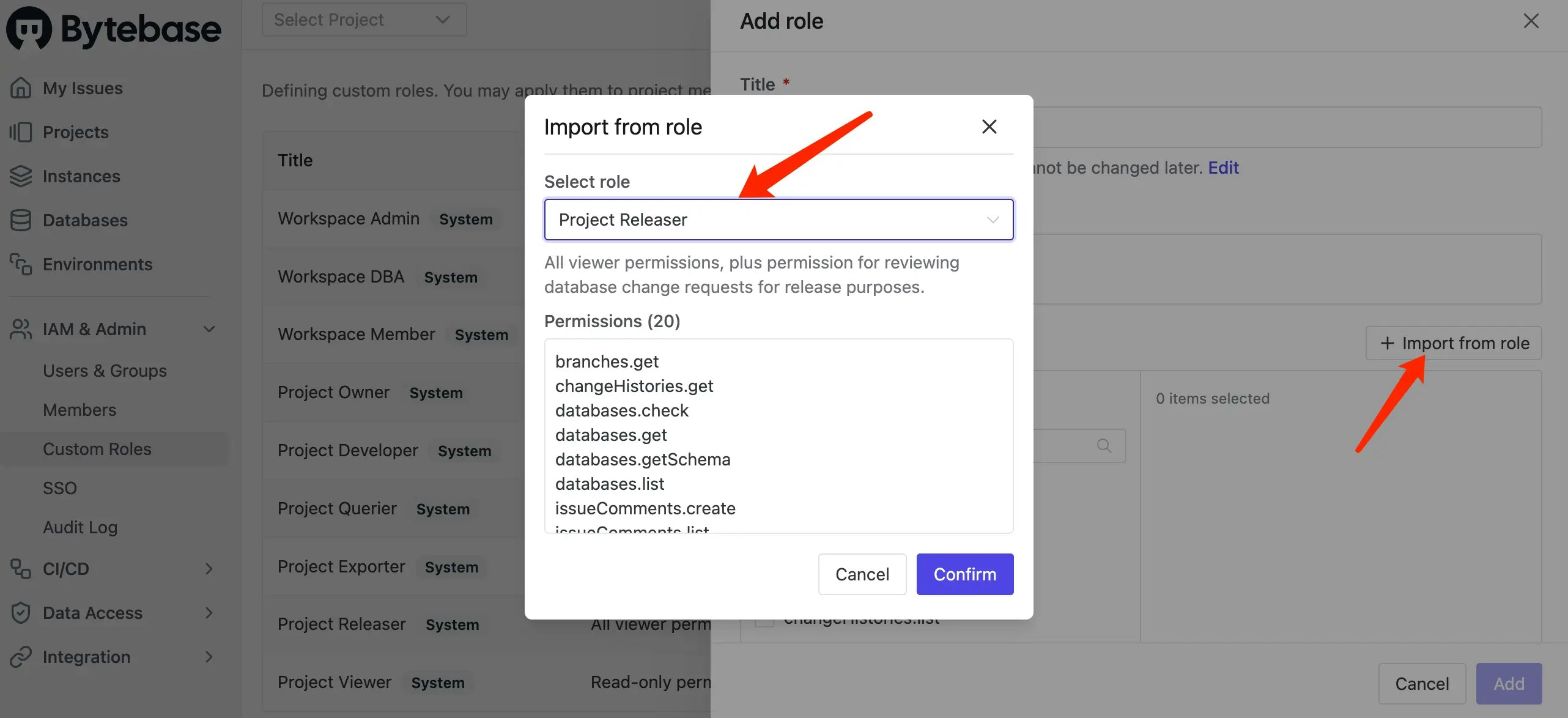
-
As a manager, you can add two more permissions:
auditLogs.searchandauditLogs.export. Click Add.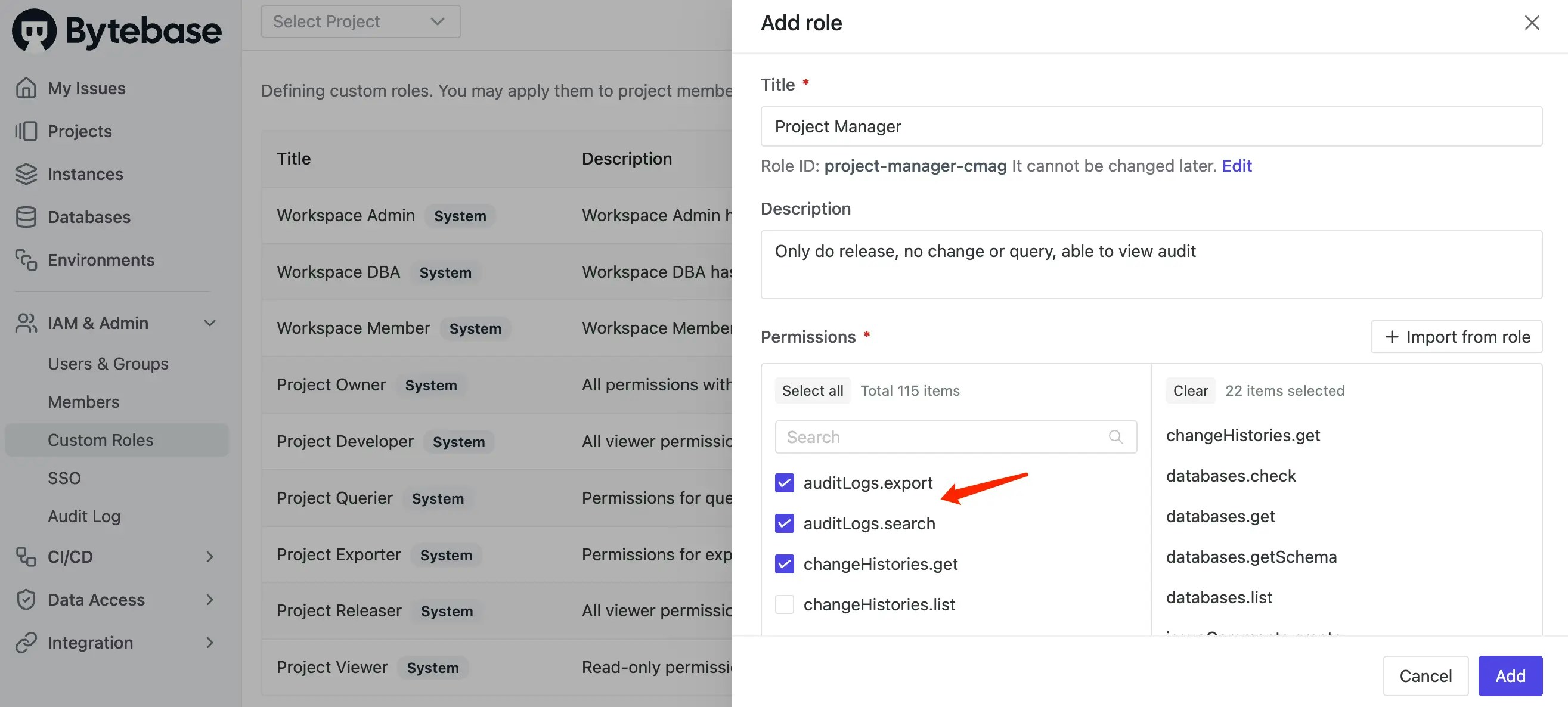
-
Go back to Environments, select the environment and go to Rollout Policy section. Check Manual rollout by dedicated roles and Custom project roles > Project Manager.
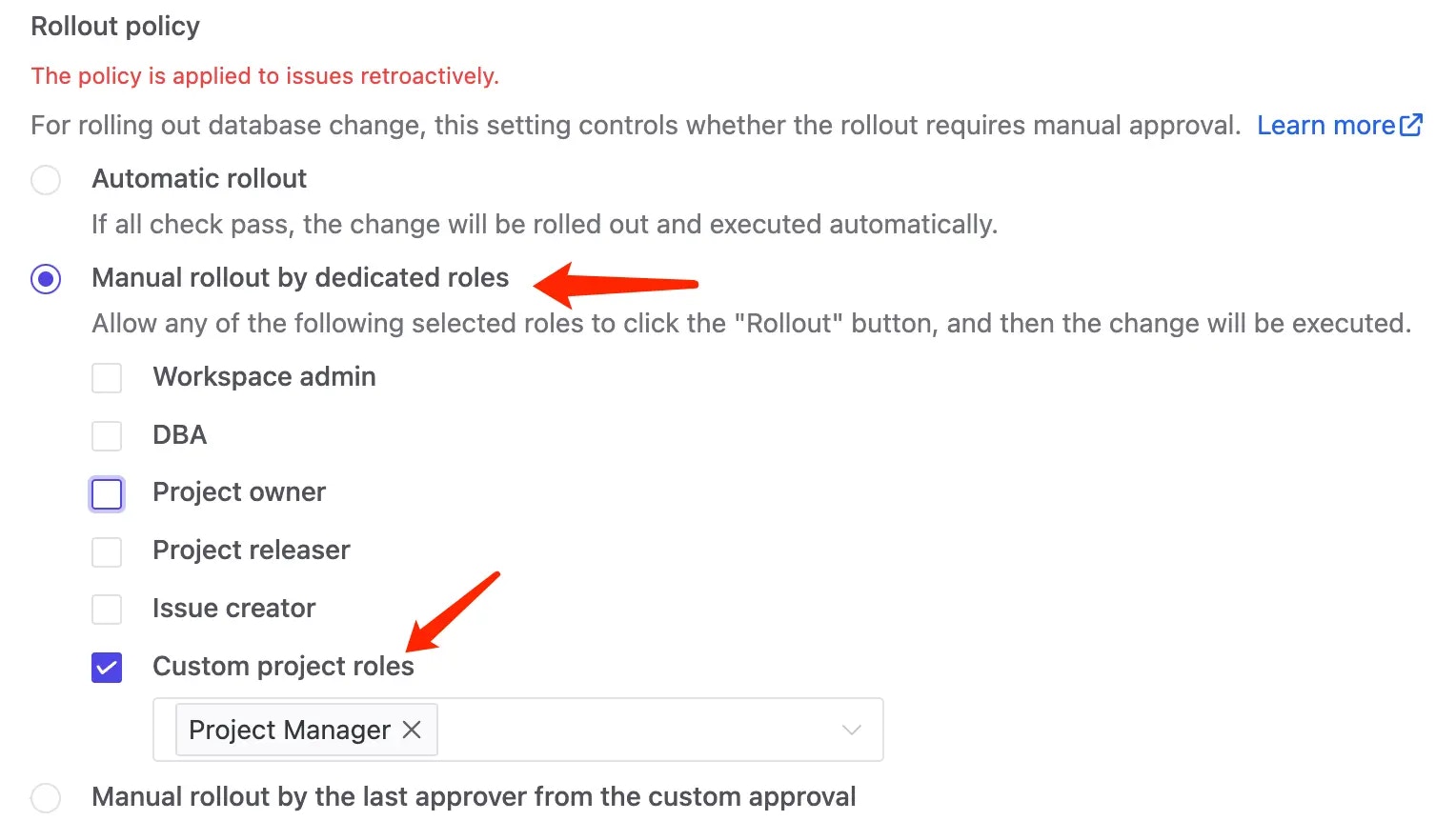
-
The same as for
Project Releaser, you can assign the role to our manager user at Workspace or Project level.

