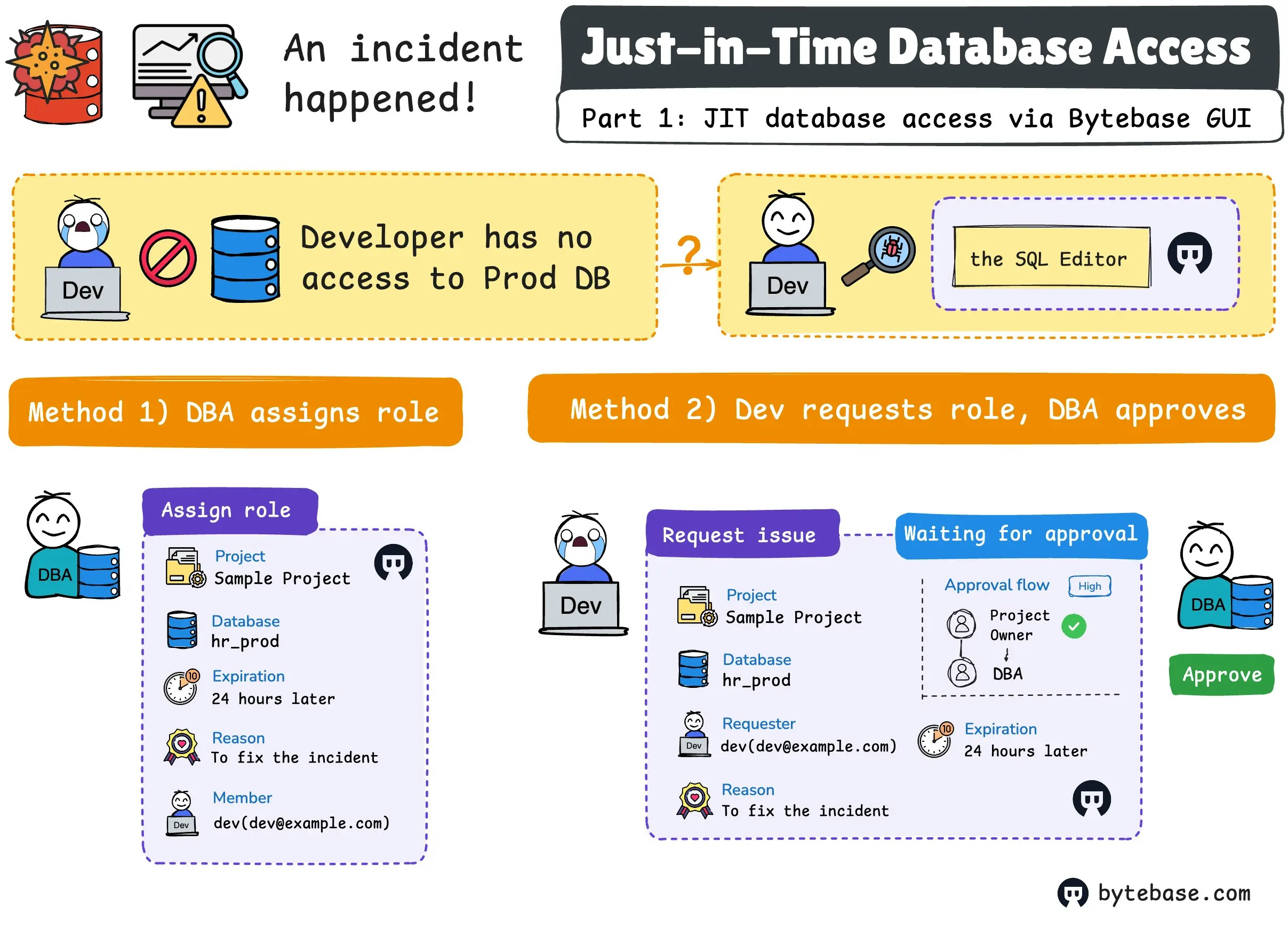
This is Part 1 of our tutorial series on implementing Just-in-Time (JIT) database access:
- Part 1: JIT database access via GUI (this one)
- Part 2: JIT database access via Slack
Prerequisites
Before you begin, make sure you have:- Docker installed
Step 1 - Run Bytebase in Docker and register a developer user
-
Make sure your docker daemon is running, and start the Bytebase docker container by typing the following command in the terminal.
-
Open your browser and navigate to http://localhost:8080, you should see the Bytebase Signup page. The first registration user will be granted as the
Workspace Admin. -
Go into Bytebase console, click IAM & Admin > Users & Groups on the left sidebar, add a new dev user, giving it a
Project Developerrole which will apply to all projects.
Step 2 - No access to production database
As a developer user, you will not have the access to query the production database by default.-
Login as the developer user you created in Step 1, click Select Project on the top sidebar, choose
Sample Project. -
Click Database > Databases on the left bar, you should see two databases listed:
hr_prodandhr_test. -
Click
hr_prod, you will see the SQL Editor icon is greyed out, which means you don’t have access to this database in SQL Editor. Even you click SQL Editor button on the top bar to navigate to the SQL Editor page, you still don’t have access to this database.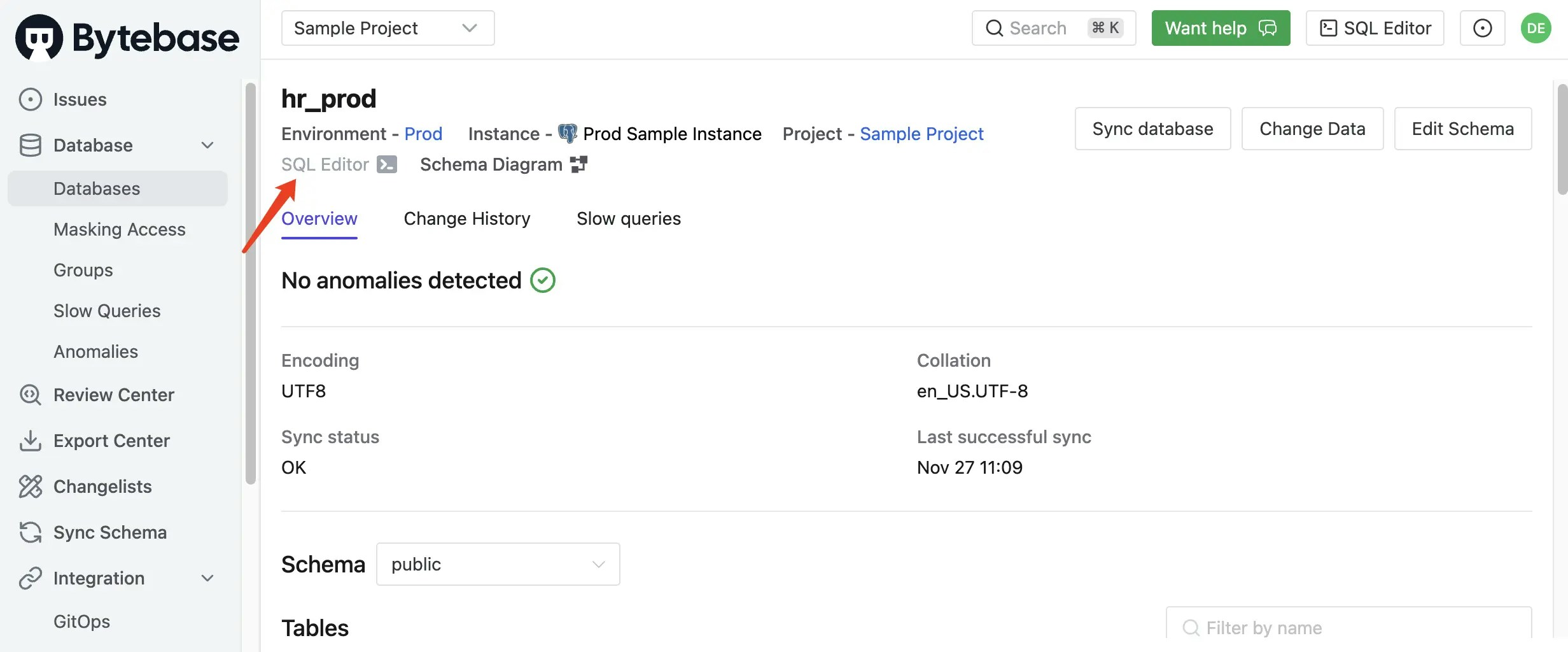
Step 3 - DBA assign you access to the production database (Community and Pro Plan)
In Bytebase Community and Pro Plan, the Admin/DBA can assign you access to the production database.-
Login as the Admin user, go into
Sample Project, click Manage > Members on the left sidebar. - Find the developer user you created in Step 1, click Edit pen button and then click Grant Access button.
-
In the Grant Access modal, select the
SQL Editor Userrole, then set 1 day Expiration, and click Confirm button. Here you may notice in Community and Pro Plan, you can only set access to all databases in the project.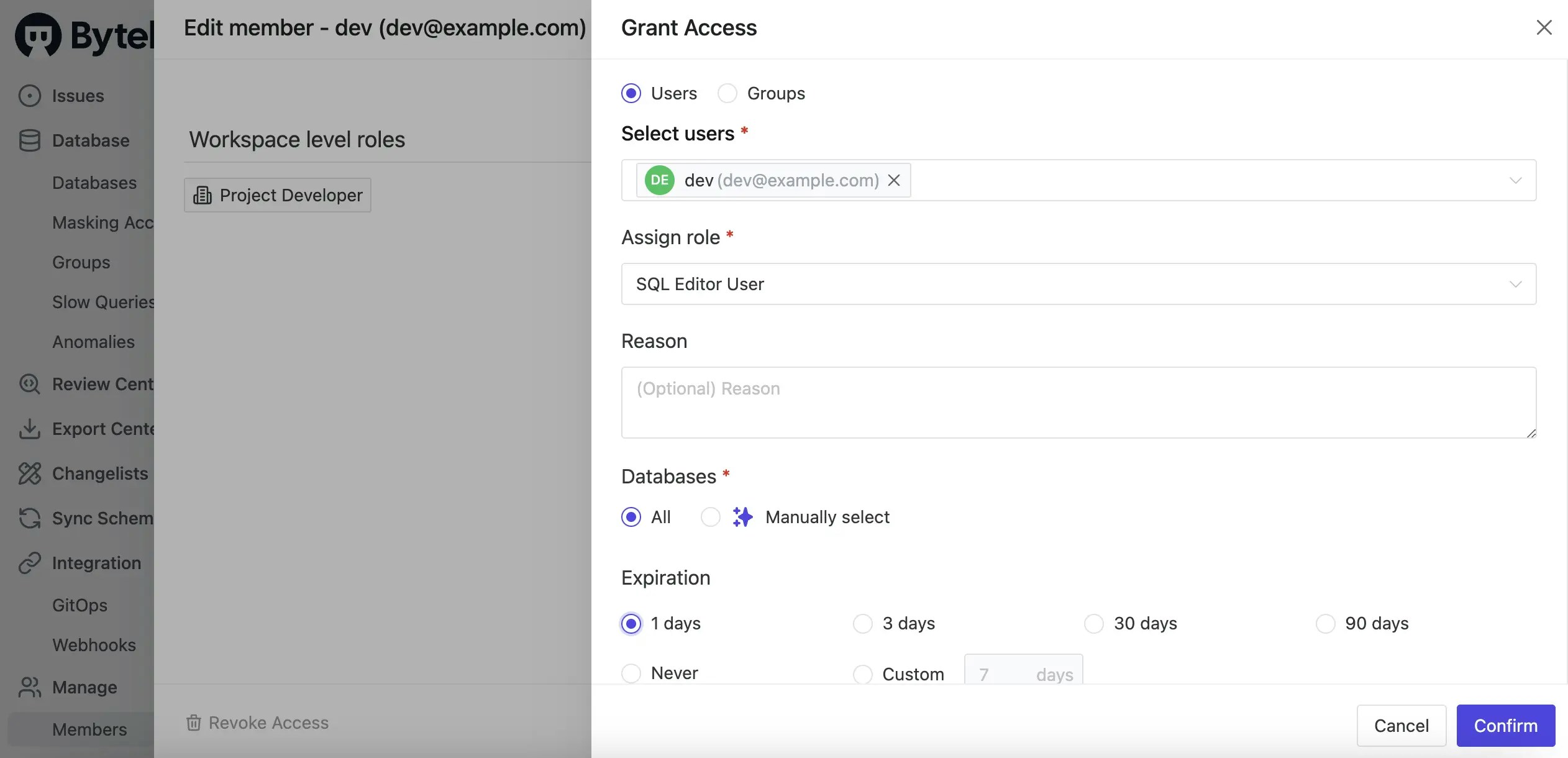
-
After the access is granted, login as the developer user again, you should see the SQL Editor icon is no longer greyed out, which means you have access to the production database in SQL Editor. After one day, the access will expire automatically.
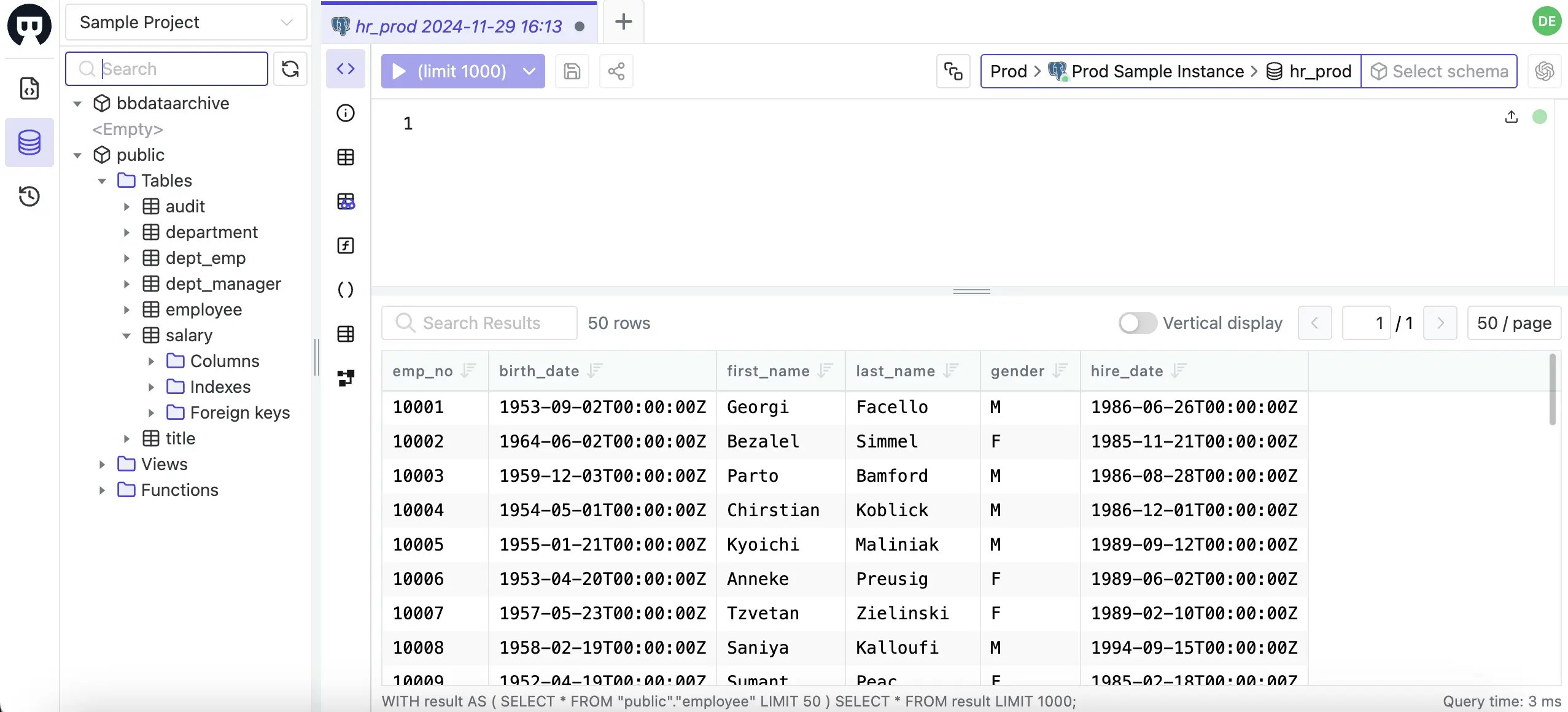
Step 4 - Request a JIT access to the production database (Enterprise Plan)
In Bytebase Enterprise Plan, you can request a JIT access to the production database.-
Login as Admin user, go into
Sample Projectand revoke the developer user’s access to the production database. - Upgrade to the Enterprise Plan. You may request a 14-day trial from here.
-
Click CI/CD > Custom Approval on the left sidebar. Assign licenses to the instances to enable this feature.
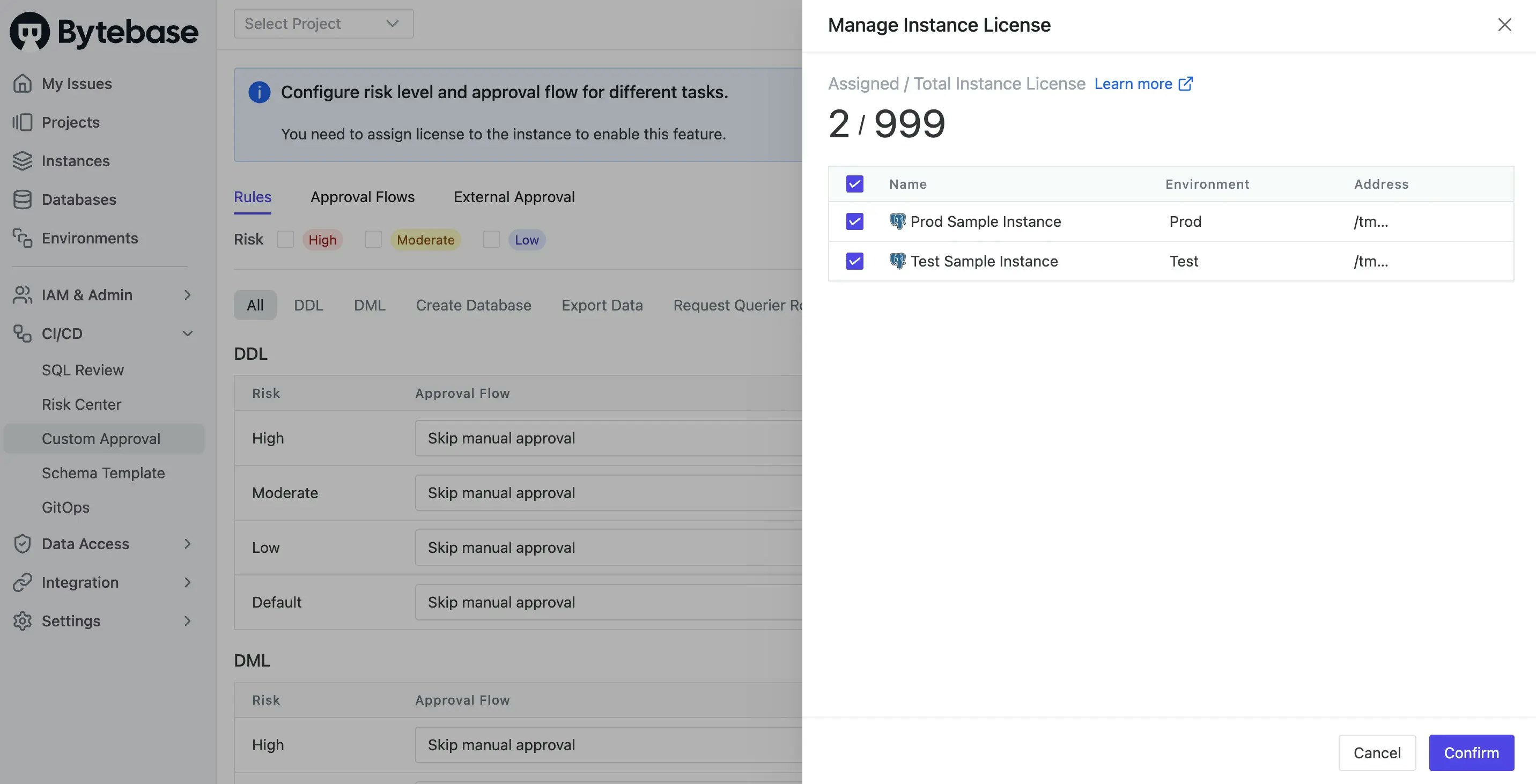
-
Scroll down to Request Querier Role section, add
highrisk an approval flowProject Owner.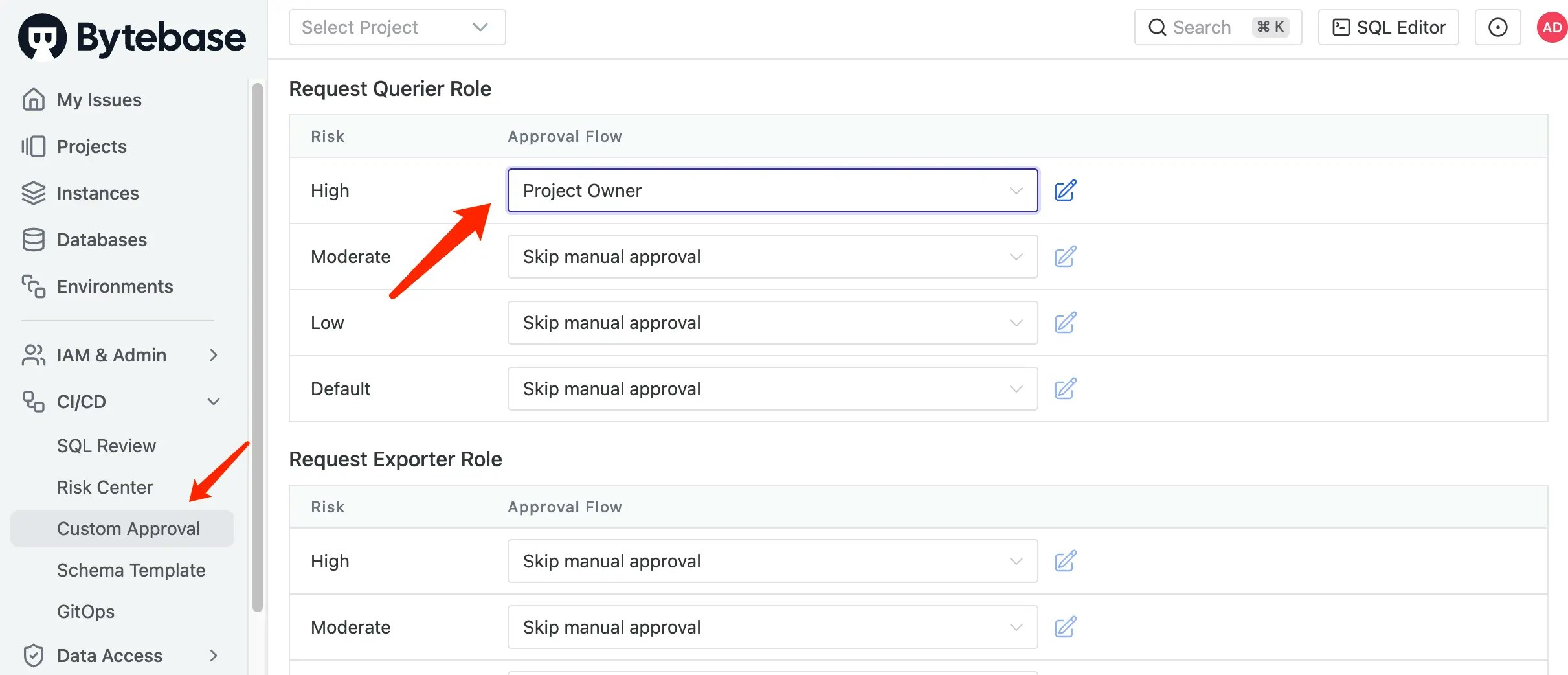
-
Click CI/CD > Risks on the left sidebar. Define a High risk policy for
Request Querier Rolewhich triggers when the environment isProd.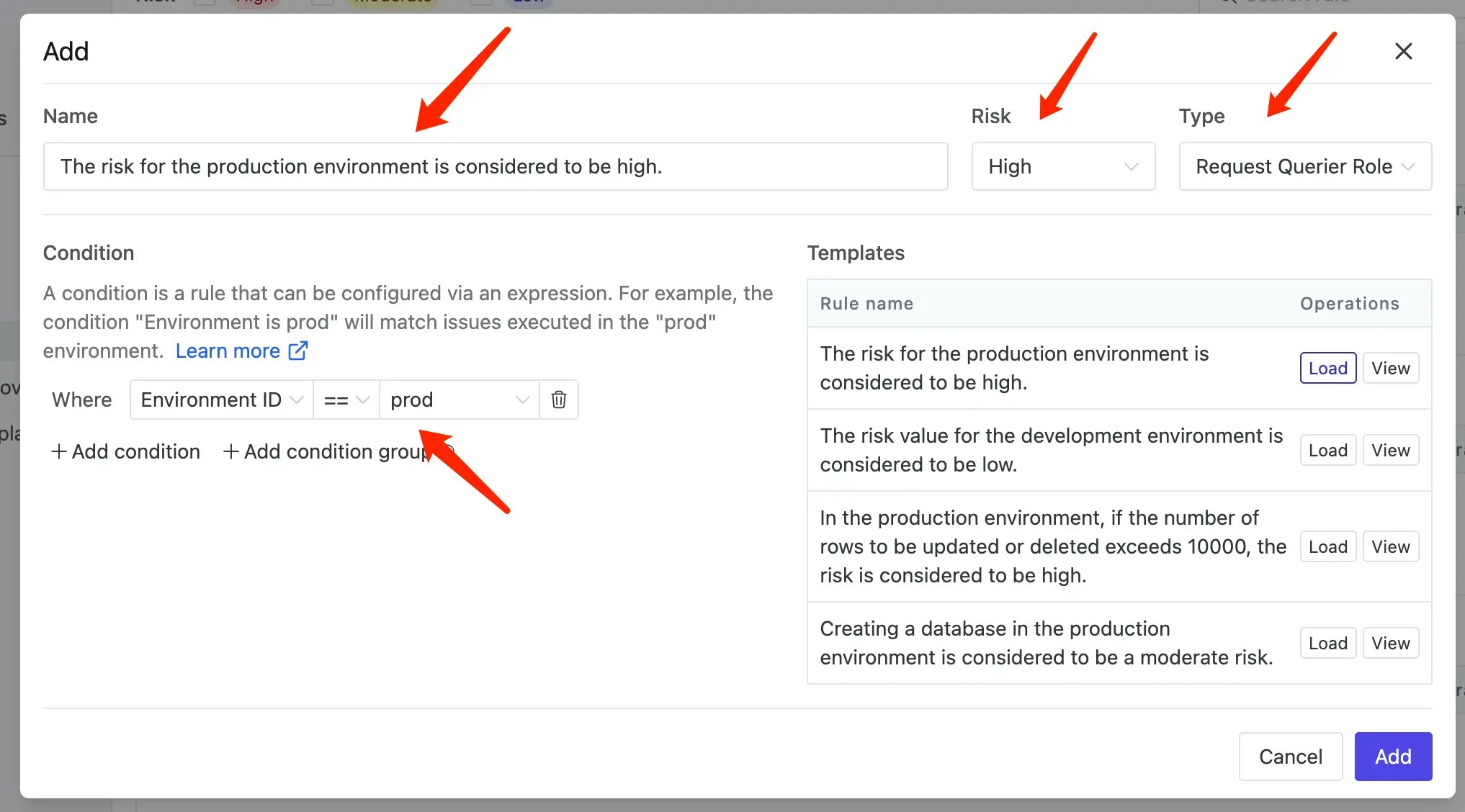
-
Login as the developer user again, then go to SQL Editor page. Click Connect to a database or Select a database to start. You should see the
hr_prodandhr_testdatabases listed, click Request query to request a JIT access.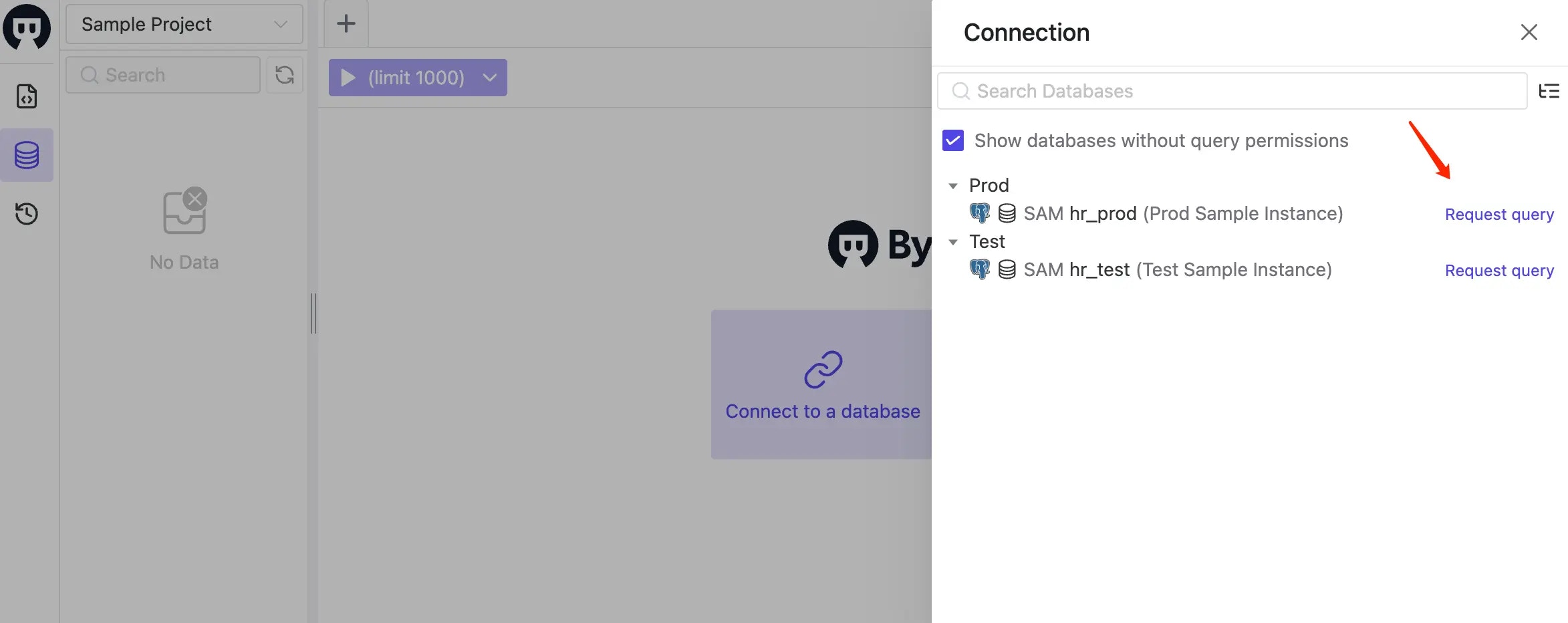
-
Another way is to go to Database > Databases page, click Request Querier Role.
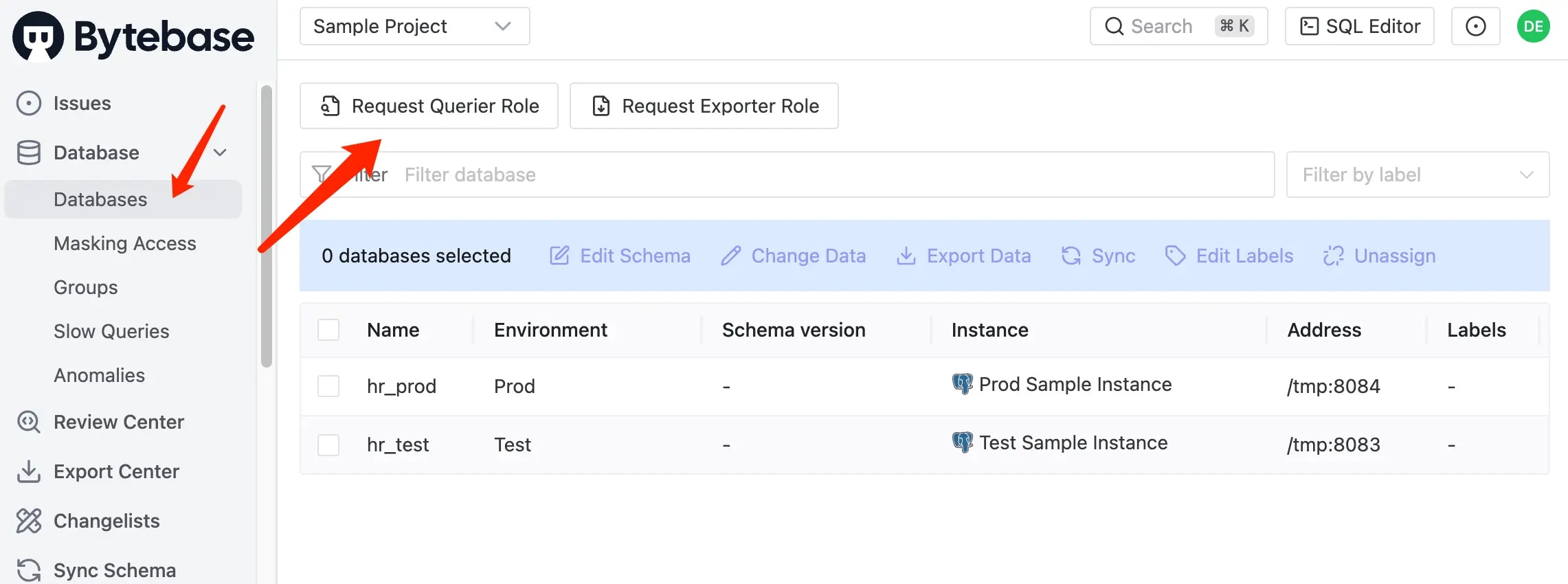
-
In the Request Querier Role modal, choose Manually select, then
employeesalaryandtitleunderhr_proddatabase, and click OK button. Here you may also specify the expiration time which can be a specific time, or relative time from now.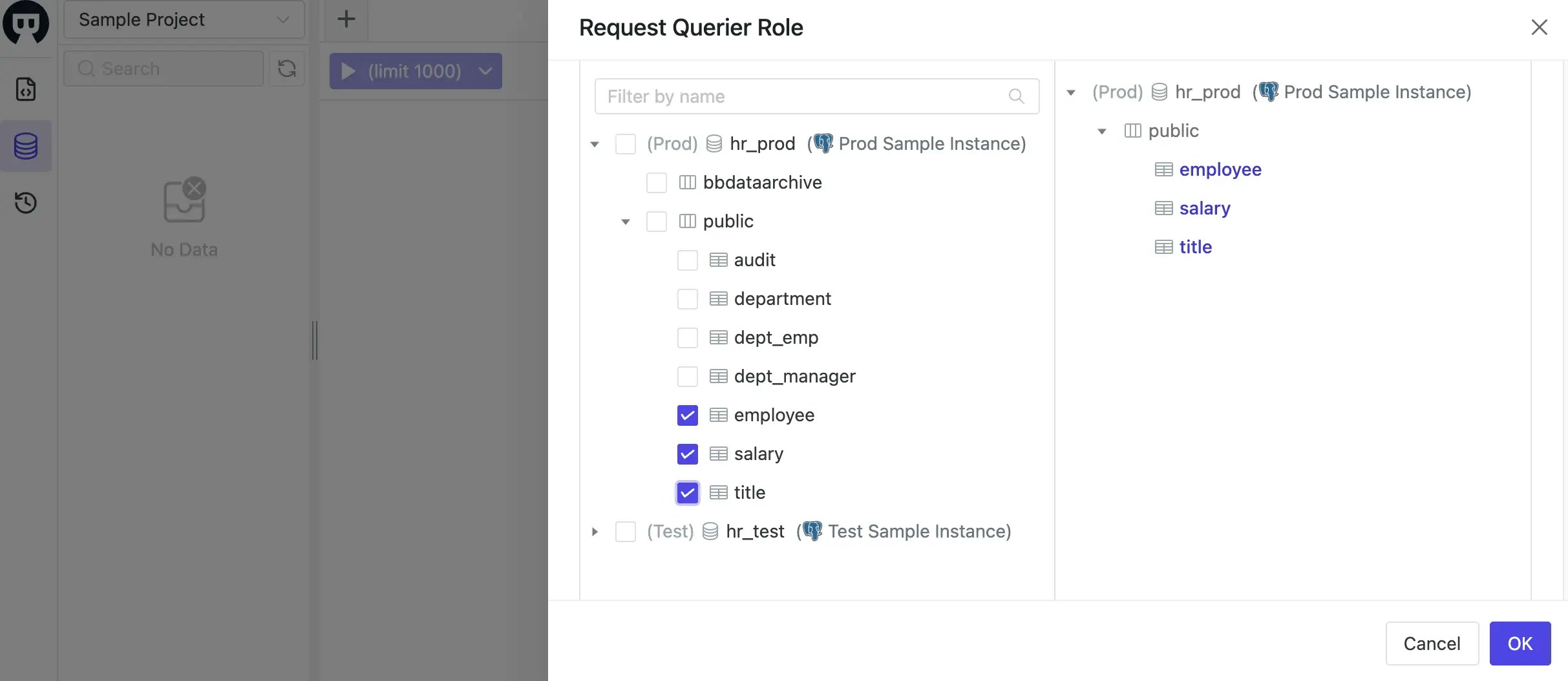
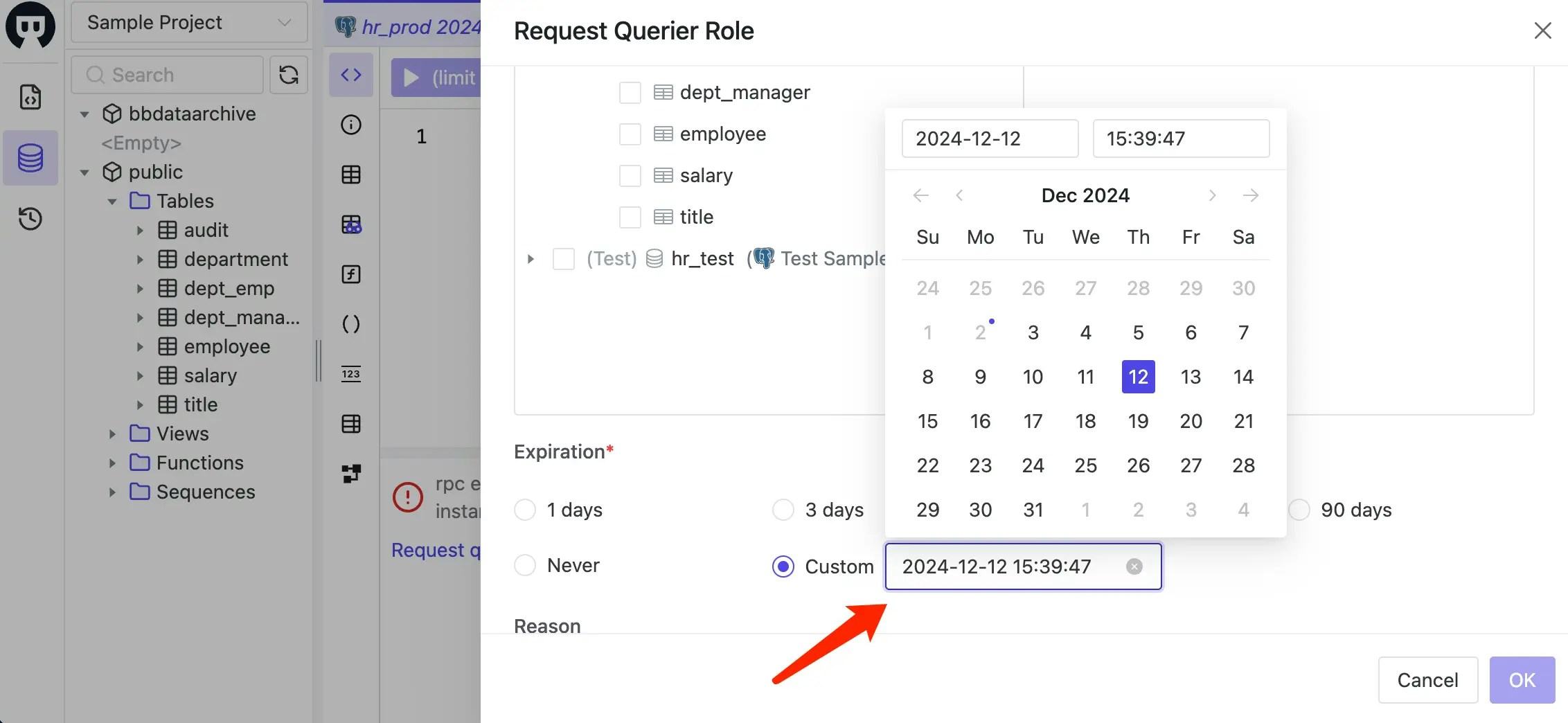
-
An request issue will be created, switch to the project owner (the admin user), go to Issue page, you should see the request issue. Click Approve button to approve the request.
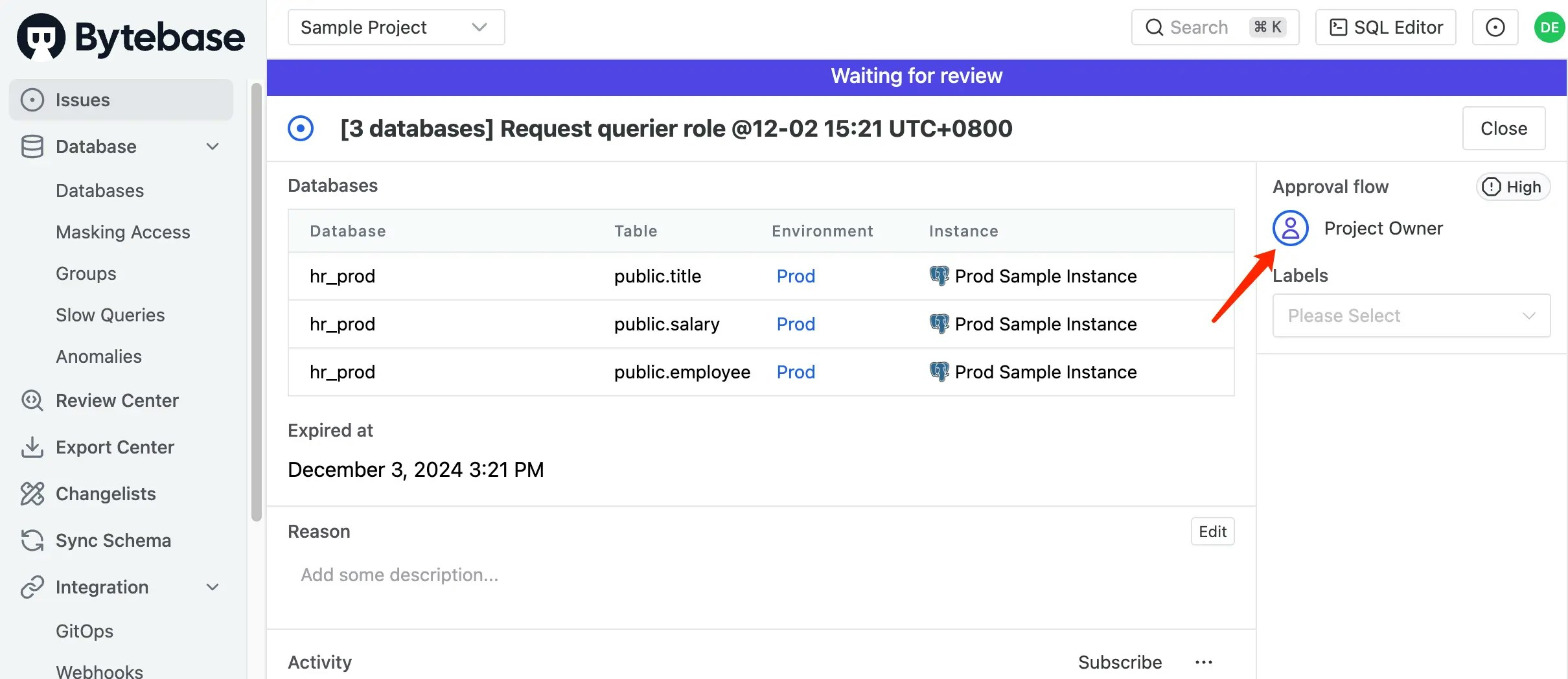
-
Switch back to the developer user, go to SQL Editor page, you should be able to query from these three tables. If you query from other tables, you will get errors and suggest to request a JIT access.
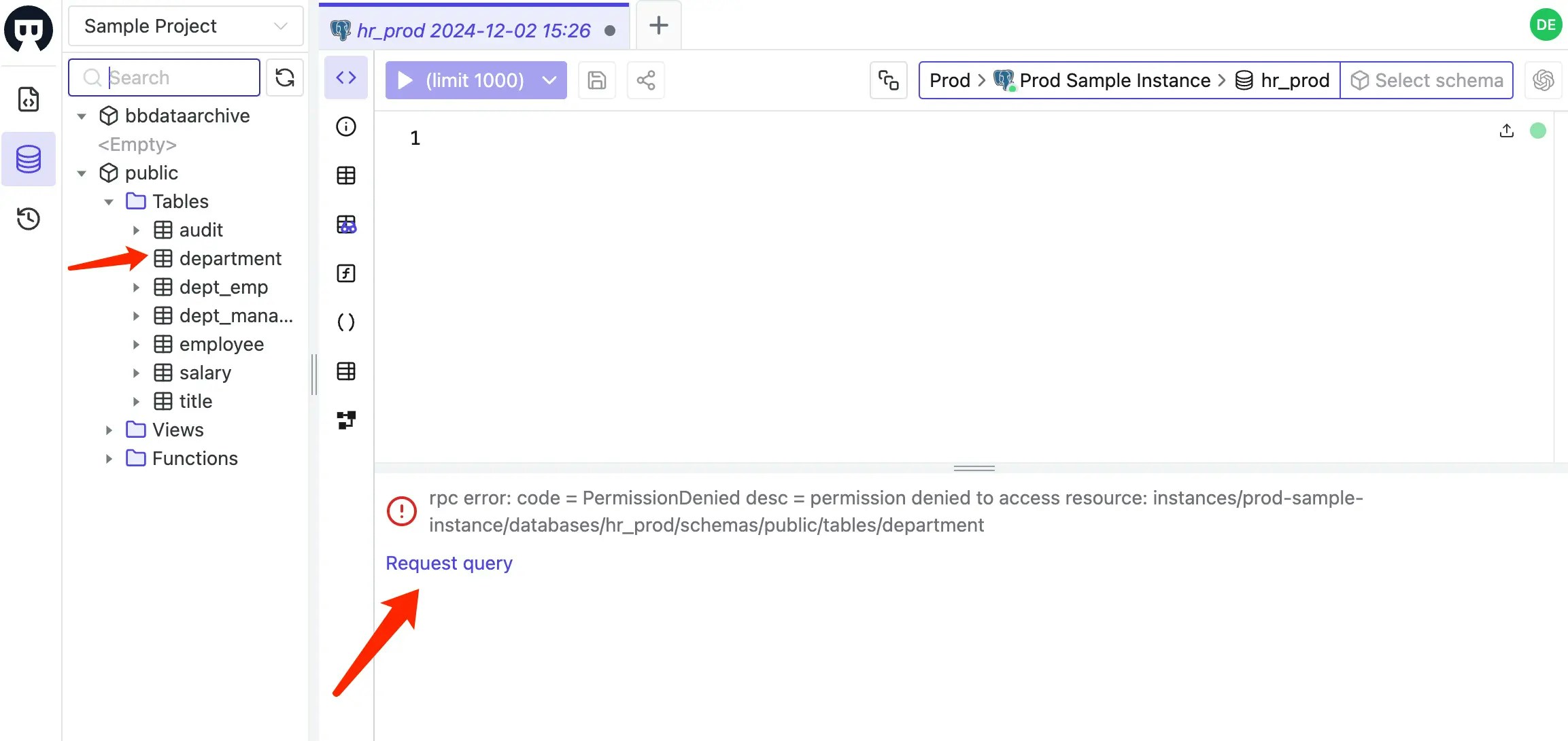
- After the developer user get the access, he can solve the incident. The admin user can revoke the access directly from the Manage > Members page or wait for the access expiration.

