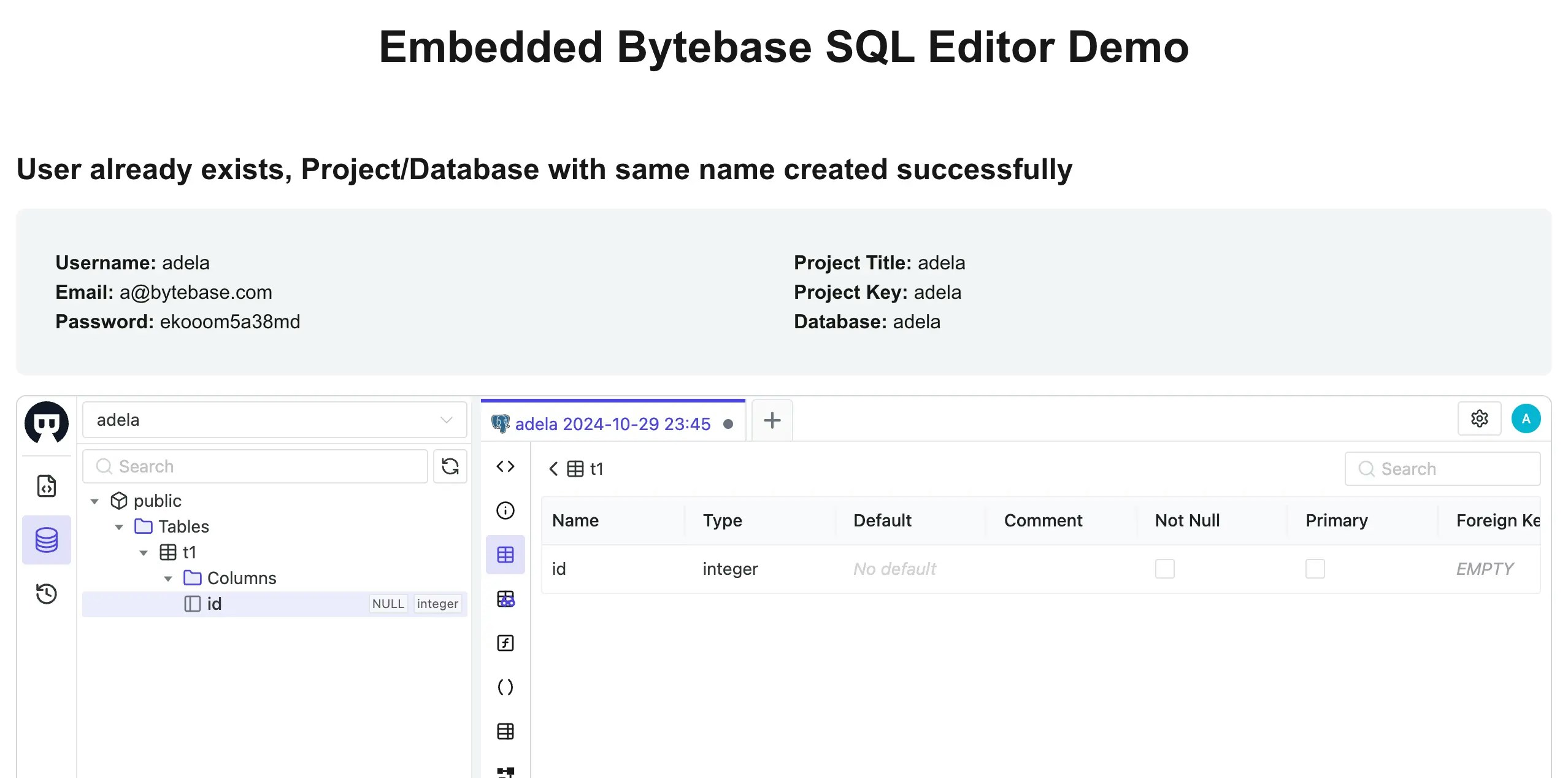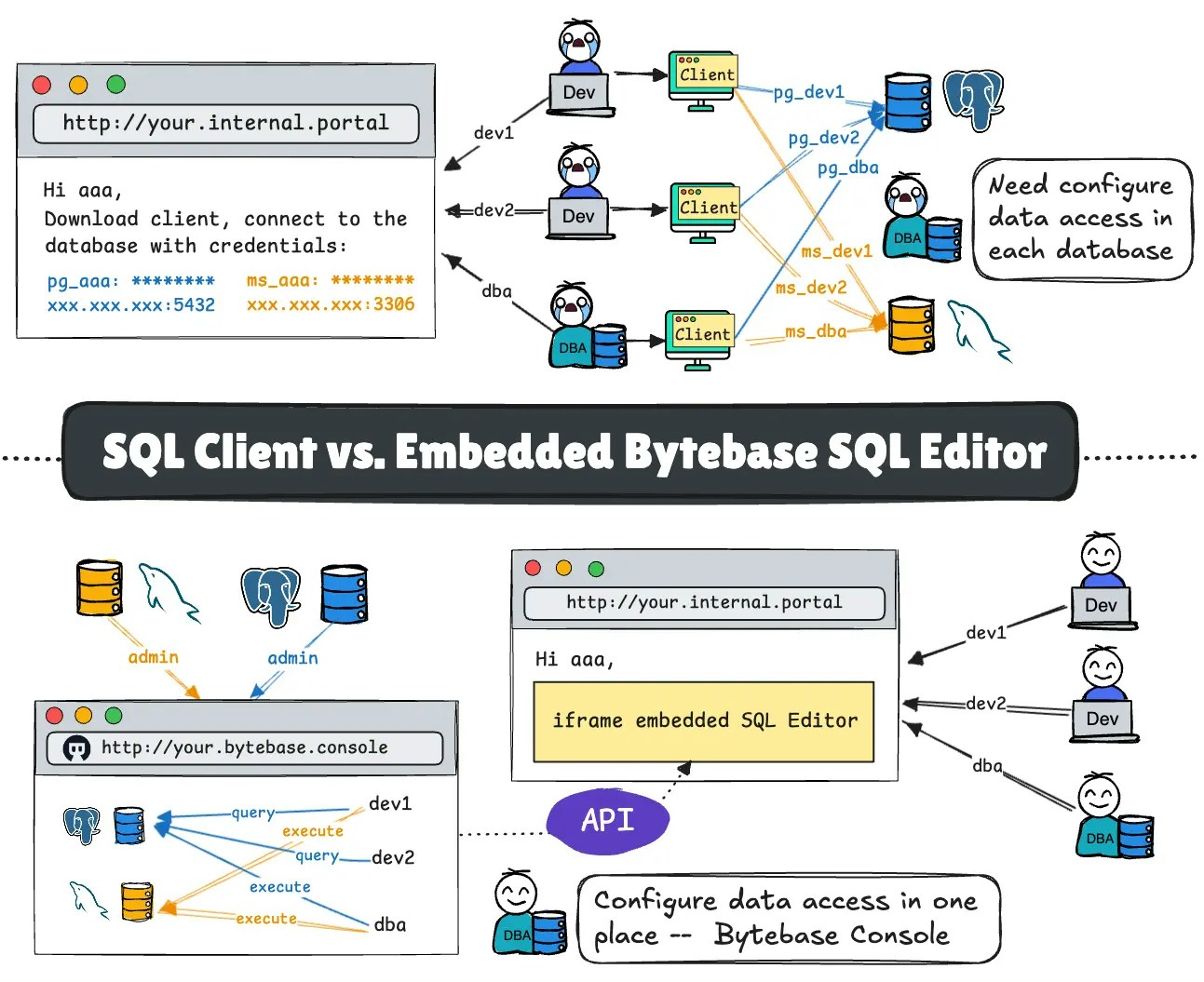
Prerequisites
- A Google Cloud account
- Docker installed
- Download the api-example repository, you’ll only need
sql-editorfolder for this tutorial
Overview
The demo app simulates the process of receiving your email from your internal portal. It then uses this email to authenticate via SSO with Bytebase and opens the Bytebase SQL Editor within an iframe. Imagine you are a SaaS provider and you provision a separate database to store the data for each customer. Sometimes, you need your support team to query the customer database for troubleshooting. You want to embed SQL Editor into your internal support portal and grant query permission to the support team on demand.Workflow
Demo uses Google OAuth SSO for simplicity, you can choose other SSO options.
- Setup Google OAuth
- Run a Bytebase workspace and setup Google SSO
- Configure the environment variables and run the
sql-editordemo app
Setup Google OAuth
-
Go to Google Cloud Console, create a new project
GoogleAuth, and then click APIs & Services. - On the left bar, click Credentials, then click +CREATE CREDENTIALS, and select OAuth client ID.
-
Choose
Web applicationas the Application type, give it a Name.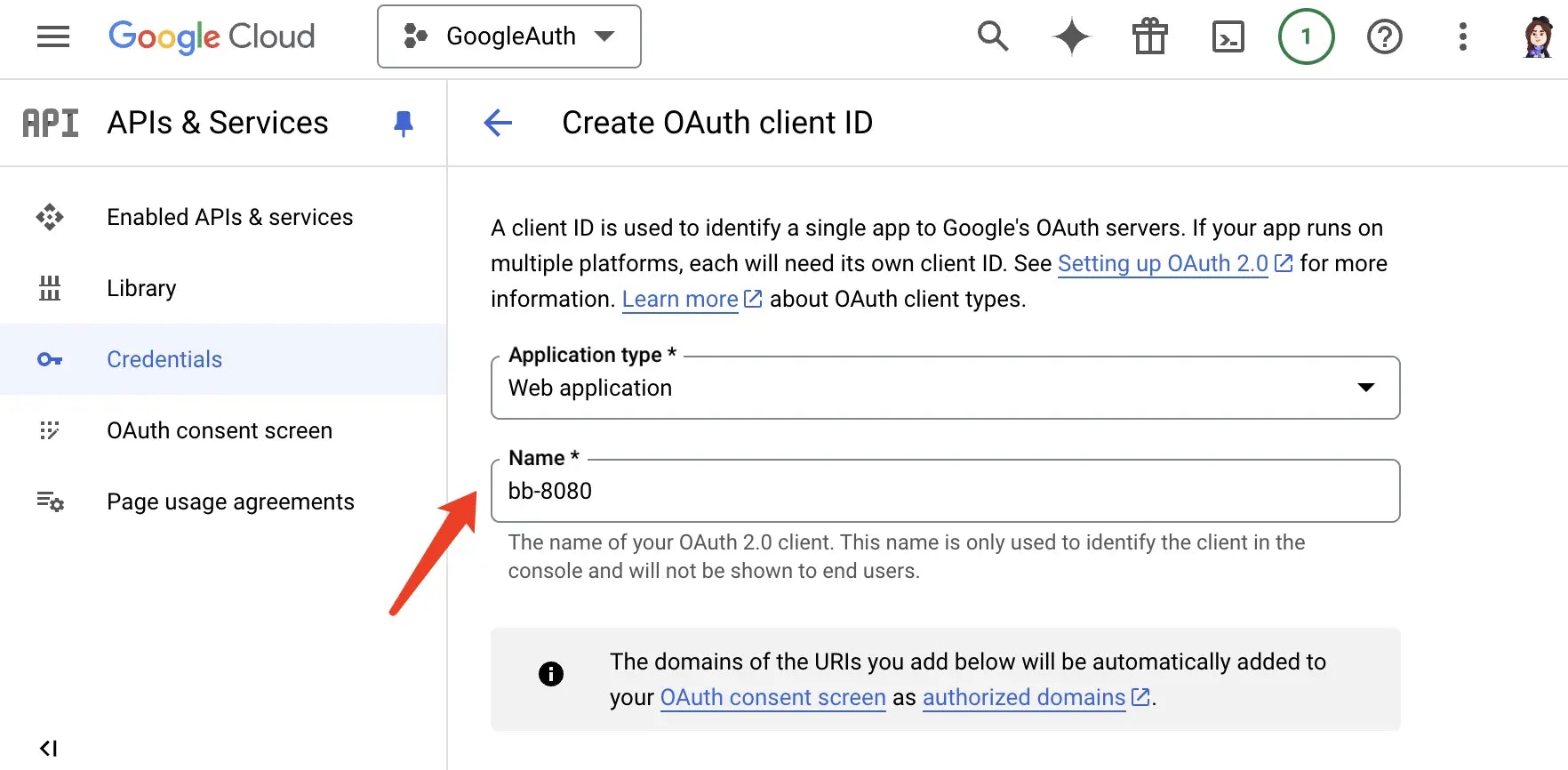
-
For Authorized redirect URIs, add
http://localhost:8080/oauth/callbackand click CREATE. - Save the Client ID and Client Secret for later use.
Run Bytebase, setup SSO and an admin user
-
Start Bytebase via Docker and register an account which will be granted
Workspace Adminrole. -
Log in to Bytebase, go to IAM&Admin > SSO, click Create SSO.
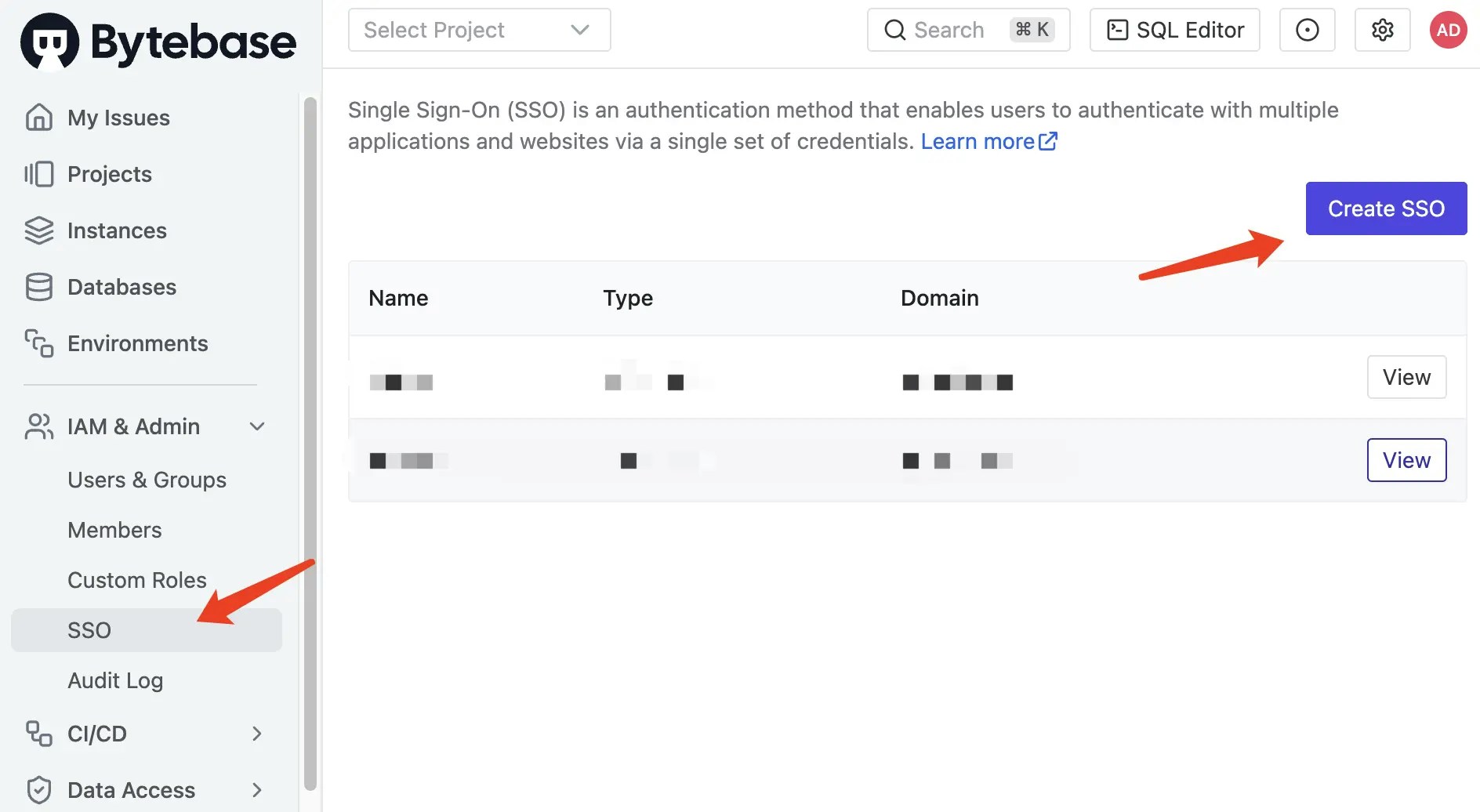
-
Select
OAuth 2.0as the Type, andGoogleused as the template. - Fill in the Client ID and Client Secret, which you can save from Google Cloud Console.
- Click Test Connection, if it’s successful, click Create.
- Go to IAM&Admin > Users&Groups, click +Add User.
- Choose
Service Accountas the Type, fill in the Email with[email protected], chooseWorkspace Adminas Roles, and click Confirm. - Copy the Service Key for later use.
Configure the environment variables and run the sql-editor demo app
-
Go to the
sql-editorfolder of theapi-examplerepository, and copyenv-template.localfile as.env.local. Replace the placeholders with yours. -
Run
pnpm iandpnpm run dev, you can run the demo app locally withlocalhost:3000.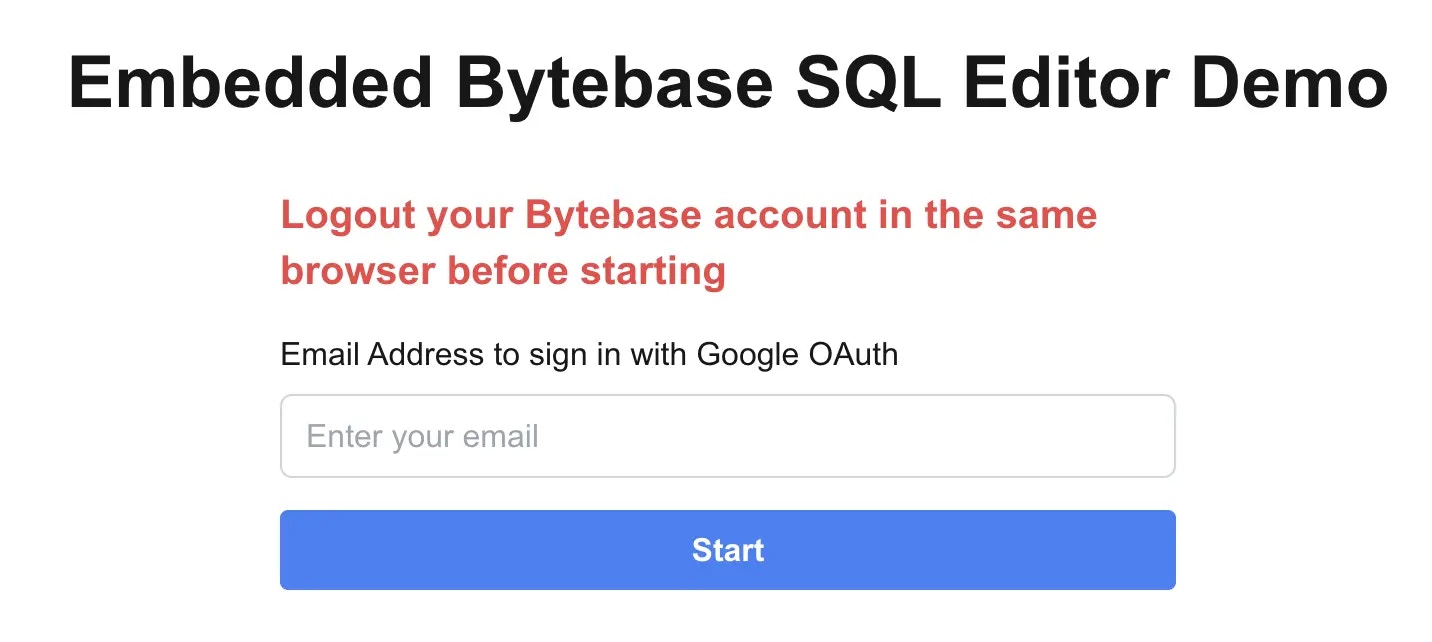
Code explanation
Due to security constraints, Google OAuth only permits the SQL Editor to be opened in an iframe by users who configure the OAuth in Google Cloud Console. This application is solely for demonstration purposes.
Check user
- The demo app receives your email from your internal portal.
-
It then uses that email to check if there is a Bytebase user with that email using the API
/v1/users/${email}. If no user is found, it creates a new user with the email. The username is derived by removing the@and.symbols from the email.
Create project
It then use the username to check if there is a project with that name with the API/v1/projects/${username}, if there is no project, it’ll create a new project with the username.
Create database
Within the project, it’ll create a database with the username. The database will be created on Bytebase’s embedded PostgreSQL instancetest-sample-instance. First check if there is a database with that name using the API /v1/instances/test-sample-instance/databases/${username}, if no, it’ll create a new database by creating an issue.
Typically, the issue creation process in Bytebase involves four steps: sheet -> plan -> issue -> rollout. However, for a database creation issue, it only includes three steps: plan -> issue -> rollout.
Grant permission
Once the database is created, you must assign the necessary permissions to the user for database access. In this case, the user is granted theProject Owner role.
First, fetch the project IAM using the API /v1/projects/${project}:getIamPolicy. Then, add the new role to the array and update the IAM using the API /v1/projects/${project}:setIamPolicy.
Configure database change mode
To show the SQL Editor and allow editing directly instead of the issue system. You’ll need to switch the workspace mode from Issue to SQL Editor:After all this is done, the app will open the Bytebase workspace in an iframe with your SSO logged in credentials.